As a creator, you pour energy into your content, not web development. Yet building a website from scratch can feel overwhelming. You might be struggling with clunky platforms or expensive developers, wondering how to showcase your work online without losing focus on what you do best. The search for the best website builders often comes from frustration – you need a site that looks professional, but you don’t have weeks (or a tech team) to make it happen.
Unfortunately, many creators hit roadblocks trying to get a website off the ground. Coding HTML or wrestling with generic templates can sap your creative mojo. Every hour spent tweaking layouts or troubleshooting plugins is time away from your YouTube channel, design studio, or freelance clients. It’s aggravating to have a brilliant brand or portfolio, yet no easy way to share it online. Even worse, a poorly built site can turn off fans and customers – slow load times, clumsy mobile display, or a bland design can undermine your hard work and credibility.
The good news? Modern website builders are a game-changer. They let you launch a stunning site quickly and on a budget. No coding, no headaches – just intuitive tools that amplify your creativity. In this guide, we’ll explore five top platforms tailor-made for creators. These builders offer gorgeous templates, drag-and-drop ease, and smart features (even AI assistants) to help bring your vision to life. We’ve tested them all through Creators Kit, and now we’ll break down the standouts that can elevate your online presence instantly.
Top 5 Website Builders for Creators in 2025
- WordPress – The powerhouse for flexibility and growth
- Wix – The easiest drag-and-drop for quick results
- Webflow – The designer’s choice for custom visuals
- Duda – The pro toolkit for client work and speed
- Squarespace – The polished platform for stunning portfolios
Best Website Builders at a Glance
.png)
Next step: turn that shiny new site into real revenue. Read our companion playbook — “From First Click to Six Figures: A Stage-by-Stage Website-Builder Strategy for Digital Creators (2025).”
• Benchmarks for each growth tier (0 → $100K)
• Tech stack examples that scale with you
• 3-minute Loom overview if you’re short on time
➜ Dive into the full guide here
How to Choose the Right Website Builder
Choosing the perfect website builder comes down to matching its strengths with your specific needs as a creator. Here are key factors to consider, along with guidance for different creator types:
Budget:
Determine how much you’re willing to invest. If you’re just starting out or have a tight budget, a free plan (WordPress.com or Wix) or low-cost starter plan can be a lifesaver. Solo hobby creators often begin with free options, but remember that free plans come with limitations like subdomain URLs and ads. If you’re a freelancer or business-minded creator, budgeting for a paid plan (around $15–$30/month) is wise – it unlocks professional features like custom domains (essential for branding) and removes outside ads. Tip: Annual billing is usually cheaper per month and often includes perks like a free domain for a year.
Ease of Use:
Be honest about your tech comfort level. If you break into a sweat thinking about dashboards and plugins, prioritize a builder known for ease. Wix and Squarespace are top picks for non-technical users – their interfaces are intuitive and beginner-friendly. A YouTuber or influencer who wants a quick personal site, for example, might lean toward Wix’s drag-and-drop simplicity or Squarespace’s straightforward style editor. On the other hand, if you enjoy tinkering and want more control, slightly more complex tools like WordPress or Webflow could be suitable. Creators who don’t mind a learning curve (perhaps you’re a developer-designer hybrid or willing to learn new skills) might find that investing time in Webflow yields a uniquely tailored site.
AI Tools and Automation:
In 2025, AI is the hot new assistant for website building. If you’re a creator who could use a head start on design or copy, look for builders offering AI features. Wix’s ADI can generate a site layout for you after a brief Q&A, which is great for brainstorming. Squarespace’s Blueprint AI similarly helps create pages based on your prompts. WordPress.com has integrated AI for content suggestions via Jetpack, and Duda includes AI text and image generation within its editor. For a busy content creator trying to juggle a million tasks, these AI helpers can save time – for instance, an influencer could use AI to draft an “About Me” page or a photographer could let the AI arrange an initial gallery layout. While AI won’t finish the site entirely, it definitely speeds up the blank-page syndrome and gives you something to refine rather than starting from scratch.
Integrations and Features:
Consider the specific features you need for your creator business. Make a list of must-haves: is it a contact form for inquiries, an email signup pop-up, the ability to sell merch or digital downloads, video embedding, or perhaps a booking system for consultations? Different builders excel in different areas. Squarespace has excellent built-in tools for scheduling appointments (great for consultants, coaches, or anyone selling services) and a solid e-commerce module for physical and digital products. Wix offers an App Market that likely has a plugin for anything under the sun – events calendars, restaurant ordering systems, you name it. WordPress with its plugins can integrate with virtually any third-party service (from Patreon to Mailchimp), which might appeal to a multi-platform creator. For example, if you run a podcast and want to display an Instagram feed and accept membership payments, WordPress’s plugin ecosystem or Squarespace’s member areas could be crucial. Webflow can integrate via custom code or Zapier connections, giving you flexibility if you’re somewhat tech-savvy. And Duda offers niche widgets and even white-label client portals if you need those. Match the builder to your feature wishlist so you’re not stuck later wishing you had picked a platform that supports your expansion plans.
Scalability and Growth:
Try to think a couple of years ahead. The website builder you choose should be able to grow with you as your audience expands or your content deepens. If you plan to regularly publish blogs, galleries, or videos, ensure the platform can handle lots of content without slowing down. WordPress is renowned for handling large content libraries (it began as a blogging platform after all). Webflow’s CMS can manage thousands of items if you foresee running a sizable blog or portfolio. If you anticipate opening an online store, check the e-commerce limits: for instance, Wix and Squarespace are fine for small-to-medium stores, but if you become the next big indie shop with hundreds of products, you might eventually consider specialized platforms or WordPress + WooCommerce which is highly scalable. For a small creative team or agency building multiple sites, Duda might be ideal since it allows multiple sites under one account and collaboration on each. Also assess the export/ownership options – platforms like WordPress and Webflow give you more freedom to export your site’s code or content, which might matter if you want the flexibility to migrate in the future. Scalability isn’t just about traffic and content, but also about professional growth: a builder that supports custom code injection or advanced SEO settings (like Webflow, WordPress, or Duda) can be beneficial as you get more sophisticated with marketing and design down the line.
The right website builder is the one that fits your creator journey. A solo blogger on a shoestring budget might start with WordPress.com’s free plan for its strong blogging tools, while a fashion YouTuber who needs a chic site fast could thrive with Squarespace’s templates. A freelance designer wanting a pixel-perfect portfolio might choose Webflow to stand out, whereas an agency handling multiple client sites could rely on Duda’s efficiency and collaboration features. By weighing budget, ease, AI assistance, needed integrations, and future scalability, you’ll be able to pick a platform that not only meets your needs today but also supports your ambitions tomorrow.
Other Website Builders Worth Considering
Pixpa
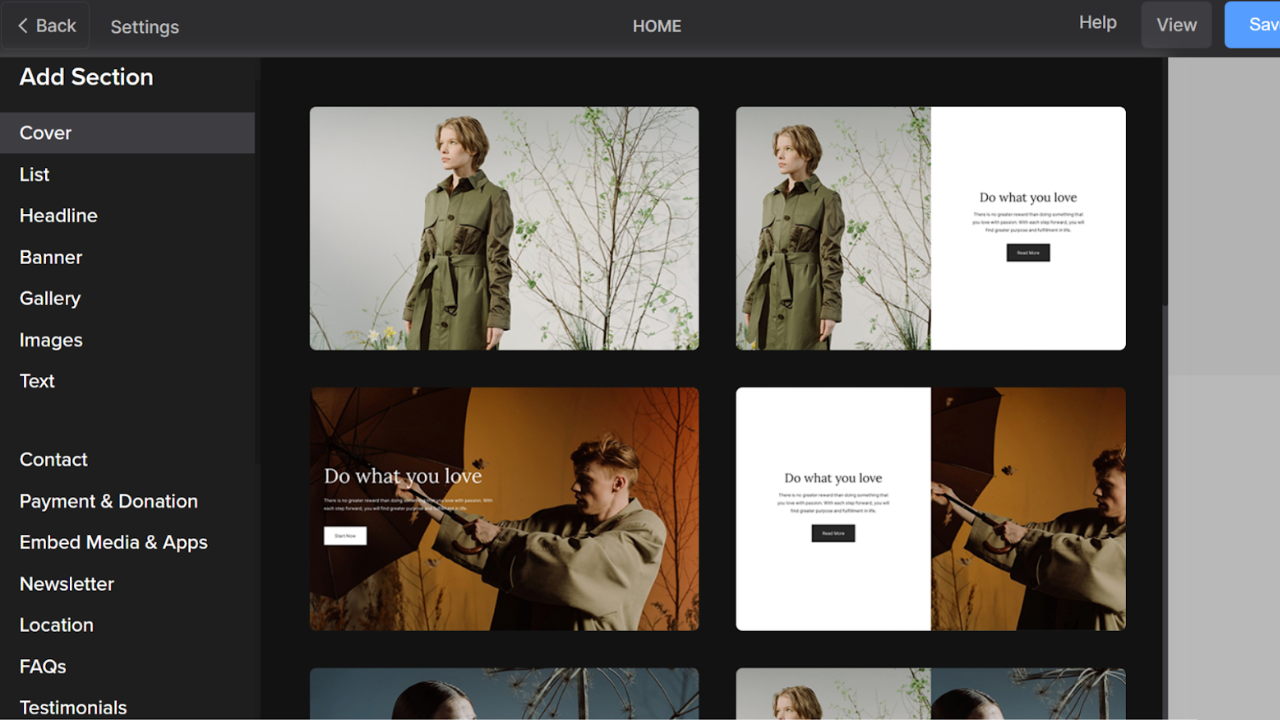
Pixpa is a portfolio-centric platform designed for photographers, illustrators, and visual artists who need to display high-resolution galleries, collect client feedback with proofing tools, and sell digital or physical prints from the same dashboard. Its drag-and-drop editor keeps site management simple while still offering built-in SEO, blogging, and e-commerce modules—helpful if you want a unified system instead of juggling multiple plugins or services.
Regular pricing is structured across four monthly tiers: Basic ($3.60), Creator ($6.75), Pro ($9), and Advance ($11.25). All paid plans remove Pixpa branding, include SSL, and let you connect a custom domain; higher tiers add unlimited galleries, marketing pop-ups, and advanced store options.
Creators Kit deal: 50 % off any Pixpa plan for the first 12 months.
Elementor Builder (Cloud for Wordpress)
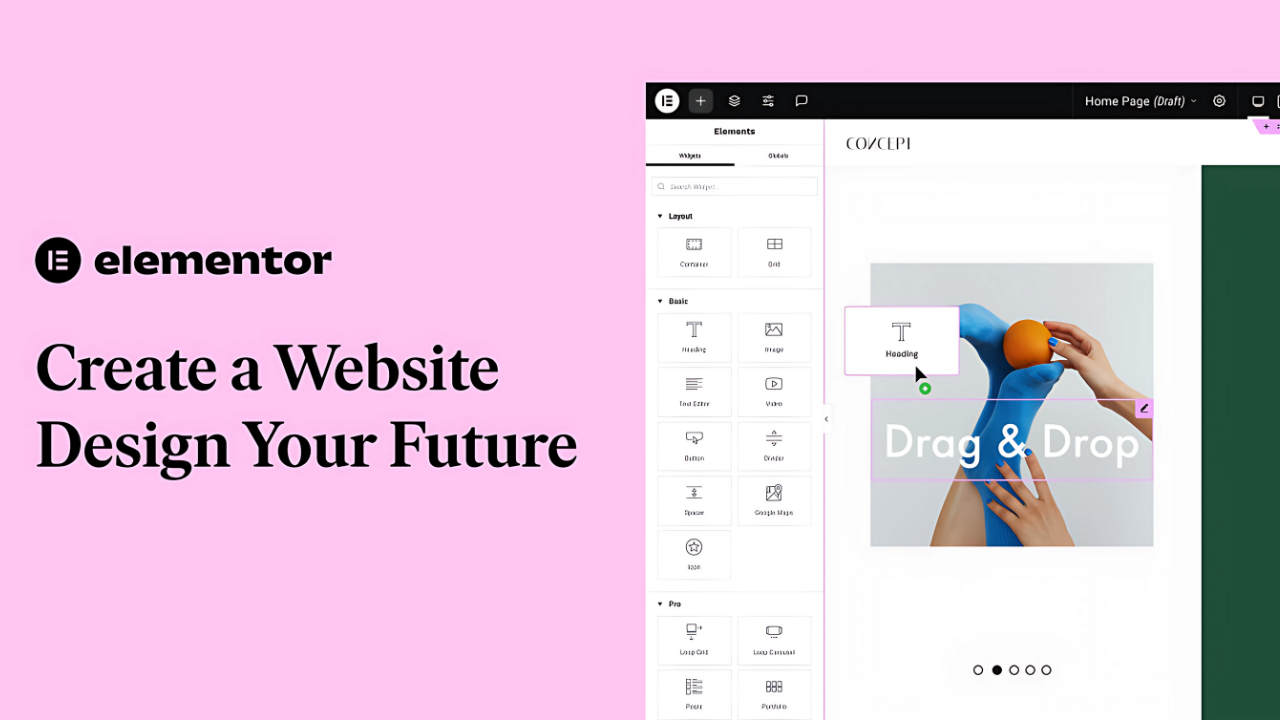
Elementor Cloud bundles the popular Elementor visual editor with fully managed WordPress hosting, eliminating the need to configure servers or security on your own. The interface is familiar to anyone who has edited slides or Canva designs, yet it retains the extensibility of WordPress—ideal for bloggers, tutorial YouTubers, or small teams that want plug-in flexibility without dev-ops overhead.
Standard monthly rates start at Essential ($4.99) and progress through Advance ($6.99), Advance+ ($8.25), and Expert ($16.99). All plans come with one hosted WordPress install, automatic backups, and 100+ designer templates; the higher tiers add premium support and expanded site kits.
Creators Kit deal: 50 % off any Elementor Cloud plan (applied at checkout via our link).
Brizy.io
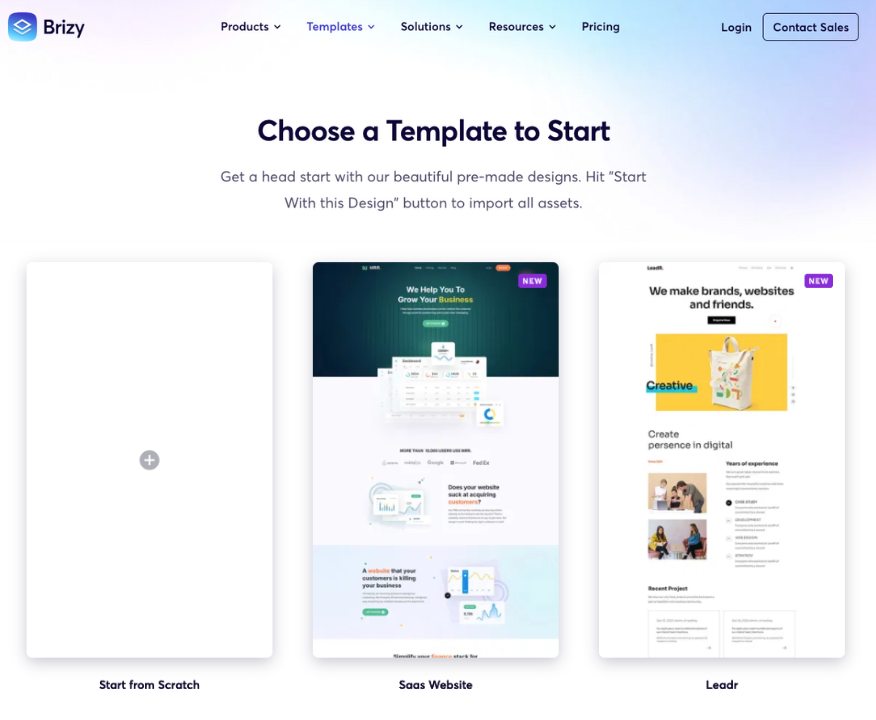
Brizy is a visual site and landing-page builder that also offers white-label capabilities, making it attractive to freelance designers and small agencies that produce multiple client sites. Features include reusable global blocks, a collaborative editor for real-time feedback, and the option to export clean HTML—handy if you eventually migrate to other hosting environments.
Pricing is annual: Personal ($190), Agency ($690), and White Label ($1,590). All tiers permit unlimited hosted sites and unlock the full block library; Agency and White Label add client dashboards, role-based access, and custom branding for hand-off scenarios.
Creators Kit deal: six months of Brizy free on any tier.
LeadPages

LeadPages focuses on high-converting landing pages and lightweight websites, making it a favorite among Instagram marketers, course creators, and coaches running time-boxed campaigns. Built-in A/B testing, pop-ups, alert bars, and an extensive template gallery let non-technical users iterate quickly on conversion experiments.
The monthly plans are Standard ($37) and Pro ($74). Both include unlimited traffic and leads, while Pro adds online sales and recurring payments—useful if you sell digital downloads or coaching packages directly from the page.
Creators Kit deal: 30 % off the annual Pro or Standard plan.
Unbounce
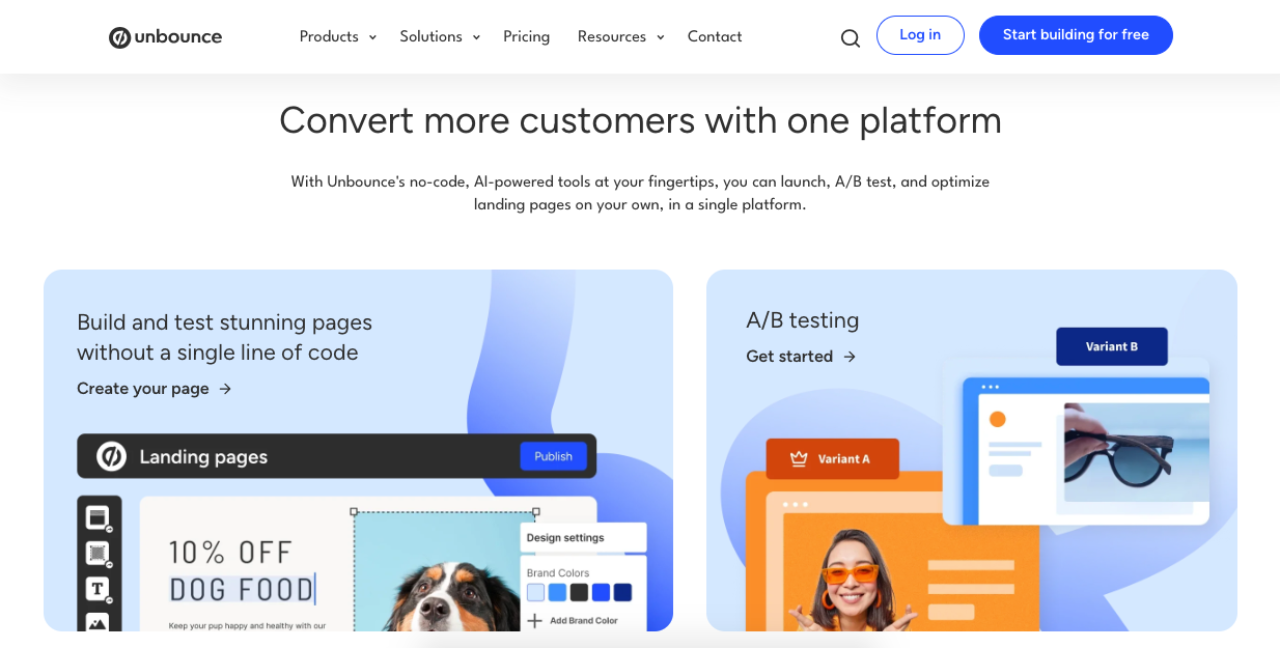
Unbounce is best known for “Smart Traffic,” an AI system that directs each visitor to the variant most likely to convert, plus dynamic text replacement that keeps copy aligned with ad keywords. These data-centric tools make it popular with growth marketers and SaaS teams who buy a lot of paid traffic and need granular control over tests.
There are three monthly tiers: Build ($74), Experience ($112), and Optimize ($187). All plans allow unlimited landing pages, pop-ups, and sticky bars; higher tiers raise traffic caps and add enhanced A/B reporting.
Creators Kit deal: 20 % off any Unbounce plan for the first three months.
TypeDream
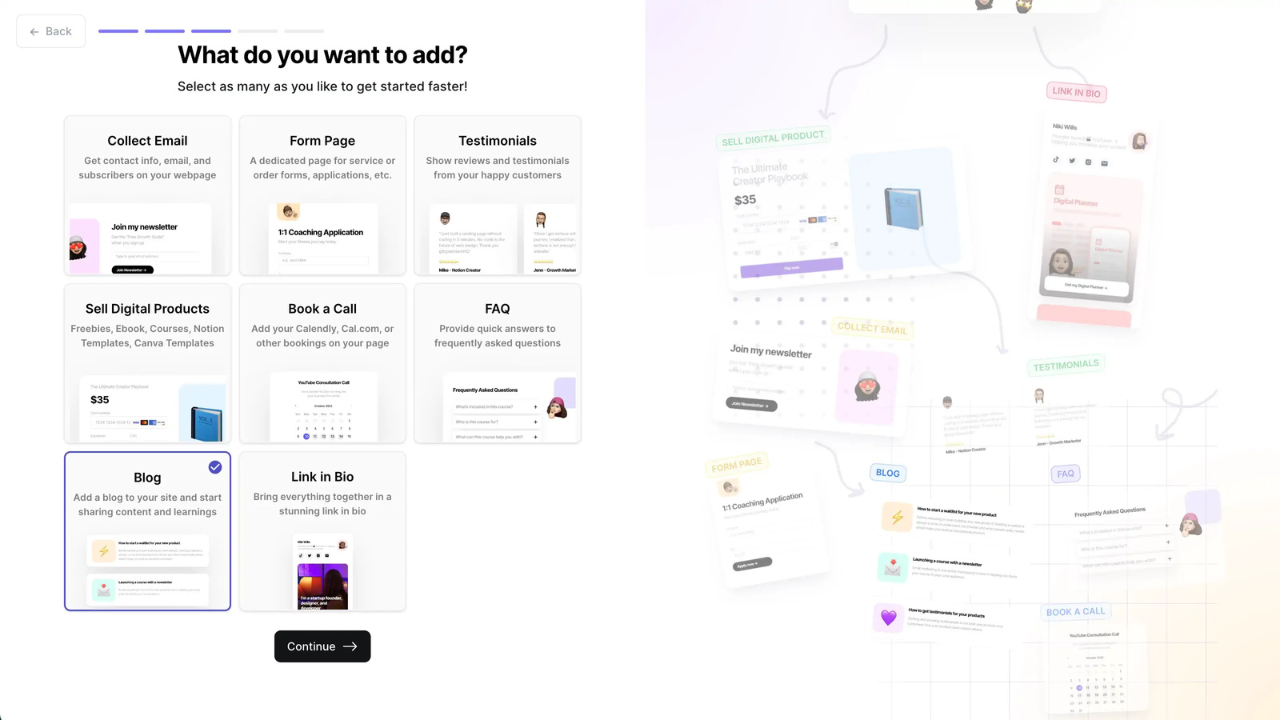
TypeDream feels like writing in Notion but publishes as a fully responsive website. It’s aimed at newsletter writers, indie hackers, and TikTok creators who want a personal hub without learning traditional site builders. Built-in Stripe payments, gated content, and instant SEO fields make it practical for paid newsletters or lightweight memberships.
Pricing is straightforward: Launch ($15) and Grow ($42) per month. Both tiers include custom domains, basic analytics, and unlimited pages; Grow adds multi-user collaboration and advanced integrations.
Creators Kit deal: 10 % off any TypeDream plan.
Dorik AI
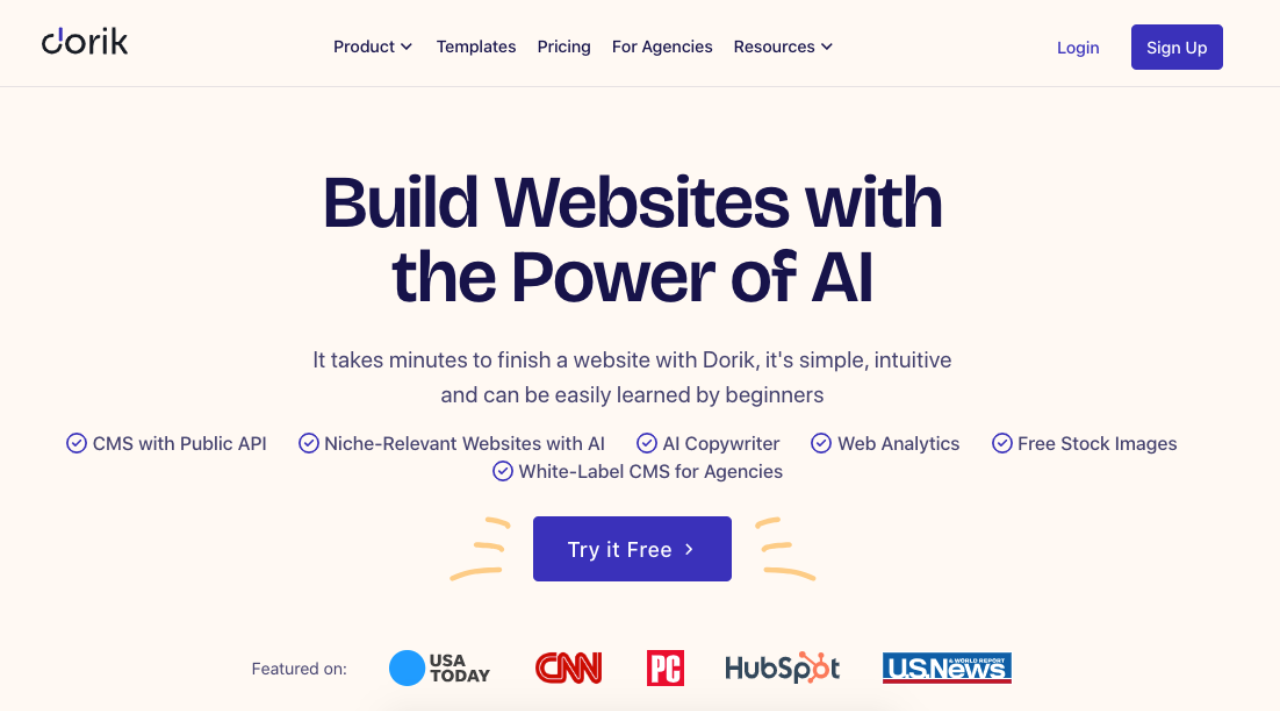
Dorik AI generates a full multi-section website from a short text prompt, then lets you refine it with more than 80 pre-built blocks. The workflow suits founders who need a quick MVP page, creators spinning up event microsites, or anyone prioritizing speed over deep design control.
Plans are Personal ($18) and Business ($39) per month. Both include global CDN, SSL, and basic SEO tools; Business adds team collaboration, multiple sites, and custom code injection.
Creators Kit deal: 50 % off the Personal or Business plan.
Podcastpage
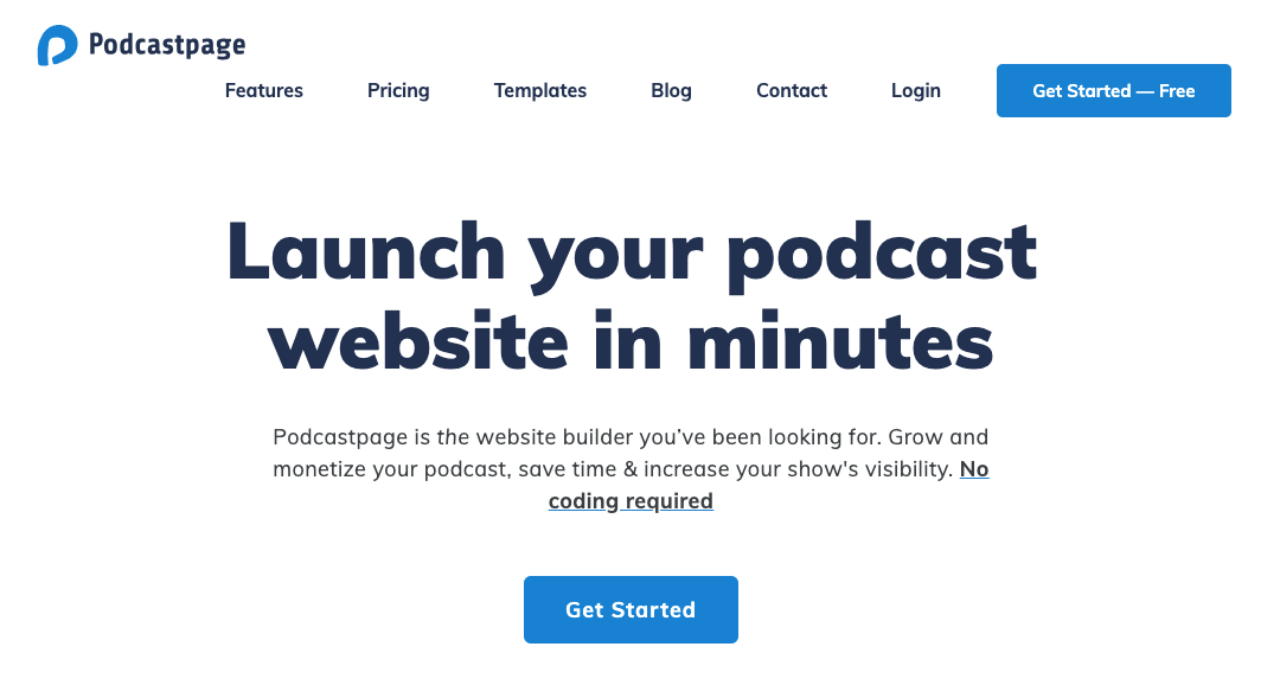
Podcastpage automates the otherwise tedious work of building a podcast website: it ingests your RSS feed, creates searchable episode pages, adds a player, and even offers a voicemail widget so listeners can send audio questions. This focused feature-set appeals to podcasters who would rather spend time recording than formatting show notes.
Two monthly tiers: Podcaster ($12) and Business ($18). Both provide unlimited episodes and a custom domain; Business adds multiple shows, advanced analytics, and team roles.
Creators Kit deal: 25 % off any Podcastpage plan.
Versoly
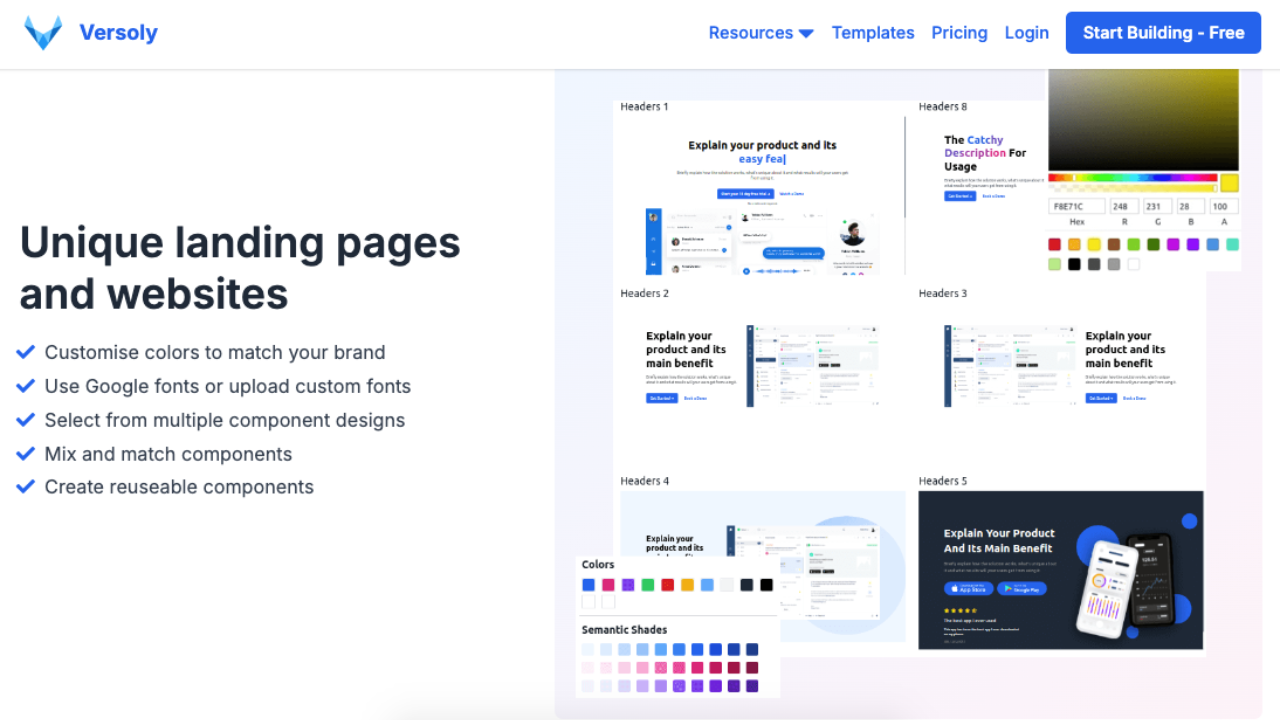
Versoly is built for SaaS landing pages, combining 250+ startup-style templates with a visual editor and Stripe checkout. You can export clean HTML/CSS, which appeals to founders who want low-code speed now but the freedom to migrate to a custom stack later.
Monthly pricing: Mini ($9), Pro ($19), and Advance ($49). All plans offer unlimited page views and built-in forms; Pro unlocks blog functionality, and Advance adds team collaboration plus code export.
Creators Kit deal: 40 % off the annual plan (applies to any tier).
Ready to pick your platform?
Treat this list as a toolkit, not a ranking. Start by matching the builder’s strengths to the work you publish—galleries for photographers, RSS automation for podcasters, rapid A/B tests for paid-ads marketers, and so on. Then weigh the trade-offs: design freedom vs. learning curve, built-in e-commerce vs. external integrations, monthly cost vs. scalability. A quick test drive on two or three short-listed platforms will tell you more than hours of theory.
Once you’ve settled on a favorite, lock in the Creators Kit deal before you dive into templates and copy. The discounts stretch your budget during the critical first year, giving you headroom for extras like custom domains, email marketing, or premium plugins.
Build fast, iterate often, and get back to creating. Your audience is waiting.
FAQs
Yes, but it’s not automatic. You’ll have to rebuild by copying content and redoing the design on the new platform. Some parts (like blog posts) can export, but your exact layout won’t. It’s doable with planning—just set up redirects from your old URLs so visitors land on the new site.
Absolutely. Modern website builders automatically create responsive designs, meaning your site will adjust to mobile, tablet, or desktop screens. Templates are built to be mobile-first. You can usually preview and fine-tune the mobile view in the editor. You won’t need a separate mobile site—your builder handles it.
Use the SEO tools provided: set custom page titles and descriptions, use headings (H1, H2, etc.), and add alt text to images. Ensure your site loads fast and is mobile-friendly. Most importantly, keep creating valuable content and get reputable sites to link to yours—backlinks boost your SEO.
There are several ways. You can run ads (like Google AdSense) for passive income, use affiliate links to earn commissions on recommended products, sell digital products or merchandise, offer paid services or coaching, or introduce membership subscriptions for exclusive content. Many creators mix these methods to build a sustainable income.
Use a drag-and-drop website builder. Platforms like Wix, Squarespace, or Duda let you pick a template and add your content—no coding required. If you can edit a Word document or PowerPoint, you can build a site. The builder handles all the technical details for you.
Apart from your plan fee and domain, be aware of extras. Premium themes or plugins might cost money for advanced features. If you sell on your site, payment processors take a small transaction fee. Large email lists may require a paid email service. And of course, your time and effort are factors too.
There’s no one-size-fits-all. Many creators start with easy builders like Wix or Squarespace for quick results. WordPress is a favorite as you grow for its flexibility and plugins. Choose a platform that fits your current needs—simple to launch now, scalable later.
Upgrade once you outgrow the free tier. Signs include wanting a custom domain (for a professional look), needing more features (like e-commerce or more pages), or hitting bandwidth/storage limits. In short, if the free plan is holding your site back, it’s time to upgrade.
They serve different needs. Wix and Squarespace are great for beginners who want an all-in-one, easy setup (hosting and design are handled). WordPress offers more flexibility and plugins for advanced features but needs more hands-on management. Many creators start on a builder and move to WordPress as they grow.

.png)








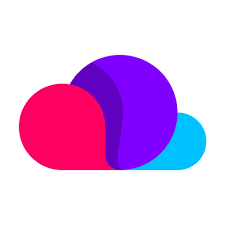
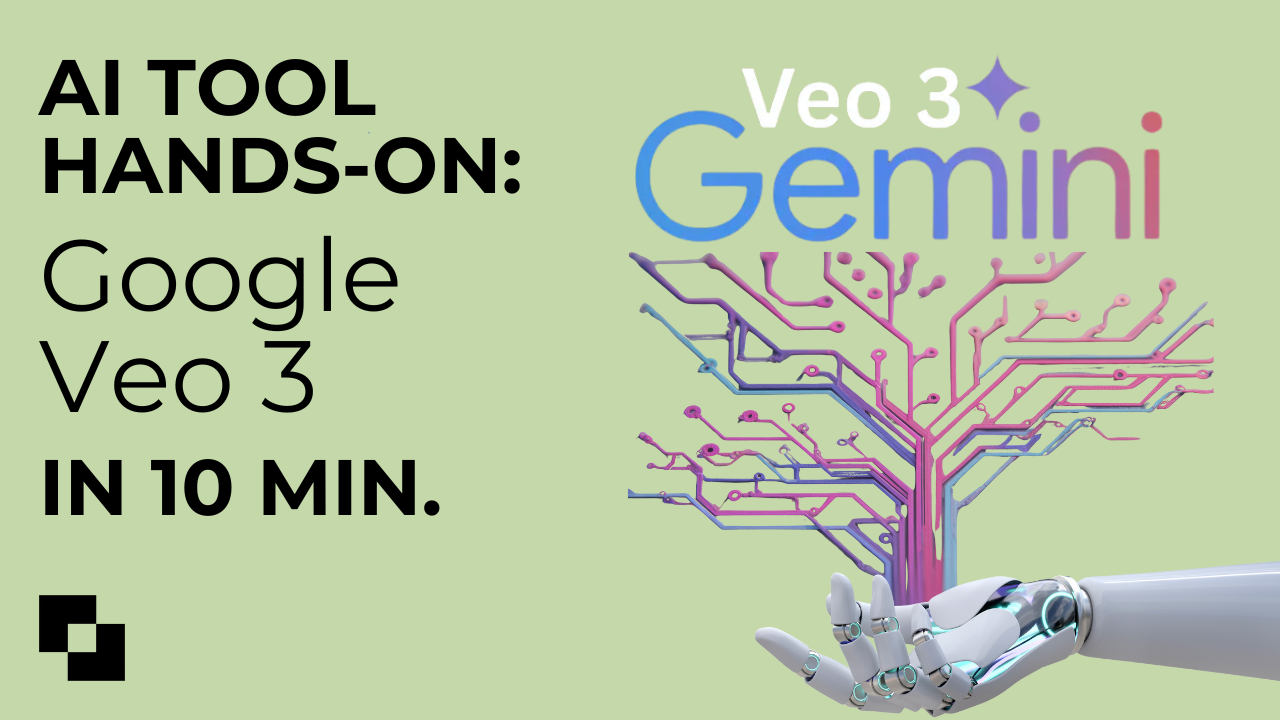
.png)


