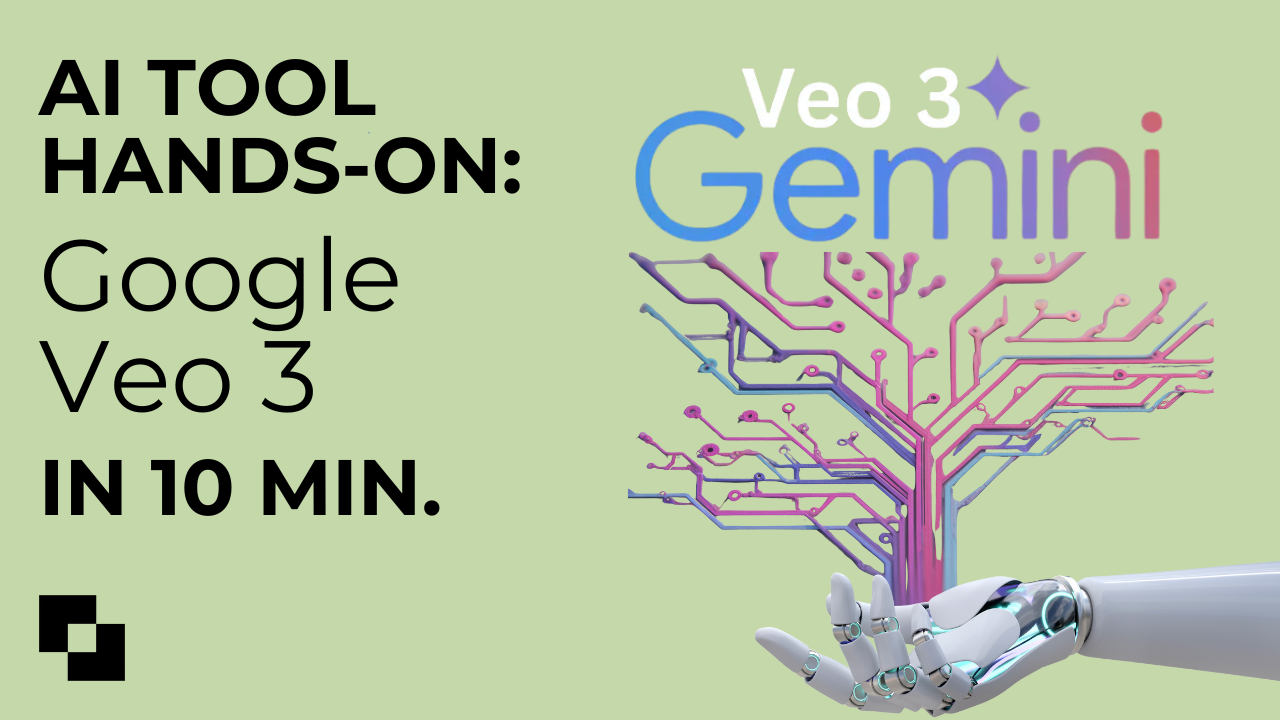Create professional AI videos without overspending – we break down HeyGen vs Synthesia to help you choose the best fit for your content in 2025.
In 2025, HeyGen vs Synthesia is likely the question on every creator’s mind when it comes to human-like AI avatar videos. You want your brand to stand out with lifelike virtual presenters, but you also don’t want to blow your budget or waste time on the wrong app. With so many “game-changing” AI avatar video platforms popping up, it’s easy to feel unsure about which one truly delivers a more human touch for your audience.
The confusion leads to paralysis and overspending. Maybe you’ve seen shiny new AI talking head generators promising to humanize your marketing videos overnight – only to find hidden costs or stiff-looking avatars. If you pick the wrong platform, you risk videos that look robotic (and drive viewers away) or pricey subscriptions that drain your creator budget. No one wants to invest hours into an avatar video tool only to discover it doesn’t fit their workflow or lacks member discounts.
But there’s hope: we’ve hand-tested both HeyGen and Synthesia (and more) so you don’t have to. In this detailed comparison, you’ll get no-fluff insights on how each platform handles key features, from pricing to personalization. By the end, you’ll know exactly which of these top AI avatar apps aligns with your content goals – and how to take advantage of exclusive perks that make whichever tool you choose even more creator-friendly.
HeyGen vs Synthesia at a Glance
At a glance, HeyGen and Synthesia may both be top AI avatar video platforms, but they have distinct strengths. HeyGen positions itself as a budget-friendly, creator-first software with playful innovation, while Synthesia takes a polished, enterprise-oriented approach. Here’s how they compare side by side:
.png)
Feature-by-Feature Deep Dive
Ease of Use Compared: HeyGen vs Synthesia
Both HeyGen and Synthesia are built to let you create talking avatar videos without steep learning curves.
HeyGen offers a friendly drag-and-drop editor and lots of templates, which means if you’re not a video expert you can still piece together scenes and customize elements easily. By contrast, Synthesia goes for simplicity: you just type your script, pick an AI presenter, and the platform handles the video generation behind the scenes.
If you dread complex timelines or fiddling with design, Synthesia’s streamlined workflow feels effortless—you can have a professional-looking video ready after a few clicks. On the other hand, if you enjoy tweaking visuals and layouts (say you want to position your avatar next to presentation slides or add your own backgrounds), HeyGen gives you more creative control in its interface. In short, HeyGen might involve a tad more tinkering to unlock its full potential, while Synthesia trades flexibility for a straight-to-the-point process that saves you time.
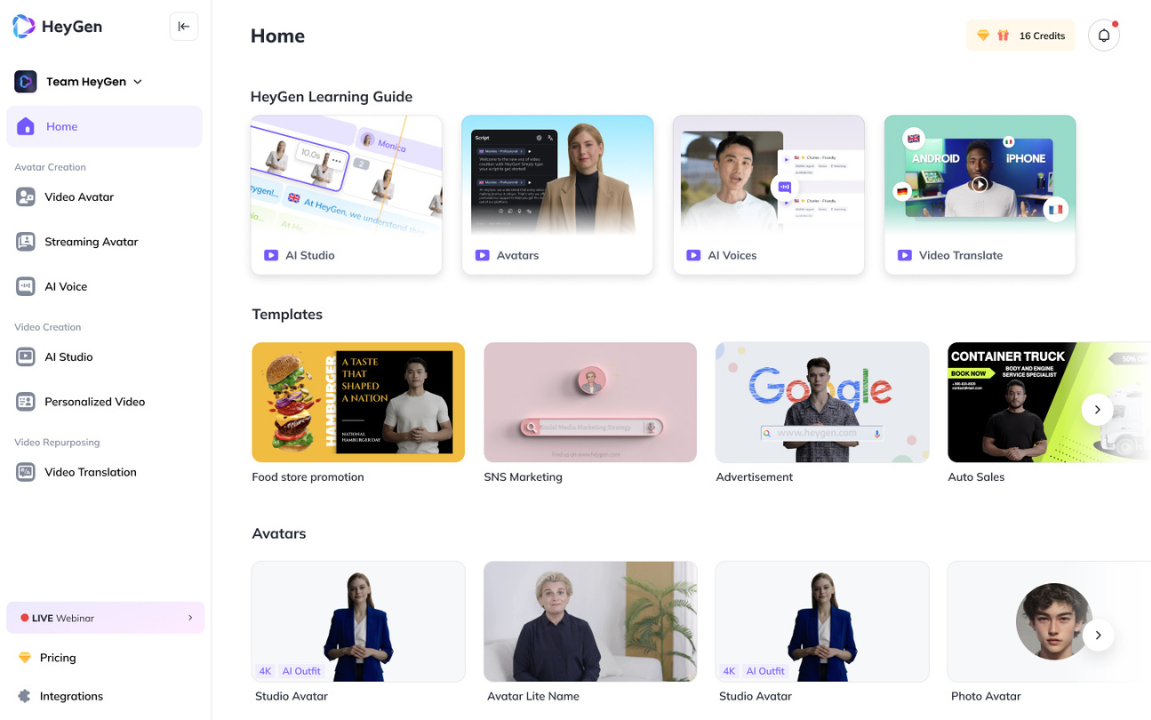
Customization and Branding Compared: HeyGen vs Synthesia
When it comes to customizing your AI video’s look and feel,
HeyGen shines as a creator-first platform. You can choose from hundreds of avatar presenters (or even generate your own custom avatar from a photo on a paid plan), change outfits and styles with AI “Look” features, and tailor backgrounds, fonts, and colors to match your brand. If you run a personal brand or YouTube channel, this level of design freedom means your AI spokesperson can wear your brand colors or appear on your own virtual set.
Synthesia, in contrast, keeps things more uniform. It provides a set of polished, business-like stock avatars and simple template layouts. You can insert your logo or swap background images, but you won’t find the same depth of visual customization. Creating a custom avatar of yourself in Synthesia requires a costly one-time fee and an upgrade to a higher plan, which might be overkill for an individual creator. For a marketing team that just wants consistency and corporate professionalism, Synthesia’s constraints can be a plus (every video will have that clean, on-brand look). But if you love to fine-tune details or need an avatar that truly looks and acts like “you,” HeyGen offers that personal touch with far fewer hurdles.
AI Features & Languages Compared: HeyGen vs Synthesia
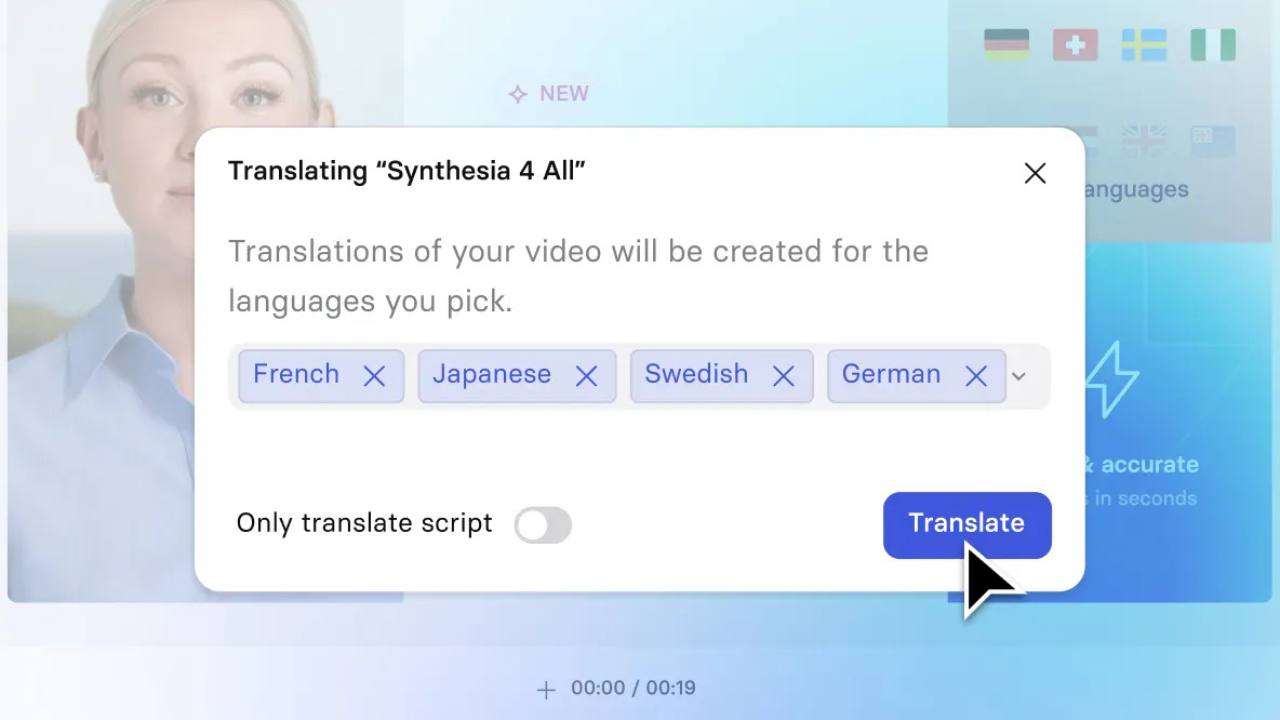
Under the hood, both platforms leverage cutting-edge AI, but they emphasize different capabilities.
HeyGen pushes the envelope with creative AI features — for example, it has a voice cloning option (so you can make an avatar talk in your own voice after a short training), and it supports an impressive 175+ languages and dialects. That means if you need an avatar to speak in niche languages or regional accents, HeyGen likely has you covered. It even introduced interactive avatars and generative outfit changes, showing its focus on innovation.
Synthesia isn’t far behind on languages (over 140 supported voices that sound natural and human-like) and actually makes multi-language projects easier with features like one-click translation for your videos (available on higher plans). If you’re repurposing a single video for a global audience, Synthesia can automatically translate and generate new voiceovers in dozens of tongues without you rewriting scripts. However, Synthesia lacks built-in voice cloning for everyday users — you’re mostly choosing from preset voices. For most creators, both tools will sound convincingly human, but hardcore AI tinkerers might appreciate HeyGen's extra bells and whistles (like being able to create an AI avatar of your pet, or experimenting with new avatar styles). Meanwhile, if you just need reliable text-to-speech and a lifelike presenter that nails your script’s delivery, Synthesia’s mature AI will do the job consistently well.
Workflow Integration & Automation Compared: HeyGen vs Synthesia
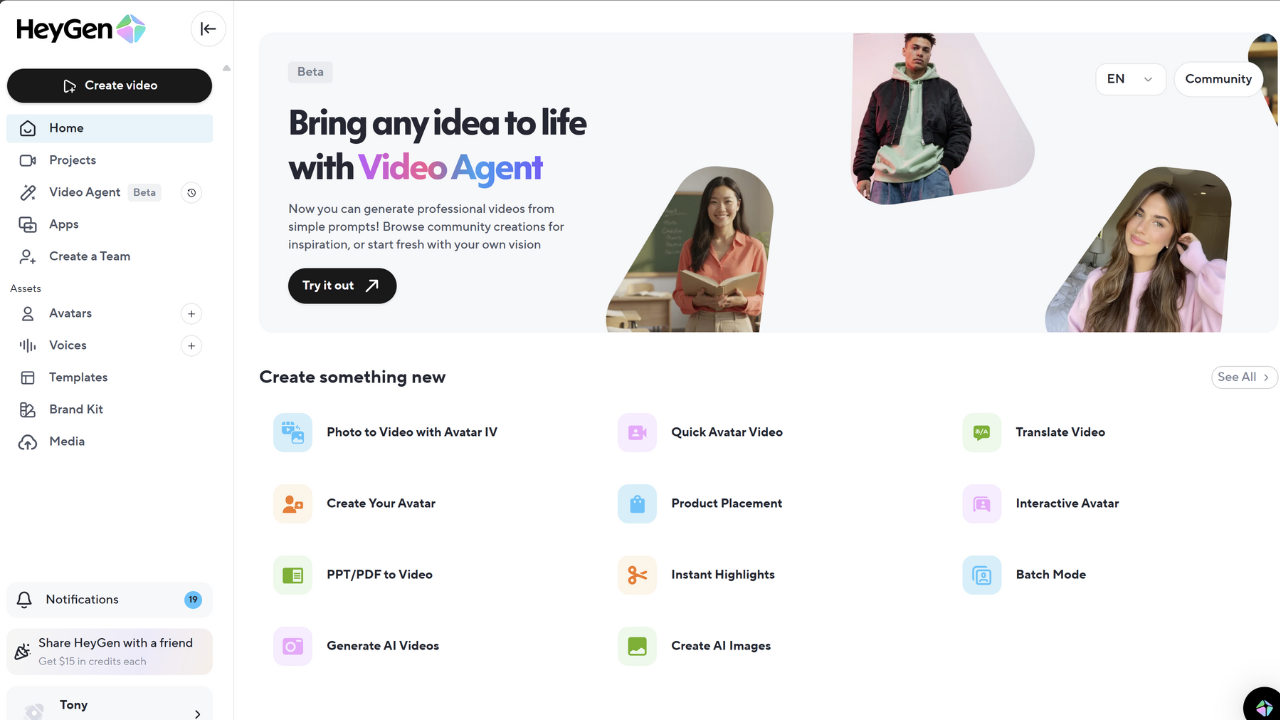
Efficient content creators often want to integrate these avatar tools into a broader workflow or automate repetitive tasks. HeyGen caters to the solo hustler and small teams with its no-code integration through Zapier. For instance, you can set up a Zap to automatically generate a personalized welcome video whenever someone joins your mailing list – HeyGen will pull the subscriber’s name into your avatar’s script and send off a video without you lifting a finger. There’s also a developer API (with separate pricing) if you decide to build custom integrations.
Synthesia also offers an API and is designed with scale in mind – many enterprises use it to programmatically produce training videos or product demos en masse. Additionally, Synthesia’s platform supports things like SCORM export, which is gold for e-learning creators who need to plug videos into learning management systems. Imagine you’re a training manager who needs 100 onboarding videos, each slightly tweaked for different departments; Synthesia’s workflow tools (and the option of an enterprise plan with unlimited video minutes) are built for that kind of scale. In short, HeyGen makes basic automation accessible to non-developers (great for automating marketing or sales funnels), whereas Synthesia is ready to slot into an enterprise content pipeline with more heavy-duty integration needs.
Collaboration for Teams Compared: HeyGen vs Synthesia
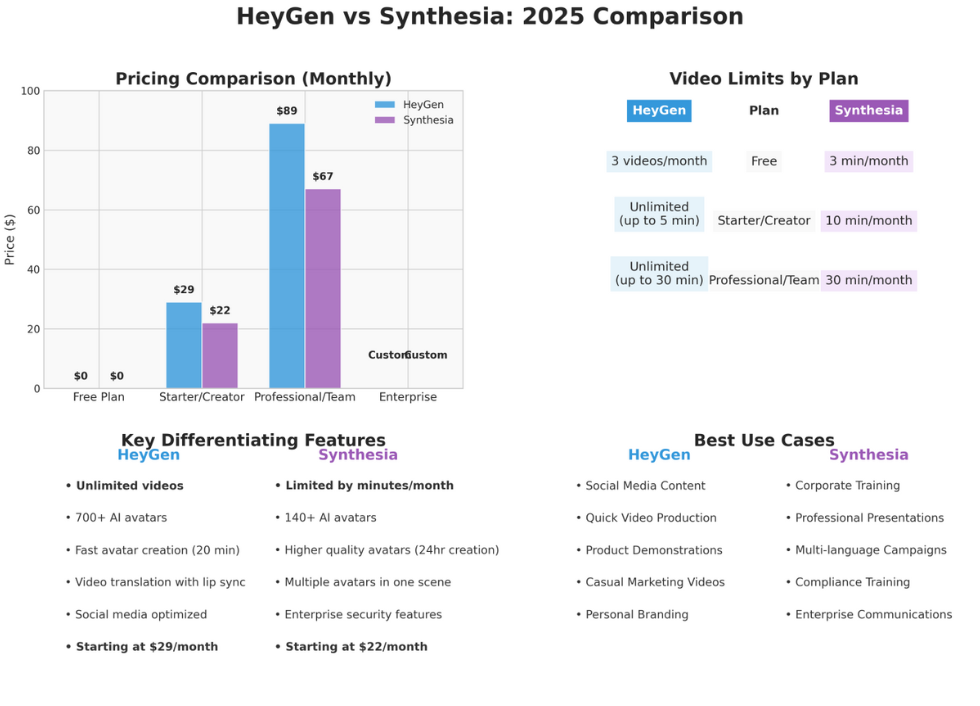
If you’re working with others on video projects, the collaboration features can be a deciding factor.
HeyGen offers collaborative workspaces starting on its Team plan, which includes two seats by default. This means you and a teammate can co-create videos, share a workspace library of assets, and leave comments on drafts. It’s a solid setup for a small creative duo or a freelancer-client collaboration (imagine a consultant preparing videos with input from a client’s team). However, note that HeyGen's best collaboration perks (like simultaneous editing or consolidated brand assets) really kick in when you pay for those multiple seats, which increases the cost if you’re just one person wanting 4K video quality.
Synthesia, on the other hand, bakes in team collaboration from the get-go. Even the Starter plan lets you invite a few guest viewers to preview videos, and the Creator plan expands to 5 seats for editors. For a content team or startup, Synthesia’s platform enables several people to work on projects, provide feedback, and even have multiple avatar presenters in one video scene. They also support single sign-on (SSO) and brand kits at the enterprise level, which larger organizations expect. In practice, if you’re a solo creator this may not matter much, but if you’re part of a content team producing, say, a series of training videos, Synthesia’s multi-user environment and project sharing could streamline your workflow. It feels more like a collaboration-friendly tool out of the box, whereas HeyGen can do it but is geared a bit more toward individual creators unless you upgrade.
Pricing and Value Compared: HeyGen vs Synthesia
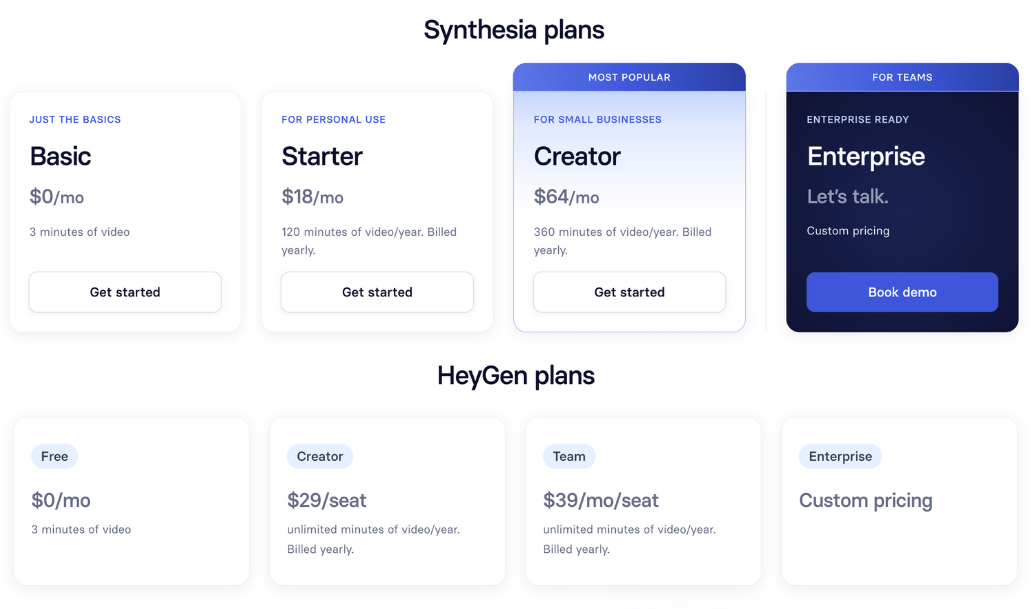
For budget-conscious creators, pricing might be the make-or-break factor.
HeyGen clearly wins on affordability and flexibility: it’s one of the best AI avatar software options if you’re trying to spend little to nothing. The Free plan lets you experiment (albeit with watermarked, short videos), and the Creator plan at $29/month opens up unlimited video creation up to 30 minutes per video. In other words, you could crank out a talking avatar video every day for your TikTok or coaching business without worrying about hitting a cap. And if you need higher quality output or teamwork features, HeyGen's Team plan is $39 per seat (minimum 2 seats) for 4K video and advanced tools—still approachable if you split it across a small team.
Synthesia, by comparison, has a more restrictive model. At $30/month for the Personal (Starter) plan, you’re limited to about 10 minutes of video per month, total. That might be fine if you only need the occasional marketing video or webinar intro, but it’s not ideal for high-volume content creators. The next tier (Creator at ~$90/month) gives you 30 minutes/month and extras like custom avatars, but you’re paying a premium for those minutes. Essentially, Synthesia charges based on output duration, while HeyGen gives you creative freedom for a flat rate.
On the flip side, some businesses are willing to invest in Synthesia because it’s a known quantity in corporate circles. With that investment you also get priority support and an enterprise-grade platform. Before you splurge, though, consider your usage: a solo entrepreneur might never need Synthesia’s pricey plans, especially when communities like Creators Kit often secure deals or credits for these tools. But a company producing hundreds of training modules might find Synthesia’s stable, pay-for-what-you-use approach worth the cost. Always match the tool to your content volume and budget—there’s no sense in overpaying for unused minutes or features.
HeyGen

Create studio-quality videos—no cameras required
HeyGen turns a plain script into a polished talking-head video in minutes. Choose from 700 + avatars or clone your own digital twin, paste your script, and export a 1080 p or 4 K clip with perfect lip-sync in 175 + languages. Everything—avatars, voices, translation, editing, and brand kits—lives inside one intuitive workspace. For creators, that means less setup, more content, and global reach without reshoots or gear.
Key Features
- 700 + stock avatars in multiple demographics and styles
- Custom & interactive avatars: train from < 2 min of footage; live-stream avatars in apps or on websites
- Voice cloning + 1 000 + AI voices across 175 + languages/dialects with automatic translation and sync
- Text-to-video editor: timeline with templates, PPT/PDF import, and brand-kit styling
- Video Translator: one-click multiplies a clip into 170 + localized versions
- REST API & SDK: programmatic generation (100 credits ≈ 500 min avatar streaming)
- Collaboration tools: shared workspace, commenting, and brand asset library (Team plan +)
Pros
- Free-forever tier: create 3 videos/month to test workflows.
- Unlimited output: paid plans remove video caps—ideal for creators producing daily social or course content.
- Personalized avatars & voices: create your own twin and voice clone for authentic brand presence.
- Global scaling: automatic translation and dubbing in 175 + languages for instant worldwide distribution.
- All-in-one pipeline: script → avatar → translate → edit → publish in a single browser tab.
- Studio quality: 1080 p/4 K exports with accurate lip-sync rival live-action footage.
- Automation-ready: API enables bulk or personalized video generation at scale.
Cons
- Watermark on free tier: free exports carry HeyGen branding, unsuitable for professional delivery.
- Credit-based extras: API streaming and avatar minutes can add cost for high-volume users.
- Setup requirements: personal-avatar creation needs ID verification and pronunciation approval.
- Team plan cost: 4 K exports and collaboration tools begin at $39 / seat (2-seat min).
- Ethical deep-fake policies: users should disclose synthetic avatars in brand communication.
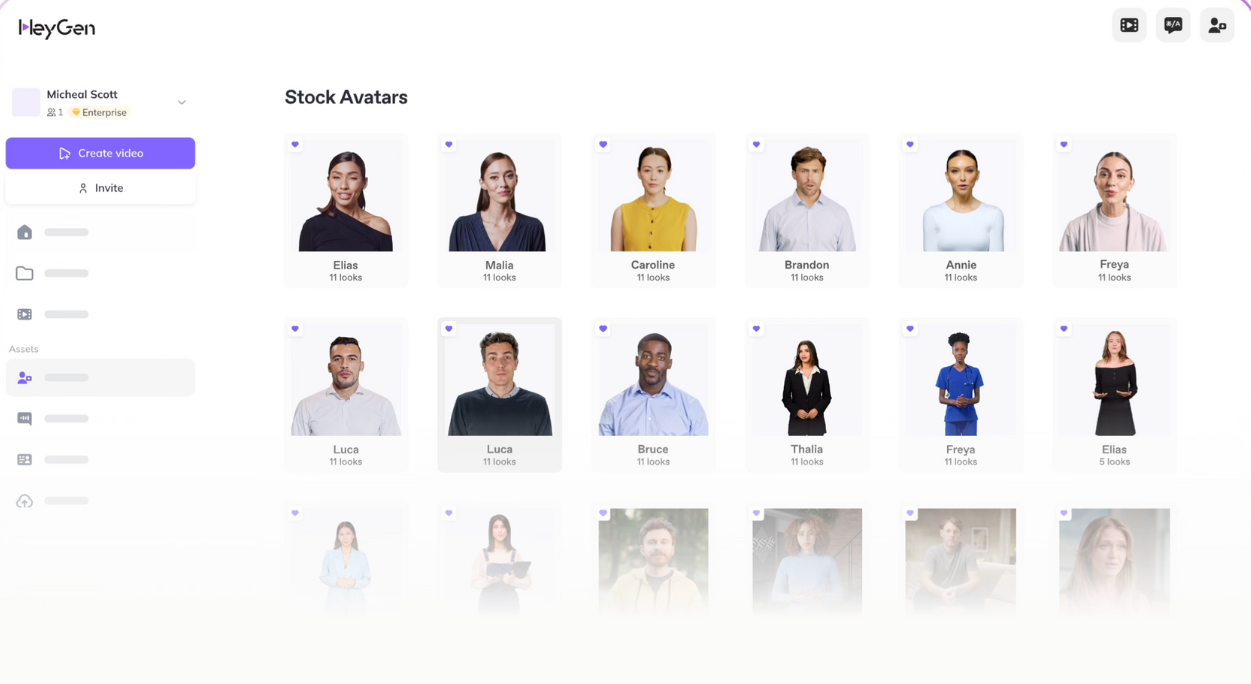
Pricing
- Free – 3 videos/month ≤ 3 min, 720 p, 500 + avatars, HeyGen watermark.
- Creator Plan – $29 / mo (or $24 / mo annual): unlimited ≤ 30-min videos, 1080 p, 1 custom avatar, voice cloning, 175 + languages.
- Team Plan – $39 / seat / mo (min 2 seats): 4 K export, translation proofing, 2 custom avatars, unlimited photo avatars.
- Enterprise – custom pricing: no duration caps, SSO/SCIM, dedicated CSM.
- API Pro – $99 / mo for 100 credits (≈ 500 min streaming); scaled tiers up to $330 / mo for 660 credits.
Bottom line: HeyGen eliminates the two biggest frictions in video production—time on set and language barriers. It’s the best fit for creators, coaches, and small teams who want limitless, on-brand avatar videos fast.
Synthesia
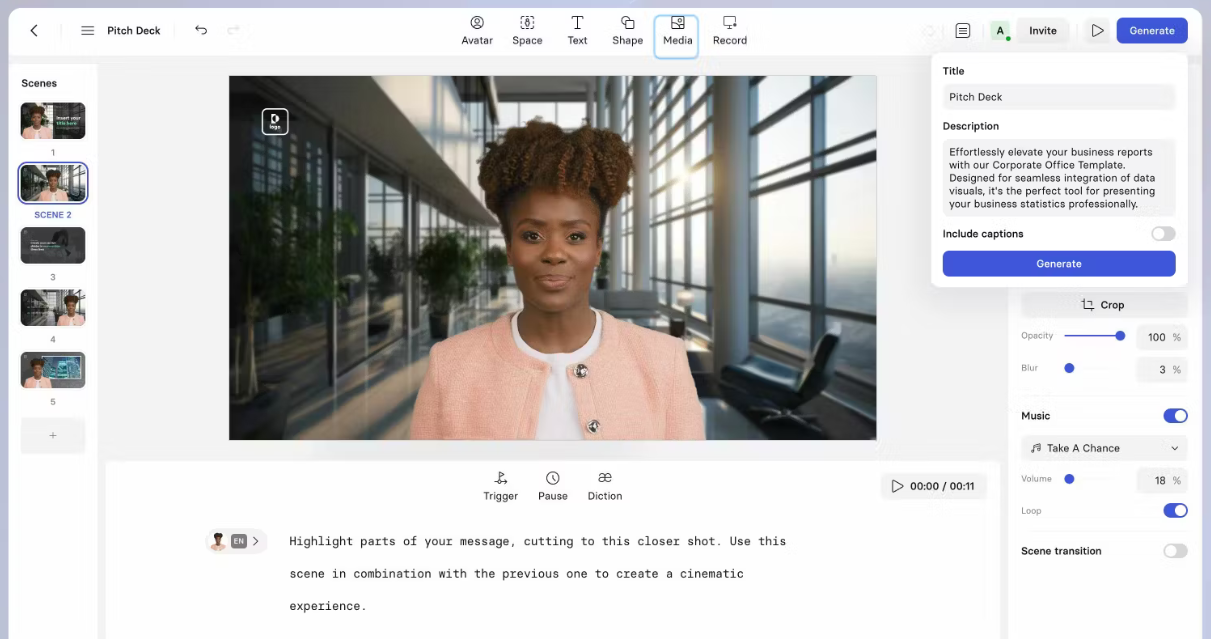
Create professional videos—without cameras or reshoots
Synthesia converts any script into a studio-grade talking-head video. Choose an AI presenter (or clone your own), paste your text, select a layout, and export a 1080 p clip in minutes. Then instantly generate multilingual versions—no cameras, actors, or edits required. For onboarding, training, and marketing content, Synthesia offers speed, polish, and enterprise reliability.
Key Features
- Script-to-video editor: builds scenes automatically with lip-sync, timing, and subtitles.
- AI avatars & voices: large library or personal avatar option; 100 + languages/accents.
- Localization & dubbing: one-click translation creates multilingual variants from a single master.
- Brand kits & templates: lock fonts, colors, intros/outros, and layouts for consistent branding.
- Hosted player & LMS export: share via player with CTAs/analytics or export (SCORM) for LMSs.
- Collaboration & controls: team workspaces, comments, version history, API / SSO on higher tiers.
- Speed at scale: generate dozens of videos simultaneously for repeatable corporate or course content.
Pros
- Highly realistic avatars: lifelike presenters and natural voiceovers for professional results.
- Instant multilingual output: auto-translate scripts and generate localized versions in 140 + languages.
- Enterprise collaboration: multi-user editing, feedback loops, and secure SSO / brand-kit management.
- Consistent branding: templates ensure uniform visuals across departments and markets.
- Maintenance ease: update a script, regenerate a video—no filming or re-editing required.
- LMS-ready: SCORM export + analytics simplify e-learning distribution.
- Automation-friendly: API enables bulk video creation from documents or CRM data.
Cons
- No permanent free plan: only a single demo video is free; ongoing use requires subscription.
- Minute allowances: Starter ≈ 10 video minutes/month; higher tiers charge for added duration.
- Costly custom avatars: personal avatar cloning reserved for upper-tier users with setup fees.
- Limited creative flexibility: templates favor uniform corporate look, not artistic variation.
- Not a full NLE: complex timeline edits still need external editors.
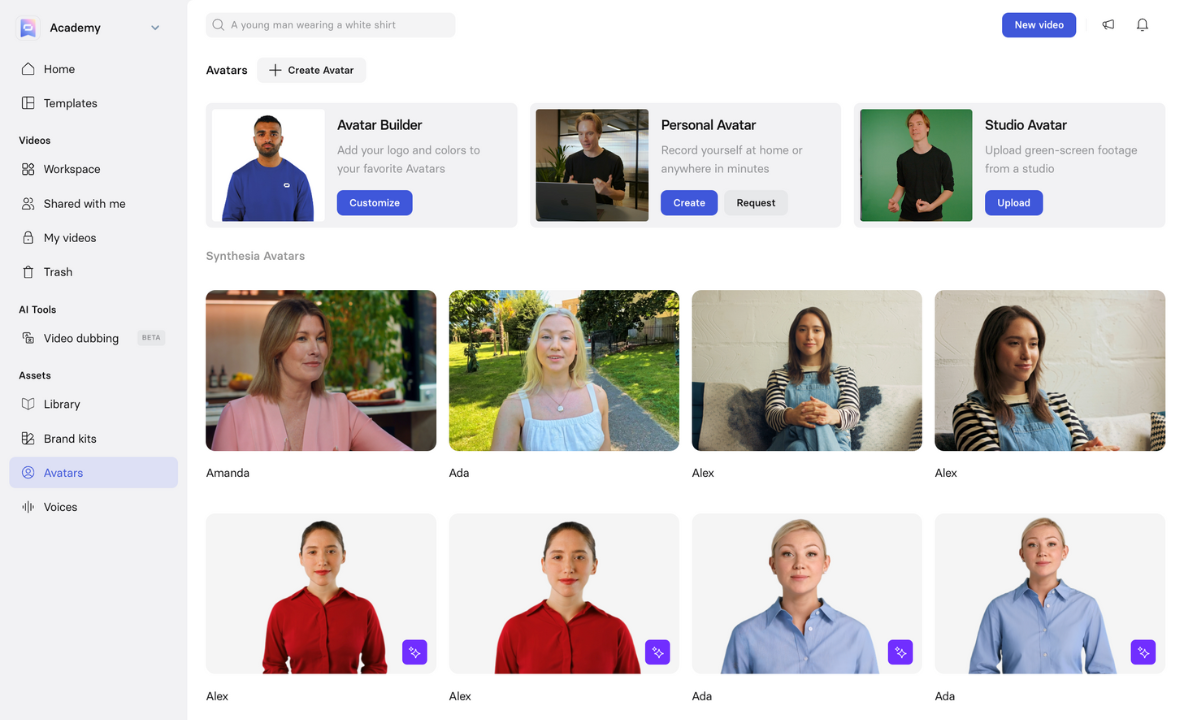
Pricing
- Free (Basic) – $0; ~3 video minutes/month, ~9 stock avatars, 1 editor, 140 + languages.
- Starter – from $18 / mo billed yearly (~10 min / mo, 125 + avatars, video downloads, 3 guest comments, basic brand controls).
- Creator – from $64 / mo billed yearly (~30 min / mo, personal avatars, AI dubbing / translation, branded video pages, API access, 5 guests).
- Enterprise – custom pricing: unlimited minutes, SSO, brand kits, SCORM export, governance features, dedicated support.
Bottom line: Synthesia is the professional’s conveyor belt from script to ready-to-share video—fast, consistent, and scalable. It’s ideal for teams producing repeatable training, onboarding, or product-update content where brand compliance and translation accuracy matter more than creative flexibility.
Use Cases & Creator Fit
Solo creators (YouTube, TikTok, coaches, indie course builders)
Publishing often means your bottleneck is production, not ideas. HeyGen is the “always-on presenter” that lets you ship daily without minute caps. Draft a 45–90s script, render a clean avatar read, and cut it into vertical/square formats. Keep two or three avatar looks (e.g., polished course intro vs. casual shorts) and let analytics pick the winner.
When a piece hits, flip translation to release it in 5–10 languages. Keep scripts modular—swap only the CTA block when pricing or offers change instead of redoing the whole video. Final polish (captions, punch-ins, stickers) in CapCut/VEED keeps it native to feed culture.
Quick wins
- Build a brand kit once (lower thirds, end card), reuse forever.
- Test 3 hooks for the same clip; localize only the best performer.
- Maintain a “pronunciation list” (product names, acronyms) to avoid retakes.
Video editors & post-production freelancers
Avatars speed you up without lowering craft. Use Synthesia for dependable, conservative presenters and one-click multilingual outputs when clients are picky; pair HeyGen when you need rapid 4K plates and lots of revisions on a budget.
Generate a neutral “on-cam plate,” then do the real work in the NLE—pace, grade, graphics, UI comps. Lock picture once, then swap language renders with identical timing. Keep a reusable pronunciation/glossary file per client to cut down on re-renders. For pitches and scratch VO, avatars help you nail timing before VO talent is even booked.
Workflow snapshot
- Generate clean presenter → 2) Edit/finish in Premiere/Final Cut/AE → 3) Localize by swapping voice tracks → 4) QC lip-sync & brand terms → 5) Deliver.
Agencies (social, performance, product marketing)
Agencies scale by standardizing. Build one master template per client—brand kit, opener sting, lower thirds, CTA. Wire it to HeyGen for volume and per-client libraries; use Synthesia when the account needs SSO, SCORM/LMS export, or audit trails.
Automate variants from a CSV/CRM (persona, region, offer) and move them through a clean review path (internal notes → client comments → legal). For pitches, arrive with a 45-sec mock explainer in the prospect’s palette—instant credibility, zero studio time. Keep an “avatar policy” per client (disclosure line, acceptable claims, banned topics, pronunciation list) to avoid redo loops.
Scale playbook
- Template once; generate many (landing page hosts, product updates, UGC-style spokespeople).
- Test hooks/CTAs, scale the winner, then localize.
- Tag assets rigorously (client_campaign_lang_v03) to keep libraries sane.
What to do next (without overthinking)
Start small and real. Pick one use case you’ll actually ship this week—a 60–90s announcement, a feature walkthrough, or a lesson intro. Draft a tight script, generate one avatar version, and publish. Don’t aim for “perfect”; aim for “out.”
Measure what matters. Watch first-3-seconds retention, 50% watch rate, and clicks on your CTA. If a version beats your baseline, that’s your signal to localize and scale. If it lags, swap the hook or CTA block and re-render—no need to rebuild the whole video.
Lock a reusable spine. Create one master template (brand kit, opener, lower thirds, CTA). This is your spine for every future piece. Updates become “replace Module B” instead of “start from scratch.”
Decide with a 48-hour pilot. Make the same script in both tools: once in HeyGen, once in Synthesia. Time the workflow, tally costs, and get one stakeholder to review both. Choose the pipeline that’s faster to iterate and cheaper to scale for your specific content.
Stay compliant and clear. If your category is sensitive (health/finance/ed), add a one-line disclosure when using synthetic presenters and keep a pronunciation/claims sheet. It saves revisions—and headaches.
Stack smart, not wide. One avatar tool + one editor (CapCut/VEED/Premiere) + one scheduler (Buffer/Later) is enough to run a dependable system. Add APIs/automation only after you’ve proven a repeatable format.
When to switch tools. If you’re hitting minute caps or want 4K + flexible layouts, gravitate toward HeyGen. If you’re fighting approvals, LMS exports, or multi-seat review, Synthesia will simplify your day.
Similar Tools
Not sold on HeyGen or Synthesia? There are other AI avatar video creators out there that might fit your specific needs better. Here are a few notable alternatives and what they bring to the table:
Colossyan
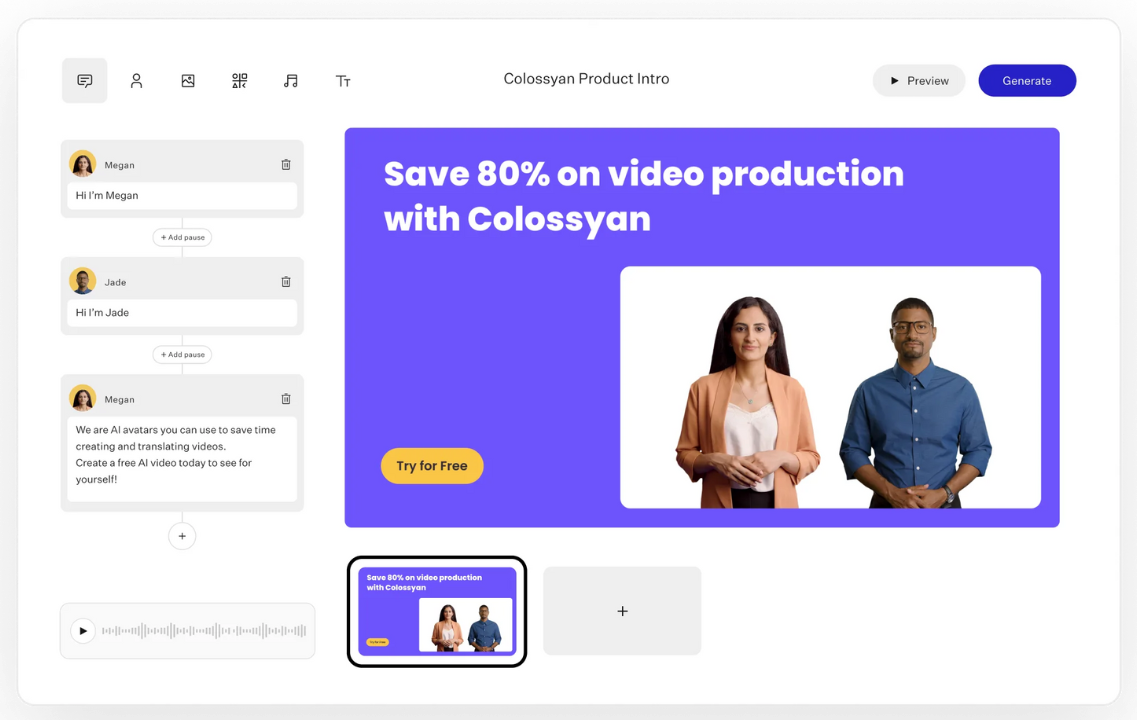
Colossyan specializes in interactive AI presenter videos. Beyond standard talking-head clips, you can add in-video quizzes, branching paths, and knowledge checks so viewers engage and progress instead of passively watching. With 200+ avatars and 70+ languages, it’s a strong fit for e-learning, onboarding, and compliance—any workflow where you need to verify understanding and personalize the path (e.g., different scenes unlocked based on answers).
While you can create straightforward avatar videos, the real value appears when you layer interactivity into modules and export for your LMS or share directly. Teams building training at scale get faster updates (edit script → regenerate avatars → keep quizzes intact) and consistent delivery across regions.
Pricing: Free trial available; Starter plans from ~$27/month (billed annually). Higher tiers unlock more minutes, avatars, and advanced interaction features.
Veed.io

VEED.io is an all-in-one editor that happens to include AI talking avatars—so you can generate the presenter and finish the entire video (cuts, captions, music, effects) in the same timeline. That single-tool workflow makes it ideal for social teams and solo marketers who need to move fast: draft a script, pick an avatar, add subtitles and brand elements, then export multiple aspect ratios for every channel.
Unlike pure avatar apps, VEED.io shines after generation: auto-captions, text styles, progress bars, sound effects, templates, and quick exports keep you in flow. If your team wants fewer moving parts and no shuttling assets between tools, this consolidated approach is a time saver.
Pricing: Freemium available; Pro plan around $24/month (billed annually) unlocks higher export quality, longer durations, and premium templates.
Elai.io

Elai.io is built for content repurposing. Feed it a blog post, PowerPoint, or doc, and it converts the material into a presenter-led video—complete with slides, sections, and on-brand visuals. You still get custom avatars and voice cloning (similar to HeyGen), but Elai.io’s superpower is turning existing assets into explainer videos without rewriting scripts from scratch.
For businesses, educators, and teams with a deep content library, this is an efficient path to scale: transform articles into lesson modules, convert decks into onboarding videos, and keep everything updated by editing the source and re-rendering. Multi-language support lets you roll the same piece out across regions quickly.
Pricing: Free trial available; paid plans start at $29/month, with higher tiers for more minutes, custom avatars, and advanced automation.
Choose the Workflow You’ll Actually Use
The decision between HeyGen and Synthesia isn’t abstract—it shows up the moment you sit down to make a real video on a real deadline. If your week looks like rapid publishing, multiple formats, and frequent last-minute tweaks, the creator-first ergonomics of HeyGen let you move without worrying about minute caps or repeated exports. If your week looks like approvals, shared ownership, LMS delivery, and brand governance, Synthesia’s structure—templates, review flows, SCORM, SSO—keeps teams aligned and reduces friction when many hands touch the same asset.
Think about how your content actually travels. A short product explainer for social will likely start as a script, pass through a few variations, get localized, and then be repackaged for a landing page. HeyGen's unrestricted output and 4K support make that loop fast: try three hooks, keep the winner, translate it, and keep pace with updates. A formal training module or quarterly announcement takes a different path—legal review, brand sign-off, multi-language parity, LMS tracking—where Synthesia’s predictable presenters, locked brand kits, and translation pipeline prevent drift and cut rework across departments.
Costs matter, but only in the context of volume and change. A solo creator or small team that publishes often will usually spend less with HeyGen because the limiting factor is time, not minutes. A department producing fewer but heavier modules can justify Synthesia’s minute-based model by saving hours in approvals and distribution. A quick way to prove it to yourself is to build the same 60–90 second piece in both, push a small mid-week update, and measure how long it takes to get the revised version live in your actual channels.
Your stack can flex around that core choice. If engagement and assessment are part of the brief, layer Colossyan to add quizzes or branching without rebuilding the video. If you want to keep generation and editing inside one timeline, VEED.io absorbs both jobs so you’re not shuttling files. If your organization already has slide decks, SOPs, and blog posts waiting to be reused, Elai.io turns that library into presenter videos before you touch a traditional editor. These aren’t detours; they’re shortcuts that map to specific jobs rather than vague “AI magic.”
If you’re reading this to avoid picking wrong, the safest move is to make something small and ship it this week. The right tool is the one that turns your ideas into published, updateable videos with the least resistance—for your team, your deadlines, and your audience.
FAQs
HeyGen’s free tier lets you create up to 3 short avatar videos per month (each up to 3 minutes long, 720p resolution). You can even try one custom avatar and access a good portion of the avatar library. However, free videos carry a HeyGen watermark, and you won’t get advanced perks like 1080p downloads or voice cloning until you upgrade.
HeyGen is generally more cost-effective. Its $29/month Creator plan has no cap on how many videos you can produce, whereas Synthesia’s $30/month plan limits you to about 10 minutes of video per month. If you plan to make lots of videos or iterate often, HeyGen will be far cheaper. Synthesia only becomes “worth it” if you need very few videos and specifically value its corporate polish enough to pay a premium.
Yes – at least with HeyGen. HeyGen includes a voice cloning feature: you record a sample of your speech, and the AI can generate your avatar’s dialogue in your voice. It’s a great way to maintain personal branding. Synthesia does not let users upload or clone voices on standard plans. You’re limited to the stock voices and accents they provide (only enterprise clients might arrange a custom voice).
Neither tool is universally “better”; it depends on your needs. HeyGen is better for individual creators who want more creative freedom, cheaper pricing, and unlimited video making. Synthesia is better suited for corporate-style videos where consistency and collaboration are key. Think of HeyGen as the scrappier, budget option and Synthesia as the polished enterprise option – each wins in its own arena.
No, Synthesia doesn’t offer a free plan for ongoing use. New users can generate one free sample video (to see the avatar tech in action), but after that you’ll need a paid subscription. In short, there’s no unlimited free tier – access beyond an initial demo requires choosing a paid plan.
Quite realistic overall. Both HeyGen and Synthesia avatars blink, move, and speak in a very lifelike manner – many viewers won’t realize they’re AI. HeyGen’s latest avatars are getting less robotic with more natural expressions and gestures. Of course, they’re not perfect; a discerning eye can still tell it’s an avatar due to occasional stiffness. But for most marketing or training videos, the realism is more than sufficient.
On HeyGen, you can upload a photo or a quick video of yourself and have an AI avatar of you generated automatically – this is available even on lower-cost plans. Synthesia only lets you create a personal avatar on its premium (expensive) plans, often with an extra setup fee. In short, HeyGen makes getting a custom avatar of yourself easy, whereas Synthesia reserves that capability for high-end users.
Veed.io includes an avatar generator, but it’s not a one-for-one replacement for specialized platforms. It works well for basic talking-head videos, especially if you want editing tools (cuts, captions, effects) in the same place. However, Veed offers fewer avatar choices and languages than HeyGen or Synthesia. If your needs are simple, Veed.io can suffice – but heavy avatar users will prefer a dedicated tool.
It depends on your training needs. Colossyan is better if you want interactive elements in your training videos (like quiz questions) or need to produce a large volume of content cheaply. Synthesia is better if you prioritize a polished, consistent presentation and don’t need the extra interactivity. For static training modules, Synthesia’s professional avatars do the job well, but if engagement is key, Colossyan offers an edge.

.png)