Growing an email list from zero to 100,000 isn’t about blasting inboxes – it’s about strategically building audience trust and engagement at every stage. From crafting an irresistible lead magnet to automating personalized follow-ups, segmenting and tagging subscribers by interest, re-engaging the inactive, and ultimately monetizing effectively, creators can leverage modern email broadcast tools to nurture a vibrant community. This pillar guide breaks down the journey step-by-step, with pro tips, case snippets (like how one creator’s free tool attracted 100K subscribers, or how another earns $15K/month from newsletter sponsorships), and novel tactics blending creator-economy growth hacks with AI automation and sustainability insights. Read on for a complete roadmap – list magnet setup → welcome series → segmentation basics → advanced tagging → re-engagement → monetization – and learn how to turn email broadcasts into a 100K-strong engaged audience.
Table of Contents
- Introduction
- Stage 1: List Magnet Setup – Building Your Email Marketing List from Scratch
- Stage 2: Welcome Series – Nurturing New Subscribers
- Stage 3: Segmentation Basics – Personalize and Segment for Engagement
- Stage 4: Advanced Tagging & Automation – Granular Targeting and AI Optimization
- Stage 5: Re-engagement – Win-Back Campaigns and List Cleaning
- Stage 6: Monetization – Turning Subscribers into Revenue
- Comparing Top Email Broadcast Tools for Content Creators
- FAQs
Introduction
Reaching 100,000 email subscribers is a milestone many creators dream of, but it’s not just a numbers game. The true goal is high engagement – a list of people who open, click, and value your emails. An “email broadcast” means sending one message to many subscribers at once (often via an outbound email platform or broadcast email service), and doing this effectively requires strategy. In this guide, we’ll walk through six key stages of email list growth and engagement:
- List Magnet Setup: Crafting an irresistible opt-in offer and capturing emails.
- Welcome Series: Warming up new subscribers with automated, personable emails.
- Segmentation Basics: Grouping your audience by interests/behavior for targeted content.
- Advanced Tagging & Automation: Using tags and AI-driven tools for granular targeting, send-time optimization, and omnichannel flows.
- Re-engagement: Winning back inactive subscribers and maintaining a healthy list.
- Monetization: Earning revenue through newsletters – from sponsorships to product sales.
Along the way, we’ll mix creator-economy tactics (like using YouTube or Instagram to feed your list) with automation strategy (like AI-assisted copywriting, dark-mode email design compliance, and even sustainability dashboards that track your email carbon footprint). You’ll also find quick Pro Tips or Quick Wins in each stage, plus real-world snippets – e.g. how one SaaS founder’s free tools added 100K subscribers, or how a newsletter sponsorship network helps a creator earn five figures. We’ll also highlight popular tools (Klaviyo, Mailchimp, ActiveCampaign, MailerLite, EmailOctopus, Brevo, Omnisend, and Kit) with their pros, cons, and ideal use cases for creators.
Let’s dive in, step-by-step, from zero to 100K engaged subscribers!
Stage 1: List Magnet Setup – Building Your Email Marketing List from Scratch

Every huge email list starts with one subscriber. The fastest way to go from 0 to your first few thousand is by offering a compelling lead magnet – a free incentive that convinces people to join your email marketing list. Common lead magnets include ebooks, checklists, exclusive templates, mini-courses, or free trials for a SaaS product. The key is to deliver real value that your target audience craves, in exchange for their email address.
Lead magnets work because they align with a prospect’s interests and promise to solve a problem or provide unique benefit. For example, entrepreneur Noah Kagan once shared that giving away useful free tools helped grow his email list by over 100,000 subscribers. Big companies like HubSpot offer extensive free ebooks and templates to attract sign-ups, which not only builds their email database but also pre-qualifies leads interested in their products. The offer must be hyper-relevant and valuable – ideally something your audience can’t easily get elsewhere.
Capture mechanisms
Once you have a lead magnet, make it dead simple for people to subscribe and get it. This often means creating a dedicated landing page or embedding a sign-up form on your site. Most email campaign management software provides form and landing page builders:
- MailerLite and Kit (formerly ConvertKit), for instance, offer straightforward landing page editors and opt-in form widgets that even non-techy creators can set up in minute. These are great for quickly spinning up an attractive page for your magnet with no coding.
- EmailOctopus has a wizard-style landing page builder where you answer a few questions and then customize a template via drag-and-drop. It’s a no-frills approach that’s perfect for small creators on a budget.
- Mailchimp, one of the best-known email marketing providers, also allows creating landing pages and pop-up forms. However, some users note that Mailchimp tucks the landing pages feature away in the menu, which can be confusing. Still, its drag-and-drop form builder set the standard for ease of use in the industry.
- Klaviyo (popular in e-commerce) even provides form templates for various needs – from basic sign-ups to waitlists – and a smooth drag-and-drop editor. This helps ensure your “Subscribe” CTA is prominent and the form is optimized for conversions.
If you’re active on YouTube or social media, leverage those platforms to feed your list. For example, add a clear call-to-action in your YouTube videos (“grab my free guide in the description”) or use YouTube Cards that pop up a sign-up link. Successful creators often drive viewers to a link-in-bio funnel: someone taps the link on your Instagram/TikTok bio, lands on your signup page, and redeems your lead magnet. Pro tip: Align the magnet with the platform’s content. If you’re a YouTuber making coding tutorials, offer a free cheat sheet of code snippets; if you’re a fitness Instagrammer, offer a free 7-day workout plan PDF. In practice, creator Ali Abdaal combined his YouTube content with email capture – viewers of his videos were prompted to join his newsletter for additional value – and this strategy helped him build an email list that contributes to a multi-million dollar busindoubleess.
To maximize sign-ups, reduce friction in your opt-in process:
- Keep your form simple (name and email is usually enough). Long, “lengthy opt-in forms” can scare people away. Every extra required field lowers your conversion rate.
- Make the lead magnet delivery instant. After signup, immediately email the promised item (and consider also showing a download page). This instant gratification reinforces trust.
- Use social proof if you have it. For instance, “Join 5,000+ readers” or “More than 20,000 downloads so far” can nudge fence-sitters by showing that others find your magnet valuable.
- Ensure double opt-in compliance if required (especially in EU under GDPR). Many platforms let you send a confirmation email automatically. While it adds a step, double opt-in can improve list quality by verifying emails and signaling higher engagement intent.
Quick Win: If you’re starting from scratch, repurpose one of your most popular pieces of content into a lead magnet. For example, turn a high-traffic blog post or a hit podcast episode into a PDF guide or checklist. This “instant upgrade” capitalizes on what your audience already loves, making it a no-brainer for them to subscribe.
Finally, don’t forget to set up basic email marketing design elements even at this stage. Design your opt-in forms and landing pages to match your brand (colors, style) and ensure mobile friendliness. Also, create a simple branded email template for delivering the lead magnet – nothing fancy, just your logo and a friendly note. You want new subscribers to recognize you when your welcome emails start coming. Speaking of which, let’s move to what happens right after someone signs up – the crucial welcome series.
Stage 2: Welcome Series – Nurturing New Subscribers
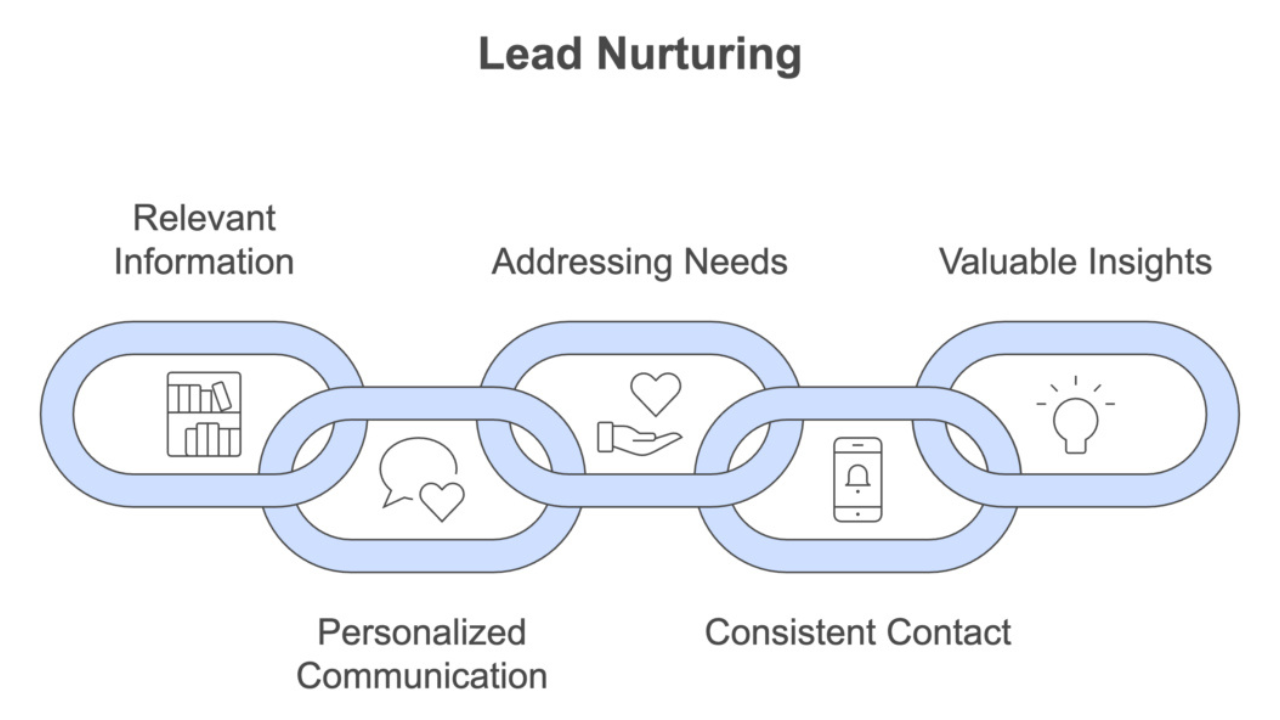
Congratulations, someone just joined your email list – now the real work begins. A new subscriber’s enthusiasm is highest at the moment they opt in, so it’s smart to capitalize on that with a Welcome Email Series. This is an automated sequence of 2–5 emails (sometimes called a nurture campaign) that introduces you, delivers value, and sets expectations for what’s to come. The goal is to transform that initial interest into a lasting relationship, taking a cold subscriber and warming them up to become an engaged audience member (and eventually a customer or loyal fan).
A classic welcome series might look like:
- Email 1 (Immediate): Deliver the lead magnet if applicable, thank them for joining, and introduce yourself/your brand. This email often enjoys sky-high open rates – welcome emails see an average open rate around 50–80%, drastically higher than standard newsletters. (One source notes an average 68.6% open rate for welcome emails versus ~20% for regular emails.) Take advantage of this attention by also highlighting your best content or a quick tip. But avoid heavy selling right away. As one expert puts it, a welcome series is not the place for aggressive promotion – doing so can prompt new subscribers to unsubscribe in a hurry. Instead, focus on establishing trust and showing them they made a good decision signing up.
- Email 2 (Day 2 or 3): Share your story or mission. People subscribe to creators often because of the personal connection. Let them know who you are, why you create, and what value they’ll get. You might also ask a simple question to encourage a reply (e.g., “What’s the #1 challenge you’re facing in [your topic]?”). This starts a conversation and signals email providers that your subscribers are engaging (which can help your deliverability).
- Email 3 (Day 4 or 5): Provide pure value. This could be a roundup of your best resources (“top welcomeseri5 most popular articles/videos you shouldn’t miss”), an exclusive tip or “quick win” related to why they signed up, or a case study of someone you helped. The idea is to delight new subscribers with something useful and perhaps unexpected, reinforcing that your emails are worth opening.
- Email 4 (Day 7): Soft introduction of your product or service (if you have one), or of how you can help them further. By now, you’ve given value first. For example, a SaaS company might use email #4 to extend a free trial or demo invitation (since many SaaS lead magnets are free trial sign-ups). A creator selling a course might mention how the course has helped others. This isn’t a hard sell, more like “here’s how to take it to the next level when you’re ready.”
- Email 5 (Day 10 or beyond, optional): FAQs or social proof. If appropriate, address common questions new subscribers have (“How often will I email you?”, “Can you reply to these emails?”, etc.) and invite them to follow your other channels (YouTube, podcast, etc.). Essentially, wrap up the welcome period and transition them into your regular newsletter or broadcast list.
Throughout the welcome series, write in a warm, human tone – like an email from a friend, not a corporation. Many creators find success by using plain-text style emails here (minimal images or fancy templates) because it feels more personal. For example, creator newsletters on platforms like beehiiv or Substack often keep the welcome emails very text-centric and conversational. One newsletter author noted that his welcome emails “feel human and share valuable content,” yielding consistently high open and click-through rates.
Automation tools make setting up a welcome series easy. Pretty much all outbound email platforms support this as an “automation” or “drip campaign”:
- ActiveCampaign and Klaviyo have powerful visual automation builders where you can drag-and-drop a welcome sequence flow (e.g., trigger: new subscriber joins list → Email 1 immediately → wait 2 days → Email 2, etc.). These platforms shine in letting you branch the path if needed (for instance, if user clicks a certain link, send different next email). ActiveCampaign is renowned for its advanced automation capabilities; in fact, many consider ActiveCampaign automation features superior to simpler tools like Kit, albeit with a steeper learning curve.
- Mailchimp offers pre-built “Customer Journey” templates for common workflows including welcomes. You can use their classic builder to schedule a series. Mailchimp is very friendly for beginners – its ease of use, templates, and intuitive editor were some of the reasons it became the world’s most popular email marketing service. If your needs are basic (a straightforward 2-3 email welcome), Mailchimp’s free plan might suffice (it allows simple automations and up to 500 contacts for free, though features are limited).
- MailerLite also supports automated welcome sequences even on its free tier. Users often praise MailerLite for how quick it is to go from sign-up to sending your first campaign (one review noted launching a first test email in ~20 minutes). Its automation interface is simpler than ActiveCampaign's but perfectly capable for standard welcome flows.
- Kit (ConvertKit) is built with creators in mind and has a very easy automation/sequence feature. In Kit, you’d create a Sequence of emails and then a simple Automation rule: “When subscriber joins list (or completes form X), send them through Welcome Sequence.” Kit’s focus on simplicity means it might not have as many complex triggers out-of-the-box as ActiveCampaign, but it covers the essentials well (and with a nice visual automation UI introduced in recent updates).
One critical element in a welcome series is setting expectations. In your first email or two, let subscribers know what you’ll be sending and how often. For example: “Going forward, I’ll send you a weekly newsletter every Tuesday with my latest videos and exclusive tips.” This manages their expectations and reduces the chance they’ll be surprised (and annoyed) by your broadcasts. It’s also a chance to invite them to whitelist your email or move you to their primary inbox (especially for Gmail users), which can boost deliverability.
Speaking of deliverability, first impressions matter for inbox placement. If a large percentage of new subscribers open your welcome emails, it’s a positive signal to email providers that your messages are wanted. So, a well-crafted welcome series not only engages the reader but can also improve your overall email deliverability metrics. One newsletter saw open rates double and unsubscribe rates drop after using segmentation and tailored onboarding polls in their welcome flow – underlining that relevant content from the start keeps people on your list.
Pro Tip: Use your welcome series to learn about your subscribers. Consider including a one-question survey or an “update your preferences” link. For example, ask “What topic are you most interested in?” or have them click a link that tags their interest (e.g., marketing, design, or product). This data will help you segment and send more relevant content down the line, instantly turning a generic list into a smarter email marketing list.
In summary, the welcome series is your chance to shine when you have your subscriber’s fullest attention. By delivering value, sharing your story, and maybe even delighting them with something unexpected (an “extra” free resource or a personal anecdote), you lay the foundation for high engagement. You’ve welcomed them warmly – now let’s keep them interested by treating different subscribers differently. Enter segmentation.
Stage 3: Segmentation Basics – Personalize and Segment for Engagement
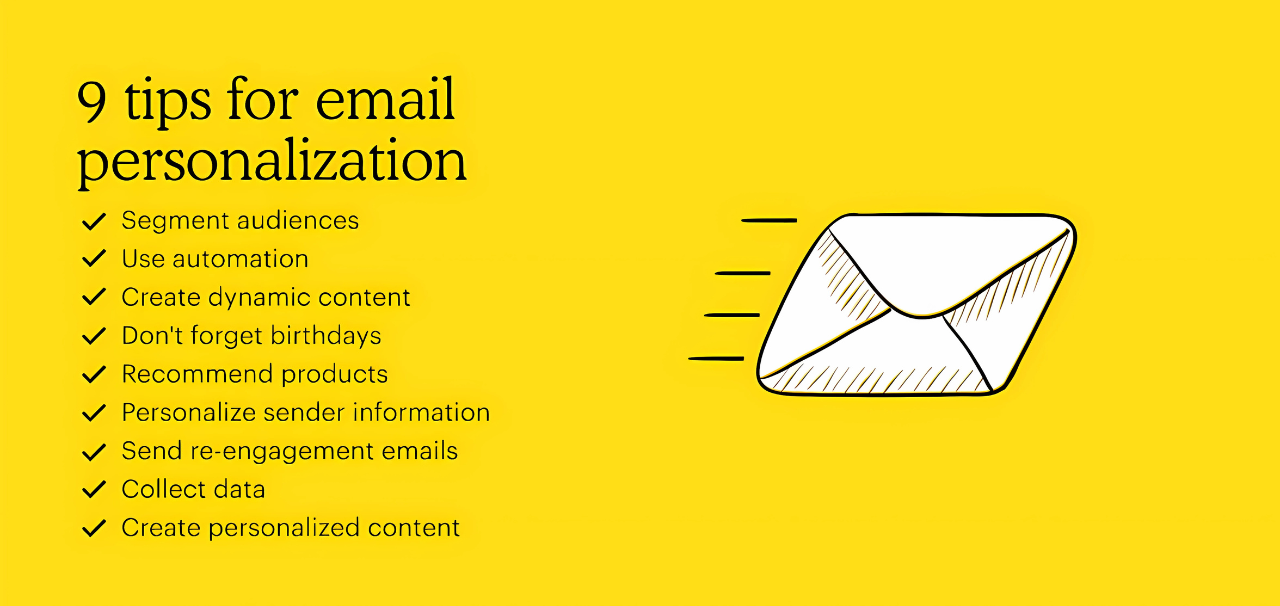
Ever wonder why some emails feel spot-on to your interests while others get a quick delete? The difference is often segmentation. Email segmentation means dividing your email marketing list into smaller groups (segments) based on certain criteria (like interests, behavior, demographics, purchase history, etc.) so that you can tailor content to each group. Even simple segmentation can lead to big gains: segmented email campaigns have significantly higher open and click rates than one-size-fits-all blasts. In fact, personalized emails (which result from good segmentation) can generate 6 times more revenue per email than non-personalized ones.
For creators, segmentation basics might include:
- By Interest or Topic: If you cover multiple content themes (say, “travel” and “photography”), you can segment subscribers by the topic they care about. How to know? You might let them self-select via a preference center or track which lead magnet they signed up for. For example, if a subscriber joined through a “Landscape Photo Tips” lead magnet, tag them as interested in photography. Then you can send targeted broadcasts or offers related to that interest.
- By Engagement Level: A very useful basic segmentation is grouping your list by how engaged subscribers are. Many platforms do this automatically or make it easy to filter. You could have segments like “Active readers” (opened 3 of last 5 emails), “Cold subscribers” (no opens in 3 months), etc. This lets you, for instance, send a special re-engagement campaign only to the cold segment without bothering the active folks (more on re-engagement in Stage 5). As a real example, The Fantasy Life Newsletter used segmentation (and interactive polls) to boost open rates by 100% and double their click-through rates, while also reducing unsubscribes. How? They learned readers’ interests and filtered out those who weren’t engaging, so each reader got more of what they wanted and less of what they didn’t.
- By Source or Persona: If you capture emails from different channels, you might segment by where they came from or what persona they are. E.g., you might treat “YouTube subscribers” slightly differently from “blog subscribers” if their content consumption habits differ. Or a business might segment “free users” vs “paid customers” on its list to send appropriate messaging to each.
Most email broadcast tools include segmentation features:
- Mailchimp has “segments” and “groups” functionality. You can create dynamic segments using conditions (e.g., everyone who opened an email in the last 30 days AND clicked a specific link). Mailchimp’s segmentation is fairly robust now, though traditionally it encouraged using separate lists or groups which could get messy. The modern approach is tagging (discussed in Stage 4) combined with segments for on-the-fly targeting.
- ActiveCampaign excels here – you can segment on almost any contact data or behavior, and ActiveCampaign also scores leads by engagement which helps. Its flexible segmentation and marketing automation were noted as a strong advantage over simpler tools. You could, for example, automatically tag and segment people by “interest: video vs podcast” based on what link they clicked.
- Klaviyo is beloved by e-commerce creators for its segmentation. It integrates with stores, so you can segment by purchase behavior (e.g., “Customers who bought Product X but not Product Y”). Even if you’re not e-commerce, Klaviyo’s segmentation allows creative conditions – like segment by predicted customer lifetime value or by whether someone has viewed a certain content page if you have tracking set up. It’s very powerful, though you might not need that level starting out.
- Beehiiv and Substack (if we mention them briefly) are newsletter platforms that also started adding simple segmentation tools (like polls to tag interests). While not as advanced as a dedicated ESP like ActiveCampaign, they recognize the need to personalize content as newsletters scale.
The principle of segmentation is to send more relevant emails. Rather than blasting everyone with the same thing, you can send Campaign A to Segment A, and Campaign B to Segment B, improving relevance. For example, a SaaS-focused content creator might send a special “Email marketing for SaaS companies” guide specifically to subscribers who indicated they work in SaaS. (This hits the secondary keyword email marketing for SaaS while illustrating segmentation.) Those subscribers will likely find it highly relevant, whereas others might not.
Another straightforward segmentation is geographic or time-based. If you have a global audience, you might segment by time zone to send broadcasts at local morning times. Or if you run events, segment by region to only email event invites to people in that area.
Quick Win: Start simple: create a segment of your most engaged subscribers (opens or clicks in last 30 days) and give them a pet name like “VIPs.” Once in a while, send that segment something special – an exclusive tip or early access. Rewarding your top engagers can boost loyalty and word-of-mouth, and it doesn’t require fancy automation to implement.
Segmentation goes hand-in-hand with personalization. Using merge tags (like inserting the subscriber’s name in the greeting) is the most basic form – and yes, hearing one’s name can increase engagement. But beyond “Hi Alice,” true personalization means tailoring content to their interests. With segments in place, you might change sections of your newsletter depending on segment. For example, your broadcast could dynamically show a “Photography tip” paragraph to the photography segment and a “Travel tip” paragraph to the travel segment in the same send. Some tools like ActiveCampaign, Klaviyo, or even Mailchimp’s conditional content can do this. This way, within one email broadcast, individuals see different content snippets aligned to their segment – a powerful tactic once you’ve mastered tagging and segments.
Keep in mind that segments aren’t static; subscribers can move in and out. A “cold” subscriber can become “warm” again if they start opening emails, and vice versa. Review your segmentation criteria periodically and adjust. For instance, you might start by considering anyone with no opens in 3 months as “cold.” But if you find your average open frequency is different, tweak that timeframe.
Lastly, use segmentation data to inform content strategy. If you notice 70% of your list consistently clicks links about one topic and not another, that’s useful feedback on what content is resonating. You might create more of the popular content, or find a better approach for the less popular topic. Your email marketing lists hold a wealth of insights if you pay attention to segment engagement.
With the basics of segmentation in place, you’re already ahead of many creators who blast every email to everyone. But we can go further with tagging and advanced automation to really fine-tune how we handle subscribers individually. Let’s explore that next.
Stage 4: Advanced Tagging & Automation – Granular Targeting and AI Optimization
Segmentation’s power multiplies when you add tags and advanced automation into the mix. Tags are like digital labels or descriptors you attach to subscribers – they can indicate anything from “interested in AI” to “attended Webinar X” or “customer” vs “prospect.” Unlike static segments, tags move with the subscriber and can trigger specific automated actions. Mastering tagging helps you create an adaptive, personalized experience for each subscriber, at scale.
Think of tags as building blocks for highly personalized marketing:
- Behavior tags: Tag subscribers based on actions they take. For example, if someone clicks a link about “email design tips” in your newsletter, tag them “Interest: Email Design”. If they download your “AI for email marketing” cheat-sheet, tag “Interest: AI marketing”. Over time, you accumulate rich profiles. Platforms like Kit/ConvertKit were pioneers in tag-centric email marketing – instead of multiple lists, they have one list with many tags to segment subscribers. This flexible tagging approach is great for creators who often have subscribers in multiple categories (e.g., someone might be both a “Podcast listener” and a “Course customer” – tags can identify both facets).
- Stage tags: Apply tags for lifecycle stage. You might tag new subscribers as “Newbie” for the first 2 weeks, or tag someone as “Lead – hot” after they click a pricing page link. Tags can integrate with CRM features in tools like ActiveCampaign (which even has lead scoring). For instance, ActiveCampaign’s CRM can move a deal or increase a score when a tag “Engaged Lead” is applied.
- Engagement tags: Similar to segmentation by engagement, you can auto-tag people as “Engaged” or “Inactive” based on criteria. Some systems do this natively (e.g., Brevo/Sendinblue automatically highlights unengaged contacts, and EmailOctopus provides seamless segmentation filters for engagement). But you can also set up an automation: e.g., “If subscriber hasn’t opened last 5 campaigns, add tag ‘Needs Re-engagement’.” This tag could trigger a special re-engagement sequence (more on that in Stage 5).
Automation comes into play by using those tags to trigger or branch workflows. Here are a few advanced moves:
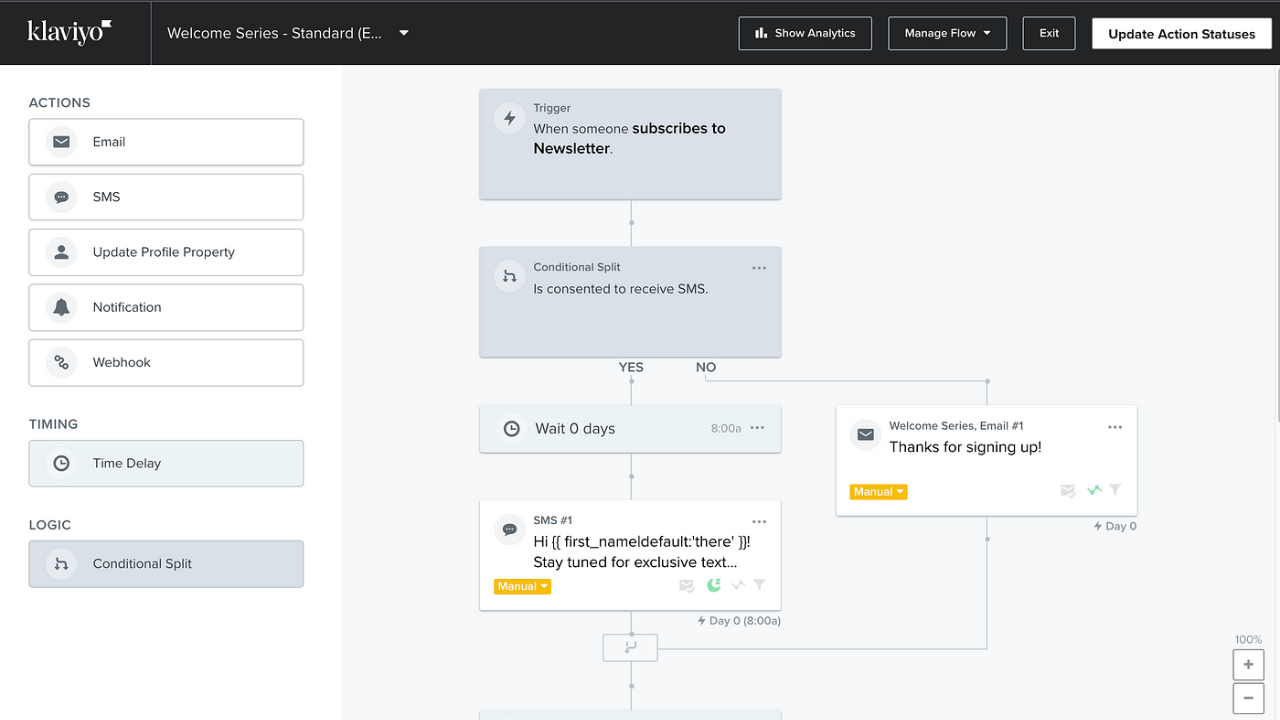
- Interest-based automations: Say you tag a subscriber as “Interest: SaaS Marketing”. You could have an automation that whenever this tag is added, the contact is automatically enrolled in a mini-email series all about SaaS email marketing best practices. That way, they immediately get content tailored to that interest without you manually selecting them. Many creators build multiple mini-autoresponder tracks for different interests and use tagging to route people appropriately. It’s like an evergreen funnel running in parallel for various topics.
- Dynamic content & AI personalization: Tags and segments let you do dynamic email content, but you can also lautometion beverage AI to optimize what content each user sees and when. Some modern email marketing platforms have begun integrating AI for send-time optimization and even AI-generated content suggestions. For example, AI can crunch your data and figure out that subscriber A tends to open emails at night while subscriber B opens in the morning. It can then auto-schedule your broadcasts to send to each at their ideal time (tools like Klaviyo and Mailchimp have offered send-time optimization features using machine learning). Sending emails at an individualized optimal time can lift open rates significantly. AI can also analyze past content interactions; Mailchimp notes that AI tools can benchmark your subject lines and content against industry data to recommend improvements. It might find patterns like “your audience responds better to questions in subject lines on Tuesdays” or “short subject lines with an emoji work better for Segment X.” These insights help you refine your messaging for each segment or tag group.
- Omnichannel tagging triggers: Advanced creators go beyond email – incorporating SMS, push notifications, or retargeting ads as part of their automated flows (truly omnichannel flows). For instance, if a subscriber with tag “Cart Abandonment” hasn’t responded to your cart abandonment email, you might send an SMS reminder if you have their number. Platforms like Omnisend and Klaviyo are built for this cross-channel approach, especially for ecommerce. The results of omnichannel can be huge: campaigns using 3 or more channels earn a 494% higher order rate than single-channel campaigns. In other words, combining email + SMS + maybe a push notification dramatically lifts conversion, as Omnisend’s research showed (0.83% order rate vs 0.14% for email-only). You can use tags to coordinate this (“Customer has SMS tag and hasn’t bought → send SMS”; “Customer clicked push notification → remove tag ‘Awaiting Push’”, etc.). Even as a creator, think beyond email: if someone isn’t opening emails, maybe an SMS or a DM (with permission) could re-engage them.
- AI-assisted content and subject lines: Writing effective emails consistently is hard, but AI send-tican be like your junior copywriter. Some tools (or third-party services) let you generate email copy or subject lines with GPT-3/GPT-4 style AI, tailored to your context. You might use an AI subject line generator that analyzes your audience’s behavior. According to Mailchimp, AI-generated subject lines can indeed boost open rates, especially when combined with a human touch. Also, AI can automate A/B testing of subject lines by trying multiple variants and quickly picking a winner based on live engagement data. This means you can effectively personalize at scale: perhaps different segments automatically get different subject lines tuned to their profile (AI might send a more playful subject to one segment and a straightforward one to another, based on what each responds to). The AI optimization realm is still emerging, but even now, features like predictive send and predictive content are filtering into outbound email platforms.
Another advanced aspect worth mentioning is email design for dark mode and accessibility, which intersects with engagement. With so many users reading emails on mobile, often with dark mode enabled, ensuring your email design is dark-mode compliant is crucial for a good experience. This might mean using transparent PNG images so they don’t display white boxes on dark backgrounds, and adding design tweaks like a light outline around dark text or logos. It’s not purely a segmentation or automation issue, but it is a technical optimization that savvy creators pay attention to (nobody engages with an email they can’t read!). Most major platforms now allow you to preview or optimize for dark mode. Ensuring your email marketing design is responsive and dark-mode-friendly improves engagement for a segment of users who prefer that setting.
Pro Tip: Don’t be afraid to get granular with tags. Create tags for anything useful – source of signup, webinar attended, link clicked, purchase made, etc. Over time, you’ll accumulate a “data exhaust” of subscriber actions. Periodically audit and prune tags you don’t use, but having this data lets you slice and dice your audience creatively. For example, you could combine tags to target “people who joined from Instagram AND clicked my course link but didn’t buy” for a special offer. Granular tagging = marketing agility.
Before moving on, let’s touch on an example of advanced tactic: AMP for Email and interactive content (kind of an “AMP ROI bake-off” concept). AMP emails allow mini-app like interactivity inside emails (forms, carousels, etc.). Not all providers support it, but some specialized ones (and Gmail/Mail.ru clients) do. Case studies have shown interactive AMP emails can dramatically boost engagement – one case saw a 60% increase in conversions and 82% more sales with interactive content. If you’re technically inclined, experimenting with interactive emails for a segment of your list and comparing ROI against a static version can be worthwhile (hence “bake-off”). Even simpler, adding a GIF or a short video clip can boost click rates – emails with embedded videos (or video thumbnails) can get 300% higher click rates in some cases. These advanced content techniques, when paired with proper targeting, can supercharge engagement.
At this stage, you’re likely running a pretty sophisticated email operation: new subscribers are efficiently onboarded, your list is neatly segmented/tagged, and your automations ensure the right people get the right message at the right time (with some AI help to optimize it). Despite all this, over time some subscribers will inevitably lose interest or go dormant. That’s where the next stage comes in: re-engagement and list cleaning – essentially, the art of knowing when and how to say goodbye (or win people back).
Stage 5: Re-engagement – Win-Back Campaigns and List Cleaning
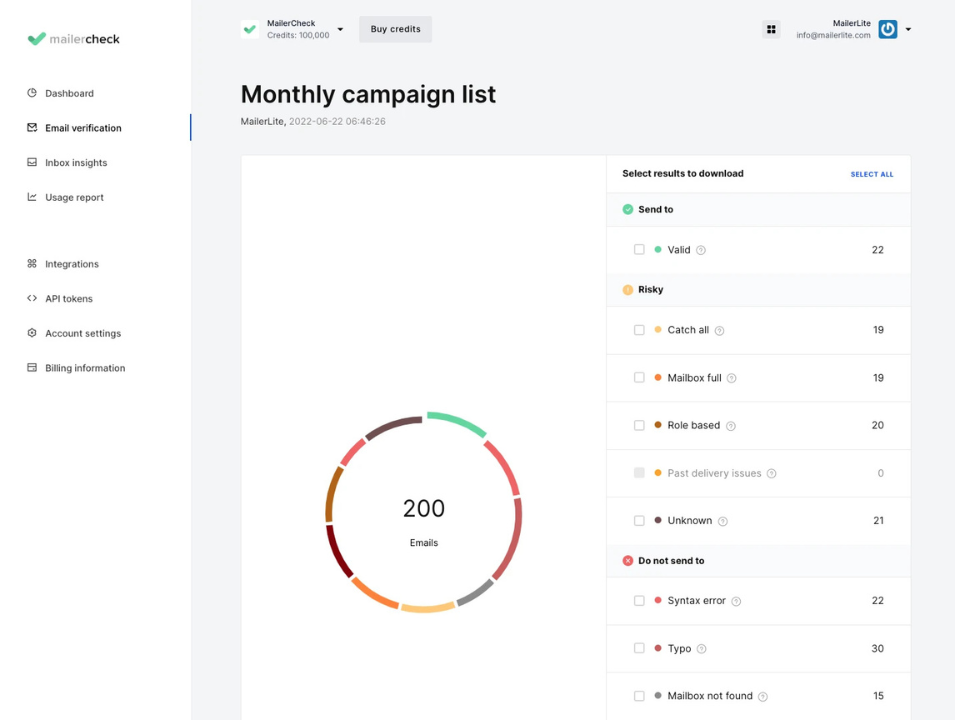
No matter how great your content is, expect that a portion of your subscribers will go quiet over time. In the email world, that’s normal – inboxes are busy places, and interests change. Re-engagement is the process of reaching out to those inactive subscribers to either reignite their interest or gracefully remove them from your list (inactive subscribers). This stage is crucial for maintaining a healthy, high-engagement list and protecting your sender reputation.
First, identify what “inactive” means for you. It could be no email opens or clicks in the last 3 months, 6 months, or X number of campaigns. (Be mindful that open rates have become a noisier metric with privacy changes – some opens might not be recorded or could be auto-generated. Consider incorporating clicks or other actions for a clearer picture) Many email tools can filter or auto-tag these folks (e.g., “did not open last 10 campaigns”). Let’s say you define inactive as “no opens or clicks in 90 days.”
Now, plan a re-engagement campaign. This is usually a special email (or a short sequence of 2–3 emails) sent only to that inactive segment, with the goal of getting a response or a click. Some tips for an effective re-engagement email:
- Craft a compelling subject line. You need to jolt them out of complacency. It could be straightforward: “Still interested in receiving our emails?” or inject a bit of FOMO/humor: “We miss you – is this goodbye? 😢” Make it stand out from the regular emails they’ve been ignoring.
- Acknowledge their inactivity and offer value. For example: “It’s been a while since you opened one of my emails. I get it – inboxes get crowded. Here’s a quick recap of what you might’ve missed (including a popular free resource I think you’ll love).” Give them a reason to re-engage now – maybe highlight your best content they haven’t seen or offer an exclusive discount if you sell something.
- Include a clear call to action that essentially says “Stay or go.” This could be “Click here to confirm you’d like to keep hearing from me” or a button like “Yes, keep me subscribed.” Sometimes marketers include a one-click survey (“I’m still interested” vs “I want off”) or even a cheeky “If you don’t click, I’ll take it as a sign to reduce emails.” The idea is to get a reaction. If they click to stay, great – you can tag them as re-engaged. If not, well…
If a subscriber ignores your re-engagement emails, it’s likely time to sunset them (remove or suppress them from your active list). As painful as it is to see subscribers go, keeping a lot of truly disinterested people on your list hurts you: it drags down open rates, and worse, could lead to spam complaints or spam-folder placement if those folks grow annoyed. Email deliverability experts often say it’s better to have a smaller list of engaged readers than a big list full of zombies. “It’s better to lose a few uninterested recipients than have them ignore or mark your emails as spam,” notes Twilio SendGrid. Those spam complaints can really damage your ability to reach the engaged folks, so you want to avoid that at all costs.
To implement sunsetting:
- Decide how you’ll remove them. Some tools let you move contacts to an “inactive” list or exclude them from all future campaigns. Others you may have to manually delete. If you delete, ensure you won’t accidentally re-import them via another integration – you might instead tag as “Archived” or unsubscribe them in the system.
- Make sure you’re following any legal requirements. For example, GDPR in the EU might require you to actually delete personal data you no longer need. In other places, just not emailing them is fine. Also, always honor actual unsubscribe requests immediately (your email platform likely does this automatically for those who click “unsubscribe”).
- Keep a record if needed. You might maintain a suppression list so if they try to sign up again, you allow it (some folks might come back via a new magnet, which is fine).
A good sunset policy could be: “If a subscriber hasn’t engaged in 6 months and doesn’t respond to a re-engagement email, remove them”. One guideline is to try one strong re-engagement attempt, and if there’s no response, let them go. Some brands do a series, like a funny “Last reminder – open this or you’ll be unsubscribed in 48 hours!” as a final nudge.
A real-life example: Mailjet once shared their own re-engagement email example featuring a cute pug image and an “We noticed you haven’t been reading…” message. Many companies use humor or a tone of genuine concern (“Your inbox is a busy place, and we only want to send emails if you find them useful”). Others might use a straightforward approach: “We’re cleaning up our email list to ensure everyone on it really wants to be here.”
- Important: Make sure your unsubscribe link is always visible and easy to use, especially in these emails. Do not hide the unsubscribe or make it hard, thinking you’ll retain people – it backfires. Hiding or obscuring the unsubscribe link creates friction that leads to frustration and spam reports. In fact, an anecdote by a UX designer described how a brand’s overly difficult unsubscribe process made her distrust the brand more and hurt its reputation with her. Legally (under CAN-SPAM, GDPR, etc.), you must include a clear unsubscribe method, and you must honor it promptly. Best practice: one-click unsubscribe or at most a quick confirmation. Some senders even put an unsubscribe link at the top of the email for easier access – a bold move, but user-friendly.
Now, after you remove the inactives, you’ll have a smaller but more engaged list. This improves your metrics (open and click rates will jump simply because the denominator shrank) and improves deliverability – mailbox providers see that a high proportion of your list engages, which is a positive signal. It’s like pruning a plant so that the healthy branches can flourish. Regularly monitoring engagement and cleaning out the truly dormant subscribers is like weeding your garden: it keeps the whole ecosystem healthy.
One more aspect of re-engagement is to consider alternatives for those who might still want some communication but not all. For instance, provide an option in your re-engagement email or unsubscribe page to “reduce frequency” or “choose topics”. Maybe someone ignored you because you emailed too often. They might prefer a monthly roundup instead of weekly. Offering a “downgrade” of email frequency can salvage a portion of would-be unsubscribers (though implementing multiple frequency options is a bit advanced and requires segmenting who gets what).
Quick Win: Automate your list hygiene. Set up an automation that, say, tags subscribers as “Inactive 90d” once they hit 90 days of no opens/clicks. That automation can then automatically send a re-engagement email to those people (and only those people). After another 7 days, have it check: if still no opens, auto-unsubscribe them. This hands-free process ensures you consistently purge inactives. Just remember to monitor results initially and tweak timing or criteria to suit your audience.
By regularly purging the “dead weight” and attempting to wake them up first, you’ll maintain a high-quality list that’s genuinely interested. And don’t take unsubscribes personally – it’s better for both parties. As SendGrid’s guide notes, losing uninterested subscribers isn’t always bad. It means you’re focusing on people who care.
With a lean, engaged list at this point in the journey, you can truly reap the rewards of your efforts. That leads us to the final stage: monetization. How do we responsibly and effectively make money from an audience of 100K engaged subscribers? Let’s discuss ways to monetize while continuing to serve your subscribers well.
Stage 6: Monetization – Turning Subscribers into Revenue

You’ve built a sizable and engaged audience – 100K subscribers who trust you and find value in your content. Now it’s time to monetize that relationship in a way that benefits both you and your audience. High-engagement broadcasts are an asset: they can drive product sales, attract sponsors, or even become a direct source of paid content. Here are several monetization avenues for creators, along with how to implement them:
1. Sponsorships and Newsletter Ads:
One of the most popular routes for newsletter creators is partnering with brands who pay to get in front of your audience. Essentially, you include a sponsored blurb or banner in your email (or dedicate a whole email occasionally as a “sponsored email”). The earnings can be substantial – newsletter sponsorships are often priced on CPM (cost per thousand subscribers) or on a flat fee per send. For example, an industry guideline might be around a $25 CPM for dedicated newsletter ads, which means if you have 100,000 subscribers, an advertiser might pay roughly $2,500 for a placement in one email. Some creators command even higher rates if their audience is super-targeted and engaged (many tech newsletters see $30–$50 CPMs for primary placements).
To successfully do sponsorships:
- Keep the trust of your readers. Only promote products or services that align with your audience’s interests and that you personally vet. Authenticity is key – if an ad feels out of place or you endorse something untrustworthy, you’ll erode the engagement you’ve built.
- Be transparent it’s sponsored. Use a label like “Sponsored” or a different section styling. Readers appreciate honesty.
- Consider using an ad network or sponsor marketplace if you’re not keen on doing direct sales. For example, the beehiiv platforpm has an “Ad Network” and cross-promotion “Boosts”, and Kit has recently introduced the Kit Sponsor Network to connect creators and brands. Kit’s Sponsor Network allows creators with over 10,000 subscribers to easily get brand sponsorship deals for their newsletters. One case study highlights author Mark Manson, who uses Kit’s Sponsor Network and pulls in $15,000 per month directly from newsletter sponsorships. That’s a huge income stream made possible by a large, engaged list attractive to advertisers.
- Track results and deliver for sponsors. If you can show that sponsor messages get good click-through or conversion with your audience, you can justify premium rates and retain sponsors long-term.
2. Selling Your Own Products or Services:
This could be digital products (e-books, online courses, exclusive content, membership communities) or physical products (merch, books) or services (coaching, consulting). Your email list can be your best sales channel for these because you’ve nurtured a relationship. Strategies here include:
- Launch emails: When you have a new product or enrollment period, create a launch email sequence to build excitement, highlight benefits, share testimonials, and drive urgency (e.g., limited-time discount or cart closing soon). Because you’ve segmented, you could even send these only to relevant segments to avoid fatiguing others.
- Soft sells in regular newsletters: Not every email should be an outright sales pitch (in fact, most shouldn’t). But you can regularly mention what you offer. E.g., in a footer: “P.S. Working on improving your skills? Check out my course on XYZ.” or weave a case study of how one of your products helped someone, which naturally leads to a mention of the product.
- Special offers to engaged segments: You might give your “VIP” engaged readers early access or a bonus. This rewards them and can generate word-of-mouth.
A great example is creators who launch cohort-based courses or books: they use their newsletter to funnel interest, often giving subscribers first dibs or a special rate. And it works because those subscribers have had consistent value from the free emails, making them more likely to invest in the paid offering.
There’s also the hybrid model – some newsletters themselves become paid products. Perhaps at 100K subs, you decide to launch a premium paid newsletter that a fraction of your audience will subscribe to for a monthly fee, in exchange for exclusive content. Platforms like Substack popularized this, and now even traditional ESPs support paid newsletters (for instance, ConvertKit/Kit introduced a “Commerce” feature to sell digital products and paid newsletter subscriptions). You might keep a free list for marketing and upgrade your superfans to a paid tier.
3. Affiliate Marketing:
If you don’t have your own products, you can recommend others and earn a commission on sales. This works well if you’re in a niche where your audience needs tools or services. For example, a content creator in email marketing might be a partner with an AI email marketing tool or a web hosting service, and when they mention it and someone signs up via their link, they earn a cut. Key here: only push affiliates that you truly stand behind, and ideally that you’ve used yourself. Also disclose affiliate relationships to maintain transparency and trust.
4. Creator Economy Platforms:
With 100K subscribers, you have leverage to monetize in less direct ways too:
- Sponsorship marketplaces: We mentioned Kit’s sponsor network. There’s also services like Swapstack or Paved that connect newsletter writers with sponsors. You can list your newsletter and brands will offer to sponsor. This automates the sales side so you can focus on content.
- Cross-promotions: Not exactly direct revenue, but you can trade recommendations with other creators (e.g., email shoutouts) to grow or even get paid to include others’ content (some do paid cross-promos). Just ensure it aligns with your audience.
- Community and events: You might spin off a paid community (e.g., a Slack/Discord for $X/month) where your email audience can network and get more of you. Or run webinars/workshops and charge tickets. Email is the channel to promote those and drive sign-ups. For instance, if you run a virtual summit, your engaged list is likely to convert well for registrations.
- Creator funds or tipping: Some platforms allow readers to tip or donate. While not huge money usually, if you have a supportive community, it can add up. A small % might become paying supporters just to support your work if you ask politely.
A case study illustrating a direct product approach: Author and professor Dorie Clark built a multi-seven-figure business by using automated emails to nurture her audience toward her courses and offerings. That showcases how an email list can be a central money-maker by guiding subscribers through a funnel to high-end products.
Whatever monetization paths you choose, ensure you keep delivering value. If you suddenly turn a content-rich newsletter into a constant salesfest, engagement will drop. Many creators follow an 80/20 rule – 80% free valuable content, 20% promotional. And even promotions can be valuable (e.g., teaching through your product launch, sharing useful info in a sponsored post).
Also, remain responsive to feedback. If you introduce a paid offer and a segment of your list grumbles, consider their points. Maybe you need to adjust frequency or create a separate list for those who only want free content. It’s often wise to let people self-select: “If you’d like to get occasional partner offers from me, click here to opt in to the Deals list” and others won’t get those emails.
Lastly, measure your monetization efforts. Track revenue per email or per subscriber if you can (many email platforms integrate with ecommerce or have tracking pixels to attribute sales). This will help you understand the ROI of your list. Many marketers tout that email marketing has one of the highest ROI of any channel – a famous stat is around $36–$40 return for every $1 spent on email. With a well-monetized, engaged list, you might see this kind of return too. For example, if you spend $100/month on an email tool but make $3,000 in course sales from emails, that’s an excellent ROI.
And don’t forget: monetization isn’t the end of the journey – it’s a cycle. As you monetize, keep growing and nurturing your list to bring in new subscribers to replace those who churn. Reinvest in better content, perhaps even use some revenue for paid ads to fuel list growth (many creators run ads to their lead magnets). The stages we covered continue iteratively: you’ll keep attracting new people (Stage 1), onboarding them (Stage 2), segmenting and engaging (Stage 3 & 4), cleaning periodically (Stage 5), and monetizing (Stage 6). Over time, you’ll refine this engine. The result: not just 100K subscribers, but 100K fans and customers who are the lifeblood of your creator business.
Pro Tip: When pitching a product or sponsorship, frame it as a benefit to the reader. Instead of “Buy my course,” try “Here’s how you can master XYZ – and a course that walks you through it step by step.” Instead of “Our sponsor is ABC Software,” try “Quick Recommendation: If you’re looking for [solution], I’ve partnered with ABC Software – I negotiated a 20% off deal for my subscribers who want to try it.” Always bring it back to how it helps them.
By now, you should have a comprehensive understanding of how to go from zero to 100K subscribers with high engagement at each step of the way. It’s a journey that blends art and science: the art of understanding and serving your audience, and the science of leveraging tools, data, and best practices in email marketing.
In the next section, we’ll briefly compare some of the top email broadcast platforms mentioned throughout (Klaviyo, Mailchimp, ActiveCampaign, MailerLite, EmailOctopus, Brevo, Omnisend, and Kit) so you can pick the right toolkit for implementing all these strategies. After that, stick around for some frequently asked questions to address common queries about email broadcasts and marketing.
Comparing Top Email Broadcast Tools for Content Creators
Choosing the right email broadcast platform (outbound email platform) is a critical decision. The good news: all the tools listed here are capable of executing the strategies we discussed, but each has its strengths. Below is a quick rundown of the mentioned providers, with pros, cons, and ideal use cases:
- Mailchimp: The veteran in email marketing. Pros: Extremely user-friendly drag-and-drop editor and a broad range of templates (great for email marketing design), an all-in-one experience (landing pages, basic automation, even postcards), and a well-known free plan for up to 500 contacts. It’s often recommended for beginners due to its ease of use. Cons: As your list grows, Mailchimp can get expensive; its pricing jumps as you add subscribers and need higher-tier features. Also, its automation and segmentation, while much improved, aren’t as advanced as some competitors – power users might find it limiting. Use Case: Best for small creators or businesses starting out who want a reliable, easy solution and those who need an all-purpose email campaign management software without a steep learning curve. If your needs are simple (newsletters, basic welcome series), Mailchimp is a solid choice. Just be ready to migrate or upgrade plans as you scale.
- ActiveCampaign: A powerhouse for marketing automation. Pros: Highly advanced automation workflows and CRM integration – it’s not just email, but a whole marketing automation and sales platform. You can do lead scoring, conditional content, very granular segmentation and tagging, and it has strong deliverability performance. ActiveCampaign’s interface is polished and reasonably easy given the depth of features. Its deliverability and inbox placement rates are often reported as excellent. Cons: The richness of features means a steeper learning curve, and if you’re not going to use them, you might be overpaying. It’s a bit pricier than beginner tools (no perpetually free plan beyond a trial). Some users say the reporting could be more intuitive. Use Case: Great for creators who treat their email like a sophisticated marketing funnel – if you want to do complex sequences, behavior-based tagging, or manage multiple pipelines (for instance, you sell courses and do coaching and maybe have a SaaS product – ActiveCampaign can handle all the branching logic). It’s often chosen by small to medium businesses that outgrew Mailchimp. If you envision heavy automated email marketing with multiple conditions, ActiveCampaign is worth it.
- Klaviyo: The go-to for e-commerce email, now being adopted by creators who sell products. Pros: Deep e-commerce features – integrates natively with Shopify, WooCommerce, etc., and offers pre-built flows for cart abandonment, win-back, etc. Its segmentation can use purchase data, website behavior, and even predictive analytics (e.g., expected date of next order). It also supports SMS in-platform for omnichannel. Good template library and strong deliverability in the e-comm world. Cons: Expensive as your contact list or email volume grows – Klaviyo’s pricing is on the higher side (its philosophy is that advanced features justify the cost). In fact, one comparison noted Klaviyo offers advanced features for the price, but the sending volume included is limited. It may not be as intuitive for non-ecommerce use cases, as much of its power is tied to product catalogs and online store events. Use Case: Ideal for creators who have an online store or sell physical products/merch. If you’re doing creator commerce (selling kits, books, or running a Shopify store), Klaviyo is unmatched in tailoring emails to customer behavior. If you’re purely content (no products), Klaviyo might be overkill.
- MailerLite: A balanced, budget-friendly platform. Pros: Simplicity and cost-effectiveness. MailerLite has a generous free tier (1,000 subscribers and 12,000 emails/month free). It offers unlimited emails on paid plans at reasonable prices, and features like landing pages, pop-ups, and a drag-and-drop editor are all very straightforward. Users rave about its clean UI and quick learning curve – you can set up campaigns and automations very quickly. It also now includes an AI writing assistant for emails (on higher plan), and things like A/B testing, surveys, etc. Cons: It’s not as feature-rich as the big guys – for example, fewer native integrations, no CRM module, and automation is more linear (not as many complex triggers or logic as ActiveCampaign). But it covers most needs for small to mid-sized lists. Another con: as of writing, MailerLite requires an approval process when you sign up and sometimes asks new users detailed questions or even a website before letting them use the account (to prevent spammers). It’s generally not an issue, but can be a minor hurdle. Use Case: Perfect for creators on a budget who still want a professional tool. If you’re a blogger, coach, or run a community and need to manage up to, say, tens of thousands on your list, MailerLite is one of the cheapest email marketing platforms that’s still reliable and well-regarded. It’s also a good stepping stone before investing in pricier platforms.
- EmailOctopus: A relative newcomer known for affordability, especially for large lists. Pros: Very low cost because it’s built on Amazon SES for sending. EmailOctopus has a free plan up to 2,500 subscribers (10K emails/month) and its paid tiers are among the cheapest per subscriber beyond that. It has a simple, friendly interface (with a cute octopus mascot) and all core features: drag-and-drop editor, segmentation, basic automation, and a decent template selection geared towards newsletters and updates. It also supports useful integrations (e.g., with Stripe, so you could see purchase data, or with Zapier to connect to anything). Users like the straightforward landing page builder and ease of creating signup forms. Cons: It’s intentionally no-frills; you won’t find advanced automation templates for things like abandoned cart and some sophisticated workflows are not possible (there’s no if/else branching in automation, for instance – it’s more basic autoresponders). Also, sending via Amazon SES can occasionally run into deliverability issues if not configured well (though in EmailOctopus’s case, they manage the SES sending IPs for you). Use Case: Great for newsletter-centric creators who want to keep costs low. If your main goal is sending regular broadcasts and maybe a few simple drips, and you’d rather spend pennies than hundreds of dollars as the list scales, EmailOctopus is a top choice. For example, a 50K list on EmailOctopus might cost a fraction of what it would on Mailchimp or ActiveCampaign. It’s also suitable for nonprofits or hobby projects (they even have a 20% nonprofit discount).
- Brevo (formerly Sendinblue): An all-in-one marketing platform with unique sending-based pricing. Pros: Unlimited contacts on all plans – Brevo charges by number of emails sent per month, not subscriber count. This can be cost-effective if you have a large list but email them infrequently or want to have a lot of contacts segmented. It includes not just email, but SMS, a lightweight CRM, live chat, and even WhatsApp messaging in one platform. Feature-wise, Brevo offers advanced automation (for example, visual workflow builder similar to ActiveCampaign), lots of email and landing page templates, and strong transactional email capabilities (they started as a transactional email service). Brevo’s free plan lets you send 300 emails/day which is great for testing. Cons: The UI is a bit less intuitive or modern compared to some (subjective, but some users report it’s not as slick). While you can have unlimited contacts, the sending limits mean if you email often, you might hit caps; e.g., on the Free plan 300/day is ~9,000/month, and their paid plans go up by email volume. High-volume senders could find it pricey if they send a lot of campaigns. However, for moderate sending, it’s reasonable. Another con is brand perception – Sendinblue (Brevo) has been immensely popular in Europe and among SMBs, but it’s sometimes not the first “hot” name creators think of, despite its capabilities. Use Case: Large contact lists on a budget, or those who need multi-channel. For example, if you have 100K contacts but you only email segments at a time (say 20K receive any given email), Brevo might charge you just for those sends, not the full 100K like others do. Also, if SMS marketing or having an integrated CRM is important, Brevo’s value prop is doing it all in one. They advertise as ideal for businesses looking for a single solution for email, SMS, and simple automation. If you’re a creator planning occasional big blasts or nurturing sequences plus maybe some SMS reminders for webinars, Brevo is a strong candidate.
- Omnisend: Tailored for omni-channel e-commerce marketing, but relevant to creators with shops. Pros: Integrates email, SMS, push notifications, and more in one automation workflow (hence the name Omnisend). It shines with pre-built automation templates for welcome series, cart recovery, order confirmations, etc., and it’s designed to “increase your sales without increasing workload” by combining channels. A standout metric: using Omnisend’s multi-channel approach, marketers saw 429% higher conversion rates when including SMS and an incredible 614% higher order rate when including push notifications, compared to email-only campaigns. For a creator, that underscores how adding channels can boost results. Omnisend also has a free plan (up to 250 contacts, 500 emails/mo) and its paid plans are comparable to Mailchimp’s pricing but often include more, like SMS credits. Cons: It is heavily e-commerce oriented; if you don’t have an online store or tangible products, some features (like product picker, coupon codes management) won’t be applicable. The email designer and forms are good, but maybe not as numerous templates for pure content creators (they assume you’ll show products). However, you can absolutely use it for content newsletters too – just might be using 60% of its features. Use Case: E-commerce-savvy creators (Shopify sellers, Etsy shop owners, etc.) or those who want to build sophisticated omni-channel customer journeys. If you foresee using multiple channels to engage your audience (like email plus SMS updates, plus web push for new blog posts), Omnisend is built for that and could drive much higher engagement and sales because of the integrated approach. Pure content creators might find it more than needed, but if you transition into selling, Omnisend will be ready to scale with you.
- Kit (formerly ConvertKit): Designed by and for creators, particularly online creators like bloggers, podcasters, YouTubers. Pros: Simplicity and creator-focused features. Kit’s interface is minimalistic and easy to navigate, which means you spend less time on setup and more on writing content. It was famous for its tag-based subscriber system that encourages you to think of subscribers as people with multiple interests rather than belonging to just one list – perfect for the multi-hat wearing creator. The visual automation builder is user-friendly for setting up funnels (e.g., send welcome series, then if tag X apply this sequence). Kit provides features like landing pages and forms optimized for conversions, and recently they’ve added an Email Designer for more visual emails (historically ConvertKit was plain-text focused, but they evolved). Unique to Kit are its creator-centric offerings: Commerce tools to sell digital products or subscriptions directly, and the Creator Network and Sponsor Network which help with growth and monetization by connecting creators together and with advertisers. Deliverability is another strong point – ConvertKit built a good rep for inboxing, likely due to the quality of creators using it (they enforce permission-based lists strictly). Cons: Kit doesn’t have some of the “enterprise” features others do – for instance, reporting is pretty basic (you’ll see open, click rates, etc., but not the deep analytics some might want). The email design capabilities, while improved, are still not as flexible as say Mailchimp or ActiveCampaign’s drag-and-drop editors; some users found the lack of more advanced layout options limiting. However, this was often by design, as ConvertKit encouraged simpler designs that feel personal. Also, pricing: ConvertKit/Kit is not the cheapest – it’s somewhat premium compared to MailerLite or EmailOctopus. There is a free plan up to 1,000 subscribers, but it has limited features (no sequences/automation in free). Use Case: Kit is ideal for content creators building a brand – bloggers, authors, newsletter writers, course creators. If you resonate with the idea of a tool built for “creators” and want an interface that doesn’t overwhelm, Kit is a top pick. Its tagging and segmentation is powerful yet approachable, making it easy to implement the kind of interest-based targeting we discussed (e.g., link triggers that auto-tag, etc.). Additionally, if you plan to monetize via sponsorships or cross-promotions, Kit’s networks may give you an added edge within their ecosystem. Overall, it hits a sweet spot: more flexible than Mailchimp for automation, but simpler than ActiveCampaign – essentially built for the serious creator in growth mode.
In summary, the “best email broadcast tool” really depends on your specific needs and stage:
- If you value ease and templates: Mailchimp or MailerLite.
- If you need powerful automation: ActiveCampaign or Klaviyo (or Omnisend for multi-channel, especially with a store).
- If you’re budget-conscious with a big list: EmailOctopus or Brevo.
- If you are a content creator first and foremost: Kit (ConvertKit) is hard to beat for its focus and community.
Many creators actually use a combination: for example, they might start on Mailchimp, migrate to ConvertKit when they have ~5k subs for better tagging, then perhaps to ActiveCampaign if they need CRM features, etc. There’s no one-size-fits-all, but the good news is all these providers have free trials or free plans – you can test drive and even send a few campaigns to see which UI and workflow you prefer. And migration between tools is very common, so don’t stress too much – what matters is implementing the strategies properly on whichever platform.
Now that we’ve covered tools, let’s wrap up with a handy FAQ section addressing some common questions about email broadcasts, platforms, and tactics we’ve discussed, especially those related to keywords like free email marketing, bulk emails, AI, etc.
FAQs
SaaS companies can leverage email in many of the ways creators do: to capture leads, onboard users, and drive conversions. List magnet setup for SaaS often means a free trial or freemium signup – offering a trial of the software in exchange for an email. After sign-up, a SaaS should send a tailored welcome series (onboarding emails) guiding the user to find value in the product (feature tips, case studies, etc.). Segmentation is key: a SaaS might segment users by role, industry, or usage activity to send more relevant content (for instance, “email marketing for SaaS founders” vs. “for marketers” could be separate tracks). They can use automated email marketing workflows for things like trial expiration warnings, upgrade offers, and re-engagement of inactive users (churn prevention). SaaS emails should be concise and value-driven – for example, an email highlighting a feature that solves a pain point, or sharing ROI stats. Also, SaaS companies benefit from outbound email platforms that integrate with their app/CRM – tools like ActiveCampaign or Customer.io can send behavior-triggered emails (e.g., when a user uses X feature or doesn’t log in for Y days). Overall, treat SaaS emails as part of the product experience: helpful, timely, and targeted. Done right, email marketing can significantly increase a SaaS’s trial-to-paid conversions and retention by nurturing users at each stage of the journey.
Improving open and click rates comes down to sending the right content, to the right people, at the right time – which ties directly to strategies we’ve discussed:
- List quality & targeting: Ensure you’re sending to people who actually want your content (use confirmed opt-in if possible, regularly prune inactive subscribers). A smaller engaged segment will get higher opens than blasting everyone regardless of interest.
- Subject lines: These are key for opens. Make them compelling, clear, sometimes curiosity-inducing, but not misleading. Personalization can boost open rates – e.g., including the subscriber’s name or tailoring to their interest (via segmentation). Studies show personalized subject lines can increase opens significantly. AI for email marketing can assist here: AI subject line generators can analyze what works and suggest options. Mailchimp’s research indicates AI-generated subject lines, when used alongside human creativity, lift open rates. You can use tools like Phrasee, Persado, or built-in AI in your platform to get data-backed subject line ideas. Also consider A/B testing subject lines on a small portion of your list and sending the winner to the rest – many platforms automate this process.
- Send time optimization: If your emails land when subscribers are most likely checking their inbox, opens go up. Many platforms have AI-driven send-time optimization, which staggers your bulk emails individually based on past behavior (e.g., subscriber A gets it at 7am, B at 10pm). For instance, AI can analyze engagement patterns and might find one segment opens more on weekends, another on weekdays mornings. Leveraging this feature (if your ESP has it) can yield a noticeable uptick in open rates.
- Compelling content & layout: For clicks, the email content itself must entice readers to click through. This means clear call-to-action buttons or links, and content that creates interest. Make your emails scannable – use headings, bullet points, bold highlights so people get the gist even if they skim. A pro trick: treat the email like a story or teaser that makes the reader want to learn more (on your blog, video, product page, etc.). Also, ensure your design is mobile-friendly and dark-mode compatible. If an email renders poorly (tiny text, broken layout, illegible in dark mode), people won’t click – they’ll delete. Optimizing design (e.g., use large buttons, alt text on images, test in light/dark modes) improves overall engagement.
- Segmentation and personalization: Sending targeted content means higher clicks because it’s more relevant. We saw that segmentation can double open and click rates in some cases. If you know a segment cares about Topic A, send them emails primarily about that, and they’ll naturally click more. AI can assist here too: some advanced systems use algorithms to determine the best content to send each user (e.g., if you have multiple articles/products, AI might send different ones to different users based on their profile). While that’s cutting-edge, even basic dynamic content rules (show product X to segment X) is effective.
- Consistency and trust: Over time, if subscribers learn that your emails are high quality, they’ll open them more regularly. On the flip side, one spammy or irrelevant send can reduce future opens. So, maintain consistency in sending schedule and quality. Also, some AI tools monitor engagement and can predict who is likely to disengage (e.g., predictive analytics might flag someone as at-risk of churning). You can then proactively adjust – maybe send a special offer or reduce frequency for those people.
To build your list from zero, follow a process similar to our Stage 1: List Magnet Setup. Start by creating a valuable lead magnet – something like a free guide, checklist, template, or email course that your target audience really wants. Promote this everywhere you have an audience: on your website (use sign-up forms or pop-ups), social media profiles (link in bio to a landing page), YouTube videos (cards and description links), podcasts (mention URL to landing page), etc. If you have no audience yet, you might share the lead magnet in communities (Facebook Groups, forums) where your niche hangs out – just ensure you’re offering genuine value, not spamming. Collaborations can help too (e.g., cross-promote with another creator’s newsletter). Once people start subscribing, consistently send quality content – this encourages them to share and forward your emails, organically growing your email marketing list via word-of-mouth. Consider adding a referral program when you have some subscribers (tools like SparkLoop or manual “invite a friend” campaigns can work). Also, maintain list health: it’s better to have a slightly smaller list that’s engaged than a huge list of uninterested folks. So focus on attracting subscribers who truly care about your topic by being clear on what you provide. Over time, as you deliver great broadcasts, your list will grow via recommendations and your continued promotion. And don’t forget to occasionally remind your audience (on social media, etc.) that your email list exists and why it’s valuable. It’s an ongoing process: magnet → promote → value → repeat. With patience and consistency, you’ll go from a handful of emails to hundreds, then thousands, and beyond.
Is there a way to send bulk emails for free? What are the best free email marketing services?
Yes, many email platforms offer a free plan that allows you to send bulk emails (with some limits). The best free email marketing services include:
- Mailchimp Free – historically popular, currently offers free sending up to 500 contacts and 1,000 emails/month. Good for trying out basic newsletters.
- MailerLite Free – up to 1,000 subscribers and 12,000 emails/month free, with access to most features (automation, landing pages) which is quite generous.
- Brevo Free – unlimited contacts, but can send 300 emails/day for free (approx 9,000/month). This is great if you have a big list but don’t email often, or are just starting with smaller sends.
- EmailOctopus Free – supports up to 2,500 subscribers and 10,000 emails/month on the free tier. which is one of the higher free allowances around.
- ConvertKit Free (Kit Free) – allows 1,000 subscribers on the free plan, but note it’s limited (broadcast emails only, no sequences/automation on the free tier). Still, you can use it to send bulk newsletters and build forms/landing pages.
Using these, you can send bulk emails for free while your list is small. Keep in mind free plans often have some restrictions: for example, Mailchimp free doesn’t include multi-step automations, MailerLite free is missing some advanced segmentation, and most free plans may add the company’s branding to your email footer. Also, verify that the free plan allows “bulk” sending in the sense you need – some have daily limits (like Brevo’s 300/day). If you truly have a huge list and want to send for free, you might consider self-hosted or Amazon SES + an open source tool, but that’s more complex and not advisable for beginners (deliverability can suffer without proper setup). For most creators, one of the above free tiers will carry you until you’re making enough to justify upgrading. And upgrading is usually worth it once you can afford it – the advanced features (like automation, better support, no sending caps) will help you grow faster.
There are several top email broadcast platforms popular among creators. Kit (ConvertKit), Mailchimp, MailerLite, ActiveCampaign, Klaviyo, EmailOctopus, Brevo, and Omnisend are all excellent in different ways (see the comparison section above for detailed pros/cons). The “best” depends on your needs: for simplicity and creator-focus, Kit is great; for advanced automation, ActiveCampaign or Klaviyo; for affordability with decent features, MailerLite or EmailOctopus stand out. If by “best” we mean highest rated overall, tools like ActiveCampaign and ConvertKit often get high marks for customer satisfaction (ActiveCampaign for its power, ConvertKit for its creator-centric approach). As for the cheapest email marketing platform, focusing on cost: EmailOctopus and Brevo (Sendinblue) are among the cheapest at scale – EmailOctopus especially has low prices and even a free plan that covers up to 2.5k contacts. MailerLite is also very cost-effective (free up to 1k subscribers, then reasonably priced tiers). Brevo’s unique pricing (unlimited contacts, pay by emails sent) can be cheapest if you have many contacts but email them less frequently. It’s worth noting “cheapest” shouldn’t sacrifice deliverability or support – the good news is these mentioned platforms have solid reputations. For a creator just starting with minimal budget, MailerLite’s free plan or EmailOctopus’s free tier could be best. As you grow, investing in a platform like Kit or ActiveCampaign might be worth it for the additional capabilities. Remember, most providers offer free trials, so you can test the “feel” of each platform.
An email broadcast typically refers to a one-time email send to a large portion of your list (or the whole list). It’s often synonymous with a newsletter email or “email blast.” For example, a weekly update email sent to all subscribers is a broadcast. A newsletter is a common form of broadcast, usually recurring and content-rich. In contrast, a drip campaign (or automated sequence) is a series of emails sent to each subscriber based on a trigger or schedule (like a welcome series or a course delivered via email). Drip campaigns are part of automated email marketing, whereas broadcasts are more like announcements you send manually (or scheduled en masse). Both are important: broadcasts keep your list engaged with timely content, while drips nurture and educate on autopilot.
Using a dedicated broadcast email service or email marketing software is crucial once you’re emailing more than a handful of people regularly. Key differences:
- Deliverability: Email marketing providers manage the heavy lifting of deliverability – they maintain sending servers, warm up IP addresses, comply with ISP rules, and provide authentication tools (SPF, DKIM) to maximize the chance your mass emails land in inboxes, not spam. If you try to send bulk email through Gmail/Outlook, you’ll quickly hit sending limits or get flagged. Those services are not designed for bulk sends and will likely shut down your account for sending unsolicited mass emails.
- Compliance: Reputable email platforms ensure you follow CAN-SPAM, GDPR, and other regulations. They include automatic unsubscribe links in every email, manage opt-outs for you, and often double-opt-in features. They also handle things like footer company info (CAN-SPAM requires physical address in emails) and managing bounces/complaints. Doing this manually is error-prone and risky legally.
- Analytics: With an ESP (Email Service Provider), you get detailed analytics – open rates, click rates, unsubscribes, etc., for each campaign. Regular email won’t tell you if someone opened or clicked (you’d be blind). These insights are vital to improving your strategy over time.
- Automation & Personalization: Providers let you set up all the automations and segmentation we discussed – something impossible to do at scale with a normal email account. You can personalize each email with the person’s name, send behavior-triggered emails, segment your list, etc. It’s the difference between a handcrafted, targeted approach and a blind mass BCC.
- Professionalism and scalability: Marketing emails often use templates, images, and designs that would be cumbersome in a normal email client. ESPs offer editors and templates to make your emails look professional. They also can handle massive scale – whether you send 1,000 or 100,000 emails, they have infrastructure to deliver those in a timely manner. Regular email accounts max out (for example, Gmail might limit you to around 500 recipients/day for personal accounts).






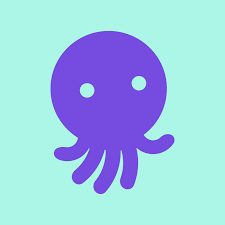
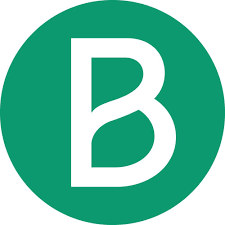
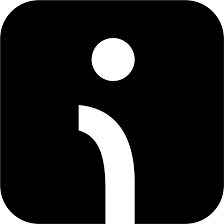

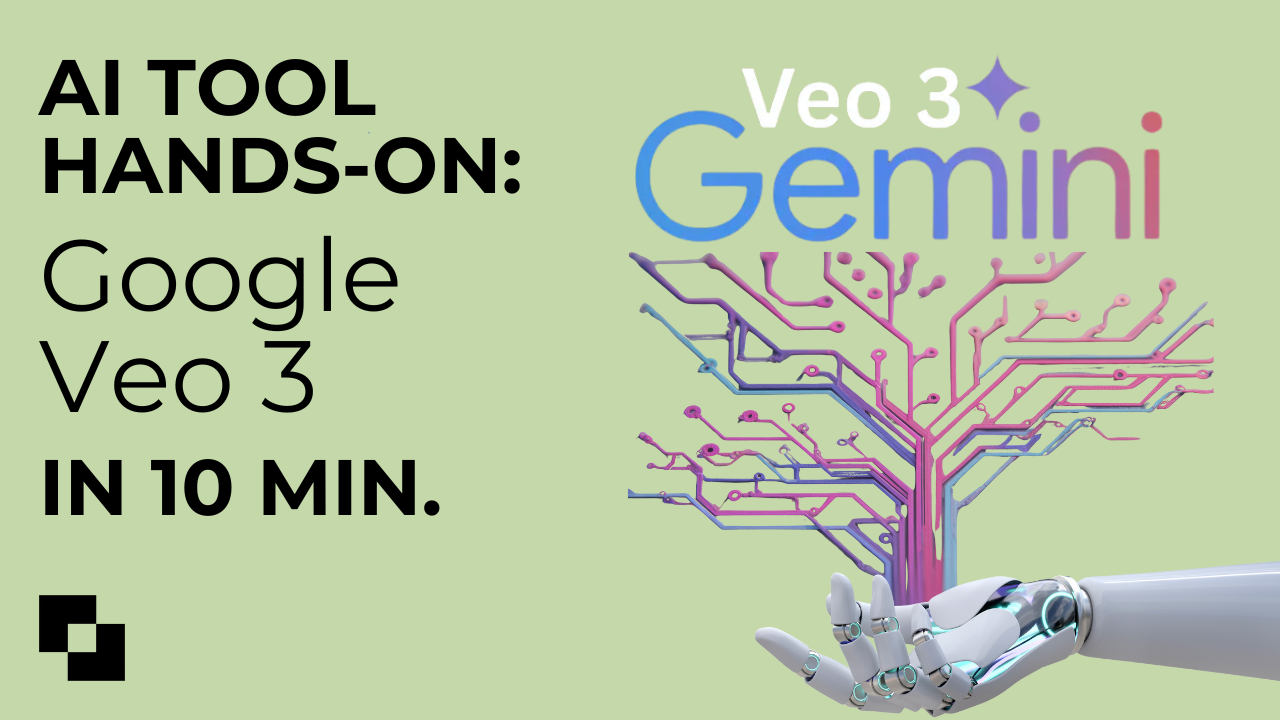
.png)


