Solo creators wear more hats than a Broadway costume rack. One minute you’re scripting a tutorial, the next you’re tweaking a sales page, patching thumbnails, or answering a flood of DMs. Inevitably, drafts stall and promising ideas collect dust—not because they’re weak, but because a single day has only 24 hours. That output bottleneck is now optional.
In 2025, a new roster of generative-AI sidekicks—GPT-4o, Gemini 2.5 Pro, Claude 2, Copilot / Bing Chat, Perplexity AI, Meta Llama 3, Mistral, and a dozen niche helpers—can brainstorm titles, outline scripts, mock up thumbnails, and translate your flagship video into five languages before you finish lunch. Early adopters report doubling or tripling weekly output while slashing cost-per-asset to pennies.
That freed capacity unlocks fresh revenue streams: faceless YouTube channels, AI-illustrated e-books, automated cohort courses, even on-demand merch—all launched without hiring staff. Because the tools work on command, you can test fast, kill what flops, and double down on what resonates, keeping overhead microscopic.
Power, of course, comes with pitfalls. Lefvised, AI still hallucinates facts, spits out bland clichés, and wades into murky copyright territory. This guide tackles those hazards head-on, packaging hard data, real-world creator workflows, and field-tested guardrails into a practical blueprint. By the end, you’ll know precisely where to slot AI into your process—what to automate, what to keep human—and how to scale your creative business without losing your voice or your sanity.
Table of Contents
- The Solo Creator’s Output Problem – and How AI Changes the Game
- AI-Powered Efficiency: Dropping the Cost Per Content Asset
- Boosting Revenue and Unlocking New Income Streams with AI
- Navigating the Risks: Hallucinations, Sameness, and Other Pitfalls
- Free vs. Paid AI Workflows: Agentic Models You Can Try Today
- Conclusion: Evolving as a Creator in the Gen-AI Era
- FAQs
1. The Solo Creator’s Output Problem – and How AI Changes the Game
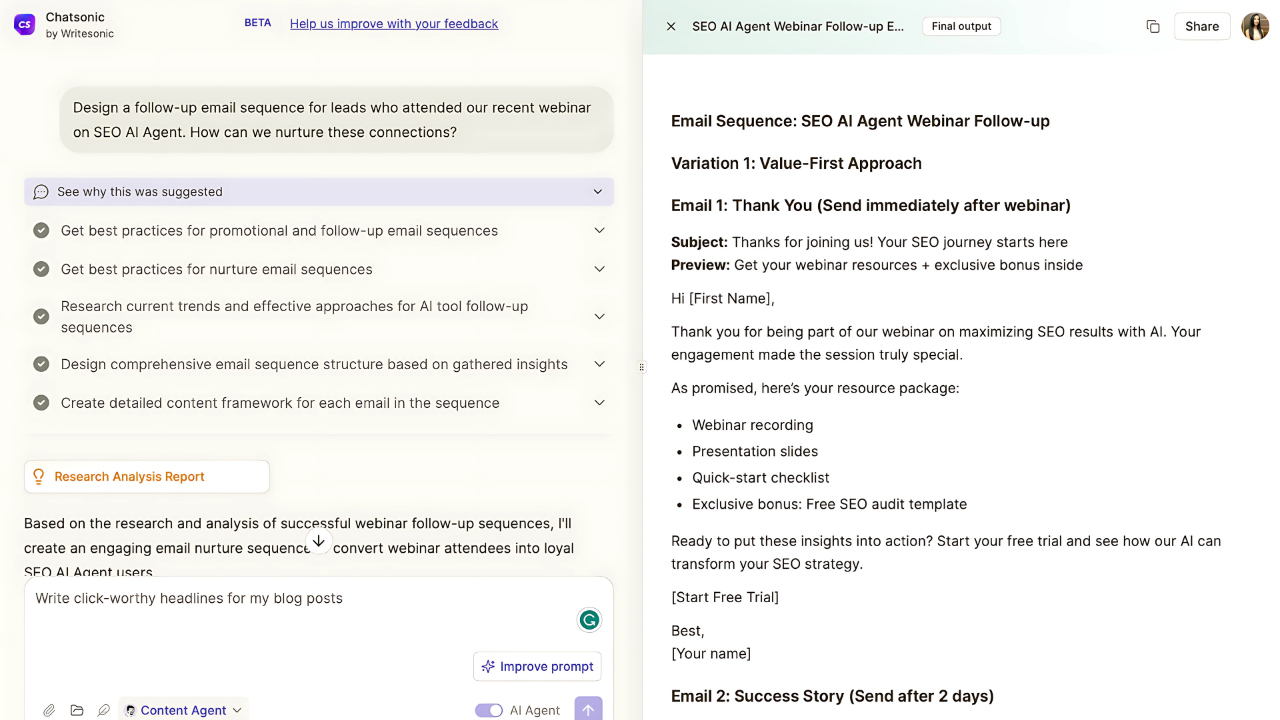
Solo creators juggle more roles than a Hollywood prop room—drafting blog posts, scripting and editing videos, designing thumbnails, scheduling social blasts, and still finding time to answer a flood of DMs. Even with airtight discipline, the physics won’t budge: most writers plateau around 500 high-quality words per hour, while a single polished YouTube video can swallow two or three full days. That hard ceiling has long throttled how fast a personal brand or micro-business can actually grow.
In 2025, that ceiling cracks wide open. A new squad of on-call AI allies—GPT-4o, Gemini 2.5 Pro, Claude 2, Copilot / Bing Chat, Perplexity AI, Meta Llama 3, Mistral, and a constellation of niche helpers—doesn’t replace your creativity; it amplifies it. Blank-page dread and tedious research collapse into button-click tasks. Early adopters routinely report productivity jumps north of twenty percent and similar drops in production costs once these assistants sit “on the bench” for every project.
Numbers turn real in the trenches. A freelance copywriter who feeds GPT-4o for outlines, research digests, and headline hooks now drafts twice the weekly client volume without logging extra hours—effectively doubling billable output. Meanwhile, a faceless YouTube creator builds complete, monetizable videos in fifteen minutes: ChatGPT writes the script, an AI voice generates narration, Midjourney supplies visuals, and a stock editing template stitches everything together. Workflows that once demanded days of filming and post-production now fit inside a lunch break.
AI Pressure Points for Content Creators
Below are the pressure points where most solo studios feel immediate relief after plugging in AI. Each bullet unpacks a full workflow squeeze—not a throwaway trick:
- From outline to first draft in one sitting. Instead of burning an hour structuring a 1 000-word blog post, prompt GPT-4o or Claude 2 for a detailed outline complete with talking-point bullets and suggested sub-heads. Ten minutes later you’re polishing tone and adding personal anecdotes, not battling a blinking cursor. That single hand-off can free an entire afternoon for higher-value strategy work.
- Research that finishes before your coffee cools. Perplexity AI can synthesize a stack of reputable sources into a concise, citation-ready digest in under fifteen minutes. What used to be a rabbit hole of tabs becomes a quick verification pass, slashing both screen fatigue and factual slip-ups while giving you broader coverage than manual browsing ever could.
- Instant headline and hook brainstorming. Drop your rough topic into Gemini 2.5 Pro or Copilot and receive a ranked shortlist of SEO-tuned titles, social hooks, and angle pivots. Thirty-minute ideation cycles collapse into five-minute choose-and-refine sessions—and because the AI riffs on proven conversion patterns, click-through rates often rise rather than sink.
- Visuals on demand, perfectly on brand. Fire off a prompt to Llama 3-powered image tools or Mistral-backed design apps for bespoke thumbnails, hero images, or Instagram carousels. Because the generator learns your color palette and typography preferences over time, the output feels cohesive with minimal manual tweaking—no more late-night thumbnail scrambles.
- Video and audio edits while you sleep. Modern AI editors can auto-splice filler words, normalize audio levels, and even suggest B-roll cutaways. A vlog that once took hours in the timeline now exports polished during dinner, letting you schedule the upload and move on to the next creative challenge.
Pro Tip: Don’t try to automate everything at once. Start by identifying one tedious step (like drafting an outline or caption) and use an AI assistant for that. Mastering AI on a small task quickly shows you the potential to scale up your output without overwhelm.
2. AI-Powered Efficiency: Dropping the Cost Per Content Asset
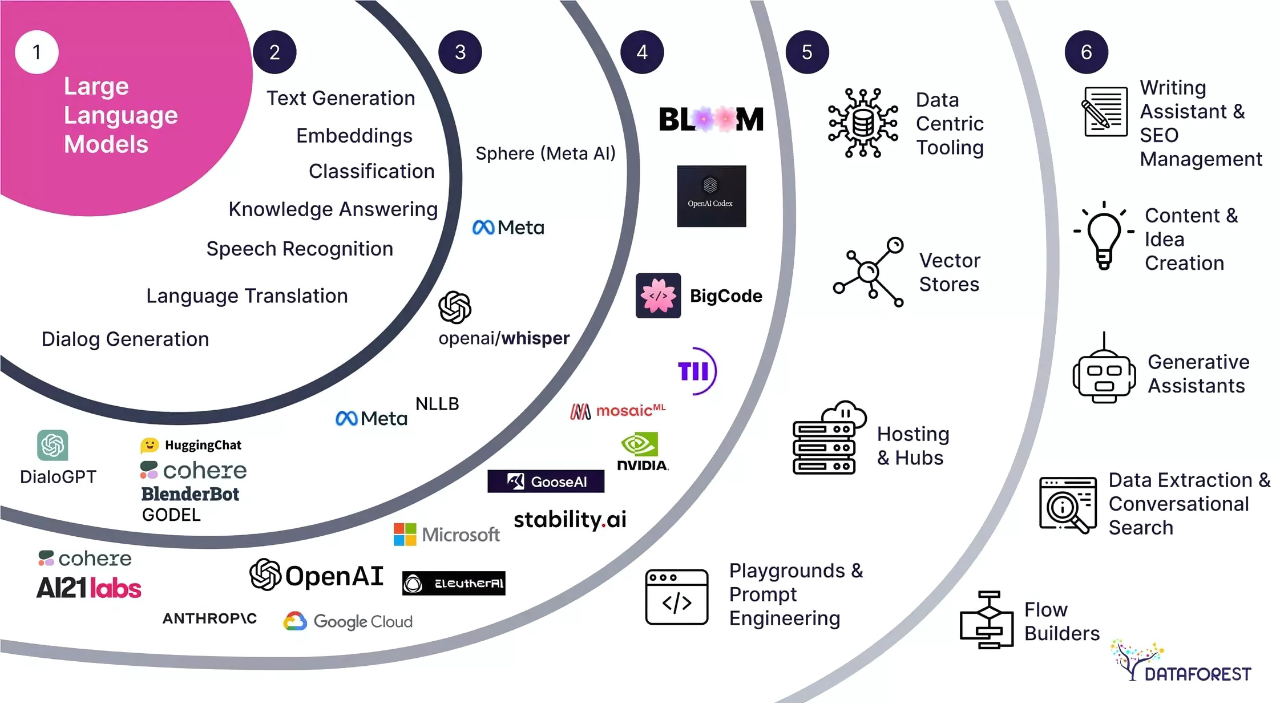
More output is a win, but the real game-changer for a solo studio is how dramatically generative-AI trims the price tag—whether you measure in dollars or in hours—of every piece of content you create.
Solo writers used to hire a freelancer at roughly $300 for a long-form article. Swap that for ChatGPT Plus at $20 a month and the math flips: if you publish even ten solid posts, the drafting cost averages out to two bucks each, with maybe another hour of personal polishing. Similar gains show up across every format:
- Long-form copy. A seasoned copywriter once clocked four hours to produce a 1000-word sales page. Today, Claude 2 Pro or Gemini Advanced can draft a persuasive skeleton in fifteen minutes. The human then finesses nuance and brand voice, wrapping the job in well under an hour. Labour cost per page drops by roughly ninety per cent without denting quality.
- Original graphics. Hiring a designer for custom blog art or slide decks can run $150-$300 per set. Midjourney or DALL·E 3 delivers on-brand illustrations for the price of a $10 monthly basic tier—functionally pennies per image once you’re producing in volume.
- Podcast and video polish. A freelance editor might invoice $50 an hour to scrub “ums,” level audio, and chop highlights. Descript’s $12 Creator plan now auto-removes filler words, re-balances sound, and spits out a transcript almost in real time. What used to take three billable hours finishes while you refill your coffee.
- AI narration and music. Voice-over talent can cost $200 per ten-minute video. Services like ElevenLabs or Mistral-powered voice banks synthesize natural speech at a few dollars per finished hour. Royalty-free AI music generators erase another line item entirely.
- Bulk repurposing. Turning a single article into half a dozen social posts or email teasers would chew through a VA’s afternoon. Copilot / Bing Chat or Perplexity AI reformats the same material in seconds, leaving you to approve tone and schedule.
The cumulative effect is brutal to traditional cost structures. A product launch that once devoured fifty labour hours—copy, design, ad variations, social snippets—now lands closer to twenty, sometimes less, with subscription fees that barely graze three figures. Freelancers can undercut rivals or accept more projects; owner-creators can funnel saved cash into ads, gear, or simply a saner workload.
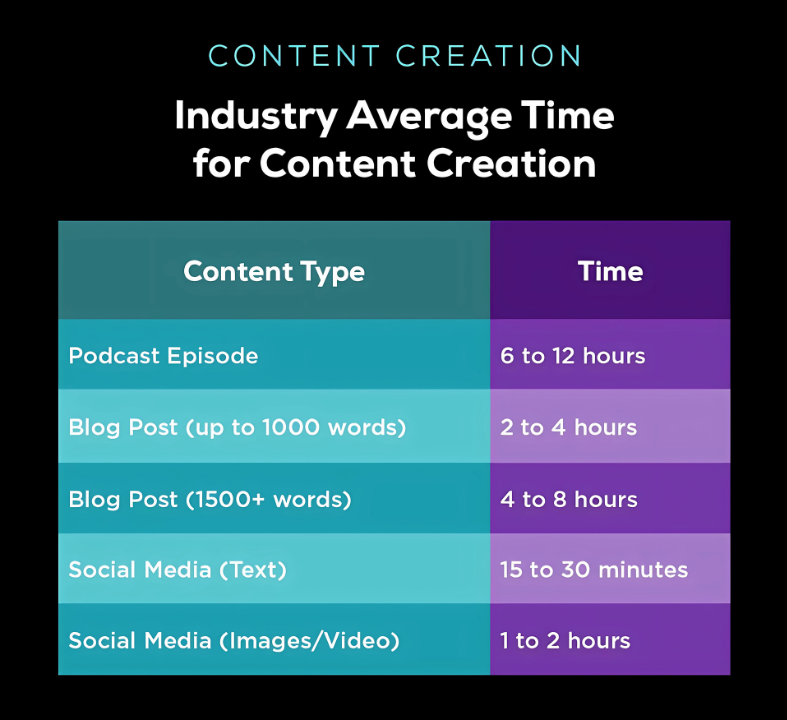
Pro Tip: Track how much time or money it takes you to create a typical piece of content today. Then bring an AI tool into one step of that process and measure again. For instance, if writing a blog post normally takes 5 hours, using AI for research might shave it down to 3 hours. Quantifying these savings motivates you to leverage AI more strategically and free up time for growth tasks.
Run a Zero-Guesswork Efficiency Experiment
Open a simple tracker in Notion or Google Sheets with six columns—Asset, Step, Old Time, New Time, Old Cost, New Cost—and log two complete production cycles: one the traditional way, one with AI injected at the single slowest step.
Here’s how the numbers shake out when that “slowest step” is a 1 200-word blog post:
- Traditional pass. Manual Googling takes ninety minutes, outlining another thirty, drafting from scratch two solid hours, polishing an hour more, and fiddling with a Canva hero image twenty minutes. Total: five hours. Valuing your time at $50 an hour puts the hidden production cost at $250 before the post ever earns a dime.
- AI-augmented pass. Perplexity condenses ten reliable sources in ten minutes. GPT-4o turns that digest into both outline and rough draft in about one hour combined. Claude 2 adds stylistic flair plus two case-study angles in fifteen minutes. Midjourney spits out a brand-ready hero image in five minutes. Human fact-check and voice polish still matter, so budget forty-five minutes for that. Total: roughly two hours and fifteen minutes—less than half the clock time and, at the same $50 hourly rate, about $112.50 in labour.
Subscription overhead barely dents the savings: a $20 ChatGPT Plus plan spread across twenty monthly posts is a dollar per article; Midjourney’s $10 basic tier amortized over forty images is twenty-five cents each; Perplexity AI’s free tier covers the research. All-in, the AI-assisted post lands just north of $114 versus the old $250—a 54 percent cost drop and nearly three billable hours freed. Multiply that by four weekly posts and you claw back ten hours and over five hundred dollars every single week.
Track figures like these for a month and the decisions on where to automate next become obvious: you’ll see exactly which steps beg for further AI support, which subscriptions pay for themselves many times over, and where your personal touch still adds irreplaceable value. Efficiency stops being a hunch and turns into hard data that steers your solo studio with CFO-level clarity.
3. Boosting Revenue and Unlocking New Income Streams with AI
More output for less effort is only the starting line; the real prize is the fresh revenue that flows once Gen-AI removes production bottlenecks. Solo creators who master these tools aren’t just publishing faster—they’re stacking entirely new income pillars on top of the old ones.
A. Scale What Already Pays
Publishing twice as often multiplies the monetization you already have in place—ad revenue, sponsorships, affiliate sales, product launches—without doubling your hours.
- YouTube example. If one well-produced video nets $500 in ads and merch each week, two similar-quality uploads can pull $1,000. AI trims scripting, editing, and thumbnail creation to a point where “twice the content” becomes a realistic, repeatable cadence.
- Bloggers & newsletters. Higher post frequency lifts search traffic and email engagement. Creators who move from bi-weekly to twice-weekly publishing often see compound lifts in RPM (revenue per thousand visitors) because advertisers reward consistent traffic spikes.
B. Repurpose Like a Media Mini-Empire
Gen-AI turns a single pillar asset into an entire ecosystem of bite-sized formats—capturing new audiences and monetization slots you could never reach manually.
- Long-form → socials carousel, thread, reel. Feed a flagship article into an AI summarizer; in minutes you have a Twitter/X thread, a LinkedIn pulse post, an Instagram caption set, and a TikTok script. Each satellite piece links back to the core, driving ad impressions and list growth from multiple platforms.
- Livestream → podcast + blog + shorts. AI transcribes your live session, cleans up the text, and spits out both a polished podcast episode and a highlights blog post. Clip-generation tools then carve the best 60-second moments into YouTube Shorts and Reels that pull fresh eyeballs to the full replay.
- Cross-language cloning. Multilingual models auto-translate captions and subtitles so the same video earns from English-speaking sponsors and Spanish CPMs without you hiring a translator.
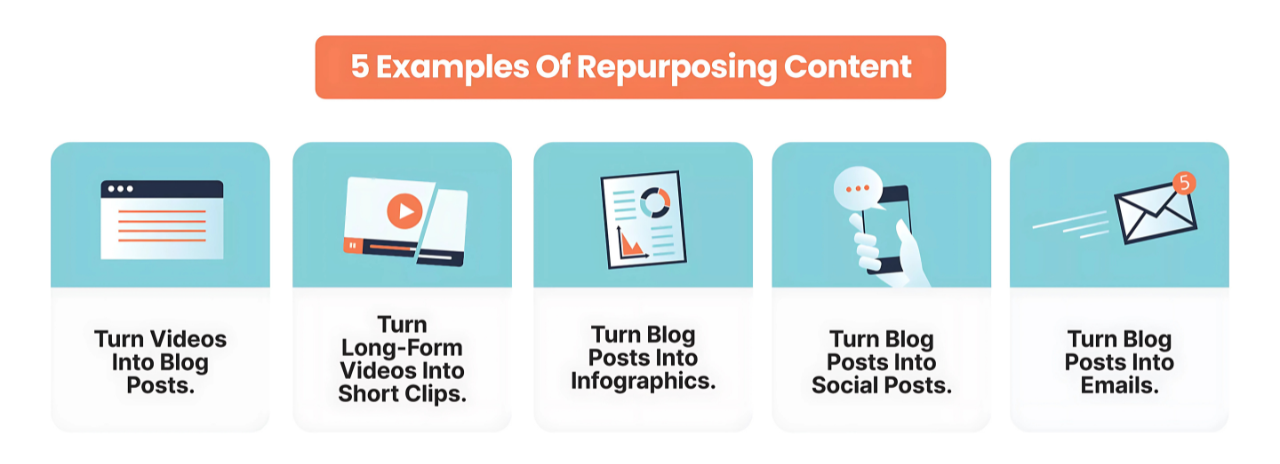
C. Sell AI-Powered Digital Products
Because AI slashes creation cost to near-zero, you can launch e-books, prompt packs, stock assets, mini-courses, or even custom voice clones at price points that convert impulse buyers but still yield high margins.
- Fiction fast lane. Indie authors are releasing serialized novels every few weeks by pairing GPT-style drafting with Midjourney covers, then selling them on Kindle and Gumroad.
- Template marketplaces. Designers feed Llama or DALL-E prompts to generate bundles of social media templates, mock-ups, or icon sets that sell repeatedly while they sleep.
- Voice-over libraries. Podcasters license AI-generated voice packs for sponsorship reads, earning passive income each time another creator uses their “digital voice.”
D. Launch Faceless, Automated Channels
Faceless YouTube and TikTok accounts thrive on quantity and niche focus; AI makes them viable for a team of one.
- Auto-scripted narration. ChatGPT or Claude drafts episodes, ElevenLabs voices them, and mid-journey-style imagery fills the screen. Channels in niches like horror stories, trivia, or calming music routinely hit five-figure annual ad payouts with minimal on-camera presence.
- Parallel brand strategy. Run multiple channels—each targeting a micro-interest—knowing the marginal cost of spinning up another vertical is just another prompt and thumbnail.
E. Upsell Bigger Client Packages
Freelancers who adopt AI can triple project scope without tripling hours, letting them charge premium retainers.
- Full-funnel copy. Instead of writing only the sales page, a copywriter can now deliver emails, ads, landing pages, and social captions in the same timeframe—bundles that command significantly higher fees.
- Design-plus bundles. Graphic designers add AI-generated explainer videos or motion graphics, turning a logo gig into an entire brand-kit contract.
- Agency-for-one. By chaining AI tools, a single consultant can offer services that previously required a small agency: SEO briefs, content calendars, podcast post-production, even basic web builds.
Reality Check: Strategy Still Runs the Show
AI can manufacture assets, but only you decide what to create, who to serve, and how to price it. Keep a tight grip on:
- Audience alignment. More content only helps if it deepens trust; resist the urge to flood feeds with generic fluff.
- Quality control. Fact-check AI claims, inject personal stories, refine tone—otherwise the monetization gains unravel as credibility erodes.
- Value ladder. Map how each new income stream nudges fans from free content to mid-ticket offers to flagship products.
When these guardrails stay intact, generative AI stops being a neat hack and becomes a true revenue multiplier—turning side gigs into six-figure solo studios without sacrificing authenticity.
Pro Tip: Dig up your highest-performing piece of content—maybe a YouTube tutorial or a viral blog post—and run a three-format remix: (1) pump the script through a voice model for a podcast version, (2) extract key tips into an infographic via an image generator, (3) slice quotable lines into a week’s worth of social captions. One asset, three new revenue doors—opened in an afternoon instead of a month.
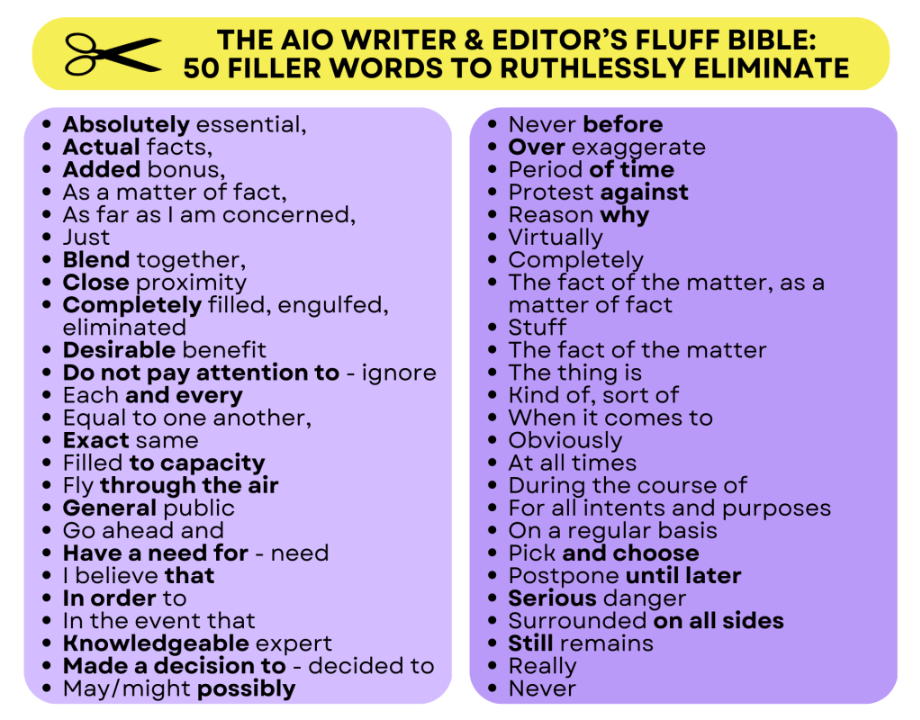
4. Navigating the Risks: Hallucinations, Sameness, and Other Pitfalls
AI is a power drill, not a self-driving car. Used well, it bores through creative bottlenecks in seconds. Used carelessly, it can bore holes straight through your credibility, your SEO, and—if lawyers get involved—your bank account. Below are the four biggest risk zones every solo creator must guard, plus a practical “human-in-the-loop” checklist to keep the upside without the blow-ups.
Risk #1 Hallucinations & Misinformation
What’s really going on
Large language models don’t store facts; they predict the next likely word. When they hit a gap—say, the exact citation for a medical study—they guess. That guess is delivered with the same confident tone as a peer-reviewed paper, so the error often slips right past busy editors.
Why it can sink you
- Trust: Audiences remember the post that got a date, dosage, or legal ruling wrong.
- Liability: Health, finance, or legal niches can trigger real lawsuits if advice is incorrect.
- Search penalties: Google’s EEAT guidelines downgrade sites with repeated factual errors.
Concrete safeguards
- Two-source rule. Any stat, quote, or court case generated by AI must match two primary sources (journal article, government site, or the company’s own annual report). If you can’t confirm twice, rewrite.
- Citation-first prompting. Kick off with: “Provide answer only if you can supply source links.” Models like Perplexity AI will return live citations you can click and verify.
- Partial automation. Let AI build an outline or bullet list, then do your own targeted research to fill the numbers. It’s faster than starting from zero and far safer than trusting a guess.
Risk #2 Generic Sameness & Content Convergence
Why it happen
Models train on the statistical average of the public Web. Left unedited, they default to safe, over-used phrasing: “In today’s fast-paced world,” “Unlock your potential,” “Revolutionize your workflow.” Ten creators using the same prompt end up with ten interchangeable posts.
Long-tail damage
- Brand blur. Your unique voice—the reason people subscribe—dissolves.
- SEO cannibalization. When dozens of near-identical articles target the same keyword, none of them earn sustained authority.
- Engagement slump. Followers feel they’ve “heard it all before” and stop clicking.
How to stay unmistakable
- Inject lived experience. Every section needs at least one detail only you could supply: a customer DM, your analytics screenshot, a behind-the-scenes hurdle.
- Prompt with style samples. Paste 2–3 of your own paragraphs and tell the model: “Mimic this tone—short, punchy, first-person anecdotes.” The extra tokens are worth it.
- Swap structure, not just adjectives. Rewrite an intro as a mini-case study, or present data in a Q&A instead of a list. Novel formats stand out even if the topic is saturated.
Risk #3 Authenticity & Audience Trust
The slippery slope
A creator starts by letting AI polish bullet points. Soon it’s writing full posts, recording synthetic voice-overs, and replying to DMs. Followers sense the transition: stories feel generic, replies get oddly formal, and jokes land flat.
Why it hurts
- Relationship decay. The parasocial bond—“I feel like I know you”—erodes when subscribers suspect they’re talking to a bot.
- Platform rules. TikTok and YouTube require disclosure for AI-generated content in some contexts and can yank videos that hide it.
- Revenue risk. Sponsors pay for your personality, not a commodity feed.
Keep the human fingerprint
- Tiered automation. Let AI assist research and first drafts, but reserve all final hooks, intros, and personal anecdotes for yourself.
- Transparent labeling. A casual note like “Draft assisted by GPT-4; final story and edits by me” defuses suspicion and invites dialogue about your process.
- Regular unfiltered touchpoints. Weekly live sessions, newsletter P.S. notes, or raw audio diaries remind followers there’s a breathing human behind the screen.
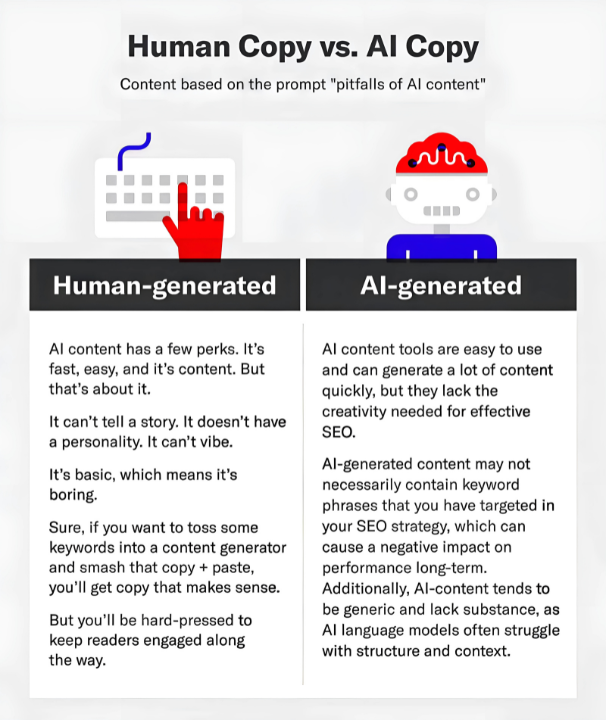
Risk #4 Legal and Technical Booby Traps (no-table version)
AI can pour out content at lightning speed, but it doesn’t understand contracts, licensing, or search-engine rules. That’s still on you. Below are the four most common “gotchas,” explained in plain language, plus simple habits that keep you safe.
- Accidental Plagiarism
- What can go wrong: The model lifts a sentence (or an entire paragraph) from an old blog post and drops it into your draft. If you publish it, the original author can file a takedown or send you a bill.
- How to stay clear: Before you hit “upload,” paste the draft into a plagiarism checker such as Grammarly Premium, Turnitin, or Copyscape. If the tool flags a chunk, either rewrite it in your own words or put it inside quotation marks and cite the source. This two-minute check protects your reputation and your wallet.
- Copyright Look-Alikes
- What can go wrong: You ask Midjourney or DALL·E for “a happy space hero like Buzz Lightyear,” and the resulting image looks too much like Pixar’s character. Big studios actively hunt for these copycats and can demand large settlements.
- How to stay clear: Avoid using brand names, movie titles, or famous characters in your art prompts. Keep a saved copy of every prompt you run (your “prompt log”) so you can prove you tried to stay original. When in doubt, change the style or combine several unrelated references.
- Privacy Leaks
- What can go wrong: You paste a client’s new product roadmap into ChatGPT to “heat-map” pain points. That text now sits on a third-party server and—depending on the provider—could be used for future model training. If the client finds out, you’ve broken trust or even an NDA.
- How to stay clear: Strip or mask anything confidential before prompting. Replace real names or numbers with placeholders like “CLIENT_NAME” or “$X million” until the very end, or run sensitive data through an offline, self-hosted model if you must use AI for it.
- SEO Penalties for Thin Content
- What can go wrong: You churn out twenty AI-written blog posts that basically rephrase the same tips already ranking on page 1. Google’s Helpful Content algorithm spots “low value” pages and buries your entire site. Traffic falls, affiliate clicks vanish.
- How to stay clear: Enrich every AI draft with something the web hasn’t seen: a personal case study, fresh screenshots, your real analytics, or expert quotes you gathered yourself. Depth and originality tell search engines (and readers) that your article is worth their time.
The 5-Step Human Safety Net (explained for busy creators)
Think of this as a short pre-flight checklist. Run each AI-assisted piece through these five gates, in order, before you publish. The whole routine takes about the same time as brewing a coffee—but can save you from hours of cleanup later.
- Plan & Prompt with Purpose
- What you do: Tell the AI exactly what you need—“Give me a 7-point outline for a 1 000-word blog post on budget DSLR setups for new YouTubers. List sources if you use any.”
- Why it matters: A clear prompt gives you a strong skeleton, so you spend your energy on creative flair instead of structural fixes.
- Double-Check the Facts
- What you do: For every stat, price, date, or quote, open two reliable sources (official site, academic paper, government database) and verify it. No source or conflicting info? Delete or rewrite.
- Why it matters: Trust is your currency. One glaring error can tank it.
- Inject Your Voice and Value
- What you do: Add personal stories, data from your own channel, or a behind-the-scenes lesson. Replace generic phrases like “unlock your potential” with specific details your audience will recognize.
- Why it matters: This turns a bland AI draft into a post only you could publish, which keeps followers coming back.
- Run a Quick Safety Sweep
- What you do:
- Plagiarism scan? ✔️
- Copyright OK on any images or music? ✔️
- Confidential info removed or blurred? ✔️
- Read the whole thing out loud—does it flow and sound human? ✔️
- Why it matters: These four micro-checks catch 95 % of legal or brand-tone problems before they ever see daylight.
- What you do:
- Publish What You’d Proudly Defend
- What you do: Ask yourself: “Would I stand by every word of this post if a subscriber, client, or journalist challenged me tomorrow?” If the answer is yes, hit publish. If not, loop back to fix what’s shaky.
- Why it matters: This final gut check keeps your name—and your business—bulletproof.
Pro Tip: Pin this five-step list in your Notion, ClickUp, or even on a sticky note near your monitor. Once it becomes muscle memory, you’ll enjoy the speed of AI without the nightmare side effects, building a creative operation that scales and stays trustworthy.
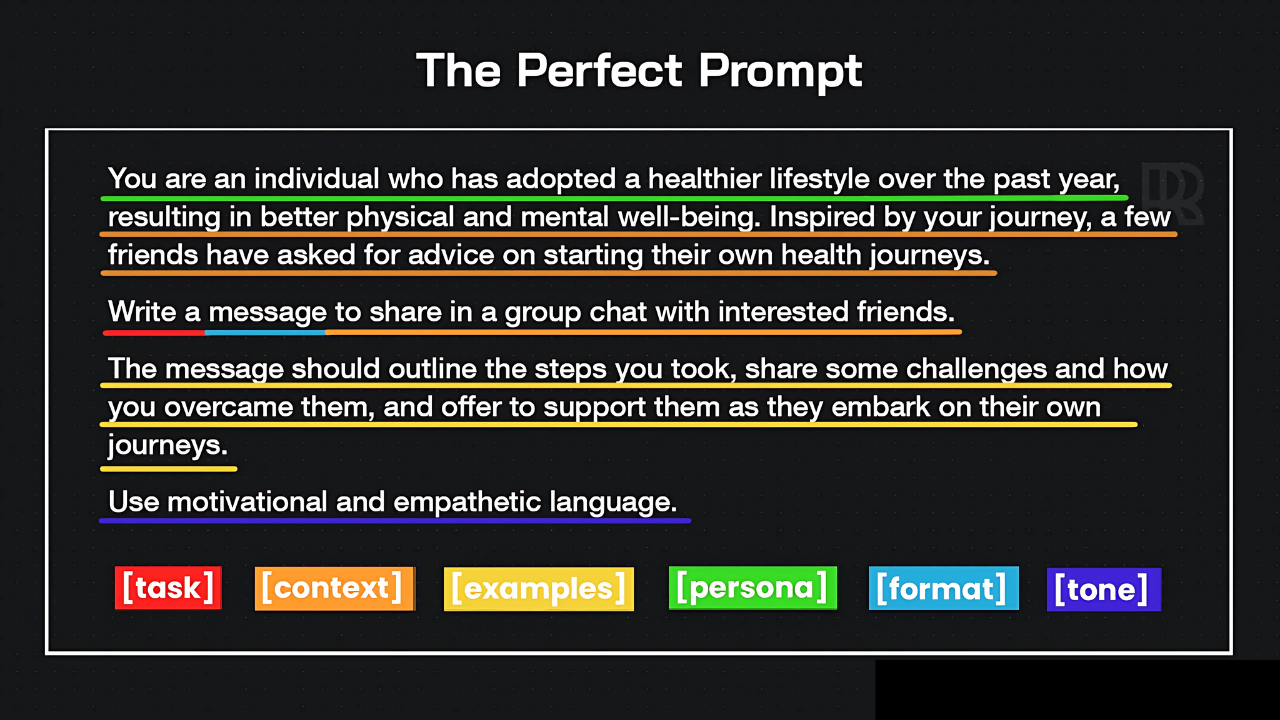
5. Free vs. Paid AI Workflows: Agentic Models You Can Try Today
By now you might be wondering, “This sounds great, but how do I actually set up my workflow with these AI tools? And do I need to spend a fortune on subscriptions?” The answer: there are both free (or freemium) and paid options to build an AI-augmented creator workflow, and you can absolutely start on a shoestring budget. Let’s break down a couple of model workflows – from fully free to premium – that solo creators are using today. We’ll also touch on the concept of “agentic” AI, where your tools can operate autonomously in sequence, handling multi-step tasks like a virtual team member.
You don’t need a Silicon-Valley budget to put Gen-AI to work. Below are two clear starting points—a Free Creator’s Stack and a Premium “AI Pro” Stack—plus a quick primer on turning these tools into a semi-autonomous production line (an agentic workflow). Pick the lane that matches your wallet today and scale up when the ROI is obvious.
The Free Creator’s AI Stack
(zero dollars, a splash of manual glue)
1. Writing & Research – Microsoft Copilot (Bing Chat)
- What it does: Pulls live web results, suggests headlines, drafts outlines.
- How to use it: Open a chat tab while you brainstorm; ask for a 7-point outline or quick fact sheet with links. Copy the best parts into your doc and verify the sources before you publish.
2. Drafting & Note-Taking – Notion AI (free tier)
- What it does: Expands bullet lists into paragraphs, summarizes messy research notes, creates quick to-do lists.
- How to use it: Keep your article outline in a Notion page. Highlight a bullet, hit Ask AI → Write paragraph, then tweak tone and add your own stories.
3. Images – Stable Diffusion (web demos or local install)
- What it does: Generates original graphics, concept art, and blog headers with no licensing fees.
- How to use it: Type a short prompt that describes style and color palette (e.g., “flat-style illustration of a solo YouTuber editing at night, pastel tones”). Download the best render, resize in Canva, drop into your post.
4. Audio & Video Polish – Descript (free tier) + Kapwing
- What they do: Auto-transcribe, cut filler words, level audio, add captions, create simple clips.
- How to use them: Import your raw recording, let Descript remove “ums,” export to Kapwing for quick text overlays or resizing for Reels.
Free-flow recipe — blog post example
- Copilot pulls five key facts and suggests an SEO title.
- Notion AI fleshes out your outline into 1 000 words.
- Stable Diffusion spits out a header image.
- Grammarly’s free checker cleans grammar quirks.
- Publish. Cost: $0. Time saved: 1–2 hours compared with a fully manual draft.
The Premium “AI Pro” Stack
(≈ $60–$80 per month for serious lift-off)
1. ChatGPT Plus – $20/mo
- Job: Heavy-duty writing, idea generation, code snippets. GPT-4 handles nuance far better than free 3.5 models.
- Workflow tip: Feed it short style samples from your past posts so every draft sounds like you—not a corporate brochure.
2. Claude 2 (Anthropic) – pay-as-you-go or regional free access
- Job: Swallows huge documents (100 000 tokens) for summary or analysis.
- Workflow tip: Drop a full webinar transcript in, ask for “three tweet-threads and one 700-word article outline,” then refine.
3. Midjourney – from $10/mo
- Job: High-quality thumbnails, social carousels, merch mock-ups.
- Workflow tip: Store your favorite prompts in a Notion page; reuse and tweak to keep brand visuals consistent.
4. Microsoft 365 Copilot – subscription add-on (~$30/mo for Business)
- Job: Writes Word reports, builds PowerPoint decks, analyzes Excel sheets.
- Workflow tip: Paste your content outline in Word, ask Copilot to “draft a 10-slide deck,” then polish visuals manually.
5. Zapier or Make – free tier to start, $20+ for volume
- Job: Connects ChatGPT outputs to Google Docs, WordPress, social schedulers.
- Workflow tip: Set up a Zap: “When ChatGPT finishes a draft, push it to WordPress as a draft post.” No copy-paste required.
Premium recipe — YouTube tutorial example
- ChatGPT Plus writes the script and video description.
- Midjourney creates thumbnail and chapter cards.
- ElevenLabs (optional $5+) voices the script.
- Descript overdubs, adds captions, exports.
- Zapier posts description and thumbnail to YouTube Studio. Total monthly spend: ~$65. Result: Pro-level video in half a day, solo.
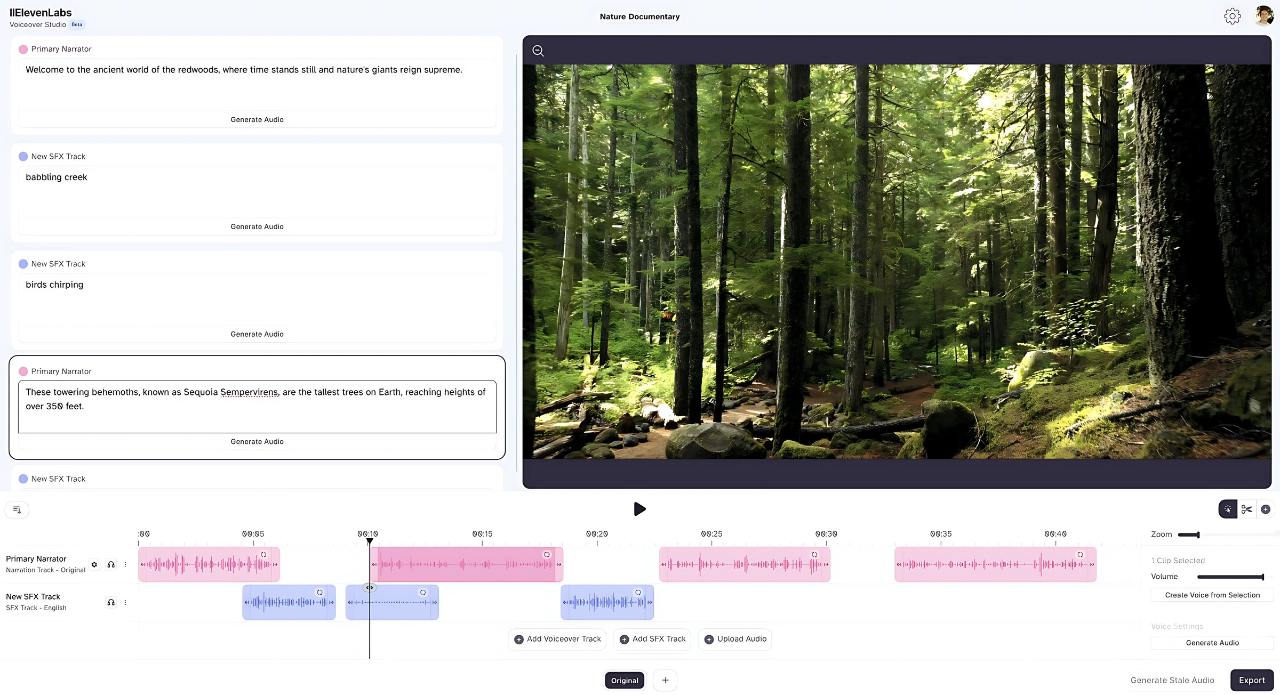
Turning Your Stack into an “Agentic” Workflow
What “agentic” means
Instead of treating each tool as a separate app, you chain them so one hand-off triggers the next—like a tiny production crew that runs on autopilot but still checks in with you.
Starter chain (no code required)
- Trigger: New idea added to a “Content Queue” column in Airtable.
- Step 1: Zapier sends the idea to ChatGPT, asks for a 10-point outline.
- Step 2: Outline drops into a Google Doc; you review and add personal notes.
- Step 3: Once you tag the doc “Draft Approved,” another Zap fires—ChatGPT expands each point into 150 words.
- Step 4: When you tag “Ready for Art,” Midjourney auto-generates three header images and saves them to a folder.
- Step 5: Final draft and chosen image move into WordPress as a scheduled post.
- Human checkpoint: You skim the preview, tweak headline, hit Publish.
Why this works for solo shops
- Scales volume: The chain runs in the background while you record a podcast or talk to clients.
- Keeps control: The post can’t go live until you approve it.
- Modular: Swap ChatGPT for Claude or Midjourney for DALL·E without rebuilding the whole flow.
Most solo creators right now use a middle ground: partially automated workflows where AI does multiple steps, but with human checkpoints. Whether you stick to free tools or invest in a suite of paid ones, it’s wise to design your workflow with your comfort and control in mind. You might start free, identify the bottleneck where a paid tool could really help, and invest there. For instance, many begin with free research and image tools but pay for the ChatGPT Plus because the jump in writing quality and reliability from GPT-3.5 (free) to GPT-4 (paid) is noticeable. Or a YouTuber might use mostly free tools but pay for a good AI voice-over service to get a natural sounding narration that keeps viewers engaged.
Pro Tip: Map out your ideal content workflow step-by-step, from idea to published piece. Identify which steps are most time-consuming or tedious for you. Those are prime candidates for AI or automation to handle. Start by automating one step (say, generating a draft or creating social posts from your blog) using either a free or paid tool. Once you see the results and tweak the process, move on to automate the next step. Over time, you’ll build your own semi-autonomous creative pipeline that works for your specific needs.
6. Conclusion: Evolving as a Creator in the Gen-AI Era
Gen-AI is not a magic button that turns one creator into a 100-person studio overnight – but it’s certainly the closest thing we’ve ever had to that. The creators who leverage these tools thoughtfully are effectively upgrading themselves, becoming more productive and versatile than ever before. Those who ignore or shun AI may not be replaced by robots, but they risk being outpaced by fellow humans who do team up with AI.
As a solo studio, your competitive edge comes from agility, personal connection with your audience, and now, your ability to deploy technology to punch above your weight. By benchmarking your output, lowering costs, boosting revenue streams, and guarding against the pitfalls, you can create a sustainable, thriving business around your creative work – without burning out. It’s about working smarter, not harder, and Gen-AI is a powerful ally in that mission when used responsibly.
Remember, at the end of the day you are the creative director and the heart behind the content. AI can be your assistant, your idea generator, your efficiency booster – but your vision and judgment keep it all coherent and meaningful. Embrace the tools, keep learning (because this tech is evolving fast), and carve out a workflow that lets you focus on what you love and do best. The genie's out of the bottle with AI, and it’s empowering solo creators in unprecedented ways. Now it’s your turn to leverage it and become a more prolific, prosperous, and resilient creator.
FAQs
You can accomplish a lot with free models and tools, especially starting out. Free versions of ChatGPT (using GPT-3.5), Google Bard, or Bing give you capable writing and ideation assistance. There are also open-source models (like Llama 2 or Mistral) you can use for free if you’re tech-oriented – these can handle basic tasks without subscriptions. Many successful creators mix and match: for example, using free AI for initial drafts, then maybe paying for one tool that really adds value (like a premium image generator or a better text model for final polishing). Paid tools, however, often offer better quality or convenience – GPT-4 (paid) is noticeably more coherent and accurate than the free GPT-3.5, for instance. If your livelihood as a creator is growing, investing $20–50 a month across a few tools can be well worth it for the time saved and quality boost. Our advice: start free to learn what you really need, then gradually subscribe to the services that fill those gaps. Even one good paid AI tool can dramatically amplify your output, so it often pays for itself if you’re using it professionally.
The best way is to always inject your own perspective and editing into the final output. Use AI to get a first draft or ideas, but then refine it. You can also train the AI on your style by providing examples of your past content and saying “match this tone and quirkiness” – some advanced tools allow custom models or at least prompt-based style guidance. Vary your prompts too: if you ask the AI the same bland question everyone else does, you’ll get a bland answer. Instead of “Write an article about productivity tips,” you might ask, “Give me a fresh, perhaps humorous take on productivity, including uncommon tips, in the voice of a friendly mentor.” By steering the AI with detailed, creative prompts, you get less cookie-cutter results. Finally, combine multiple sources – you can have AI generate 5 different versions and then you cherry-pick the best parts from each. Treat AI output as raw material that you, as the craftsman, will shape into something uniquely yours.
Fact-checking AI content is crucial. The simplest method is to verify each claim or stat using a reliable source. For example, if an AI-written paragraph says “In 2022, 60% of marketers did X,” go search for that statistic or ask the AI to provide a source (some tools like Bing Chat or Perplexity will give sources by default). You can also use AI in a cross-checking way: ask a different AI or the same AI in a separate session, “Is this statement true? Provide evidence.” If you have access to plugins or tools, use ones like a web browser plugin that can look things up. Additionally, keep your prompts clear that you want facts: e.g., “Give me 3 benefits of topic Y, with a reputable source for each.” This forces the AI to retrieve or at least simulate sources (which you then verify). Remember that AI is not infallible – if something looks suspicious or surprisingly specific, double-check it like a journalist would. Over time, you’ll get a sense for what types of answers are more prone to error (e.g., medical or legal info should always be checked with an expert source). When in doubt, leave it out or rephrase to something you can confirm.
There are specialized AI tools for content repurposing. For video, Opus Clip is well-known – it uses AI to cut long videos into short, catchy clips for platforms like TikTok or Instagram Reels (finding the interesting bits automatically). For text, tools like Narrato or Copy.ai can take a long article and extract social media posts or summaries from it. Descript can turn a webinar video into a blog post by transcribing and allowing you to edit text and then export it. Even general AI like ChatGPT can be used to repurpose content: e.g., “Here is my 1000-word article, please turn it into a 5-tweet thread and an email newsletter draft.” The key is to use AI to reformat and rewrite content so it fits each platform’s style. Always double-check the AI’s output to ensure the tone and key message remain strong in each format.
The “best” AI assistant depends on your needs, but many creators find ChatGPT (especially with GPT-4 via ChatGPT Plus) to be a top choice for general-purpose help – it’s great at writing, brainstorming, and even coding simple tools. Claude 2 is another excellent assistant, known for handling longer documents (useful if you need to summarize or analyze big transcripts or ebooks). If you’re heavily in the Google ecosystem, the latest Google AI (Gemini-powered) via Bard can be very handy, as it can incorporate live web results and integrate with Google Docs/Sheets. Ultimately, creators often use a combination: for example, ChatGPT for creative writing and ideation, and a research-focused assistant like Perplexity or Bing when factual accuracy and sources are needed.
Android users have a few great options. The official ChatGPT mobile app is now available on Android and offers the convenience of ChatGPT on the go (including voice input). Another excellent one is Microsoft Bing app, which gives you GPT-4 powered Bing Chat – you can ask it questions and even use voice, plus it can leverage web search for current information. Google Assistant has been integrating Bard-like capabilities; on newer Android phones (especially Pixel devices), the Google Assistant can now summarize web pages or compose messages using AI if you opt into those features. There are also third-party apps like Perplexity AI’s mobile app, which acts as an AI search engine with cited sources – useful for research on your phone. Each of these is like having a smart helper in your pocket; the “best” really depends on whether you prefer raw creative power (ChatGPT app) or built-in integration with phone and search (Google Assistant or Bing).
In 2025, there’s an AI app for almost every aspect of content creation. Some of the top ones include: Notion AI (for organizing notes and generating content ideas directly in your planning docs), Descript (for video and podcast editing with AI transcription, removing filler words, etc.), Midjourney or Stable Diffusion apps (for generating high-quality images and art), Canva’s AI tools (they have “Magic Write” and image generation integrated into this popular design app), ChatGPT/Claude (as standalone apps or via web for writing help), and Adobe Firefly (Adobe’s AI for images and effects, great for designers). Additionally, Copilot for coding (like GitHub Copilot or Replit’s Ghostwriter) is popular for creators who need to build or maintain a website or custom tools. These apps streamline workflows and save time, especially when used together creatively.
Notion has an AI feature built-in now – you can enable Notion AI to help generate content inside any page. For example, you can highlight a note and ask Notion AI to brainstorm ideas or summarize text. Additionally, you can connect external AI via the Notion API or automation services (like Zapier) – for instance, to automatically feed research data from ChatGPT into your Notion database. Start with Notion’s own AI which is user-friendly, and gradually add integrations if needed.

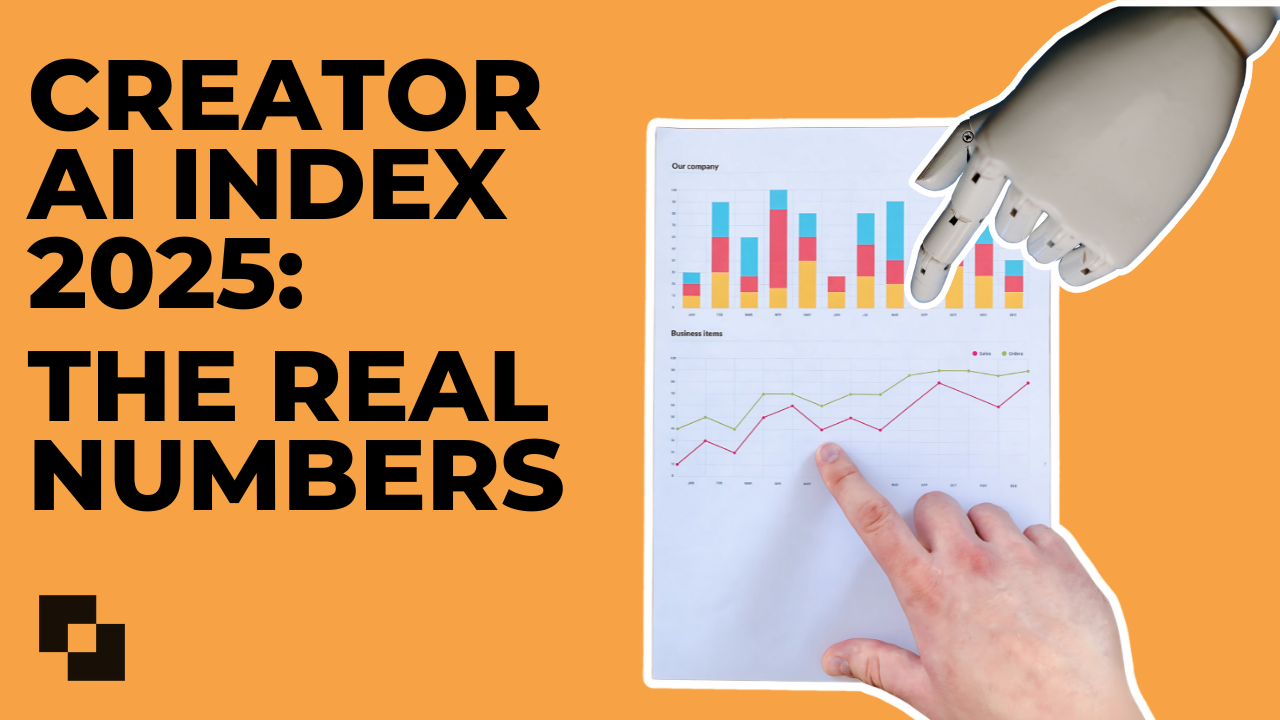

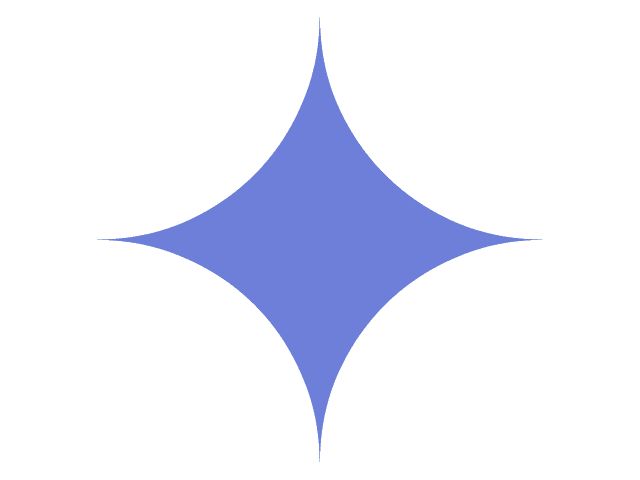






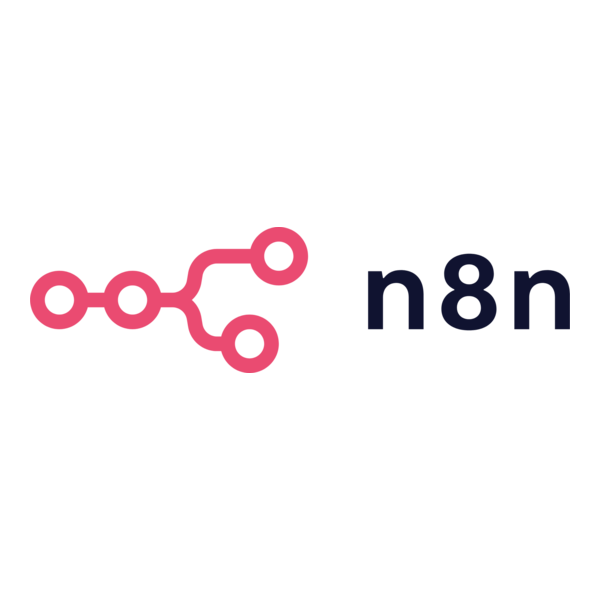

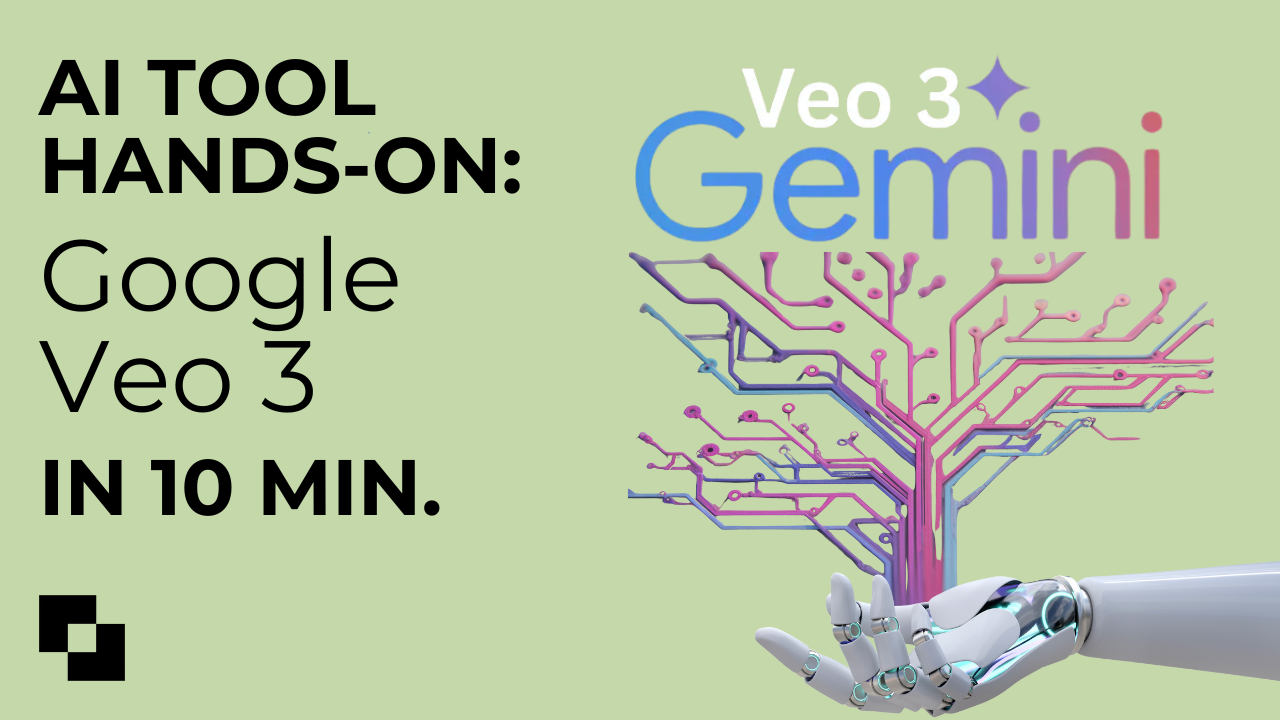
.png)


