Imagine shaving hours off your content creation routine every week without hiring a team – that’s the promise of Jasper AI. In a world where you’re juggling YouTube videos, podcasts, blog posts, and social updates, a tool like Jasper becomes your friendly creative sidekick.
Jasper AI (formerly known as Jarvis) is an AI-powered writing assistant that helps you brainstorm, write, and polish content faster. It’s been around the creator community for a few years, earning a reputation as the go-to AI writer before ChatGPT stormed onto the scene. Now, with AI tools everywhere, you might be wondering: Is Jasper still worth it for a solo creator or entrepreneur like you? In this Spotlight, we’ll dive deep into Jasper’s capabilities, why it matters for creators, how to get the most out of it, and where it stands among other AI tools.
By the end, you’ll have a clear picture of whether Jasper deserves a spot in your toolkit (and we’ve even snagged an exclusive perk for Creators Kit members if you decide it does!). Let’s jump in.
Table of Contents
- Quick Snapshot
- Why Jasper AI Matters for Creators
- Stand-Out Features
- Hands-On Findings
- Pricing & Creators Kit Discount
- Ideal Use Cases & Fit
- Quick-Start Playbook
- Similar Tools & Comparisons
- Conclusion
- FAQs
Quick Snapshot
- What Jasper AI Is: A premium AI writing assistant that can generate content for blogs, social media, marketing copy, video scripts, and more. Think of it as your on-demand copywriter and idea generator that never runs out of creativity. Jasper even includes an AI image generator for thumbnails and graphics, so it’s a multi-purpose creative tool.
- Key Abilities: Comes with 50+ content templates (from Instagram captions to full blog posts), a powerful long-form document editor, a conversational Jasper Chat mode for quick Q&A style prompting, and Brand Voice settings to tailor the AI to write in your tone. It can also tap a built-in knowledge base you provide for factual accuracy about your brand or products. In short, Jasper helps you auto-generate content in many formats while keeping it aligned with your style.
- Why Creators Love It: Jasper is like content creation on fast-forward. Stuck writing a video script or product description? Jasper can draft it. Need to repurpose a podcast into a blog post? Jasper helps summarize and expand it (once you feed it the transcript). Want 10 social posts from your latest article? Jasper can spin those up, maintaining a consistent voice. It’s particularly useful if you’re managing content across YouTube, Instagram, podcasts, and an email newsletter all by yourself. Jasper gives you writing superpowers to keep up.
- Pricing at a Glance: Jasper isn’t a free tool (beyond a 7-day trial). Paid plans start at $49/month for the Creator plan (one user, unlimited content generation, 1 Brand Voice profile). The Pro plan is $69/month (adding more users, multiple Brand Voices, image generation, and advanced features). There’s also a custom Business plan for teams. Creators Kit Exclusive: we’ve arranged a little discount and extended trial – more on that in the Pricing section.
- Our Take in a Nutshell: Jasper AI delivers high-quality, creative output that stands out from generic AI text. It’s not the cheapest option, and it isn’t a magic “one-click” content machine – you’ll get the best results when you guide it and refine what it produces. But if you’re serious about content (and tired of staring at blank pages), Jasper can feel like a game-changer. It’s like having a brainstorming partner, copy editor, and content intern all in one app. Now, let’s explore why this matters so much for creators like you.
Why It Matters for Creators
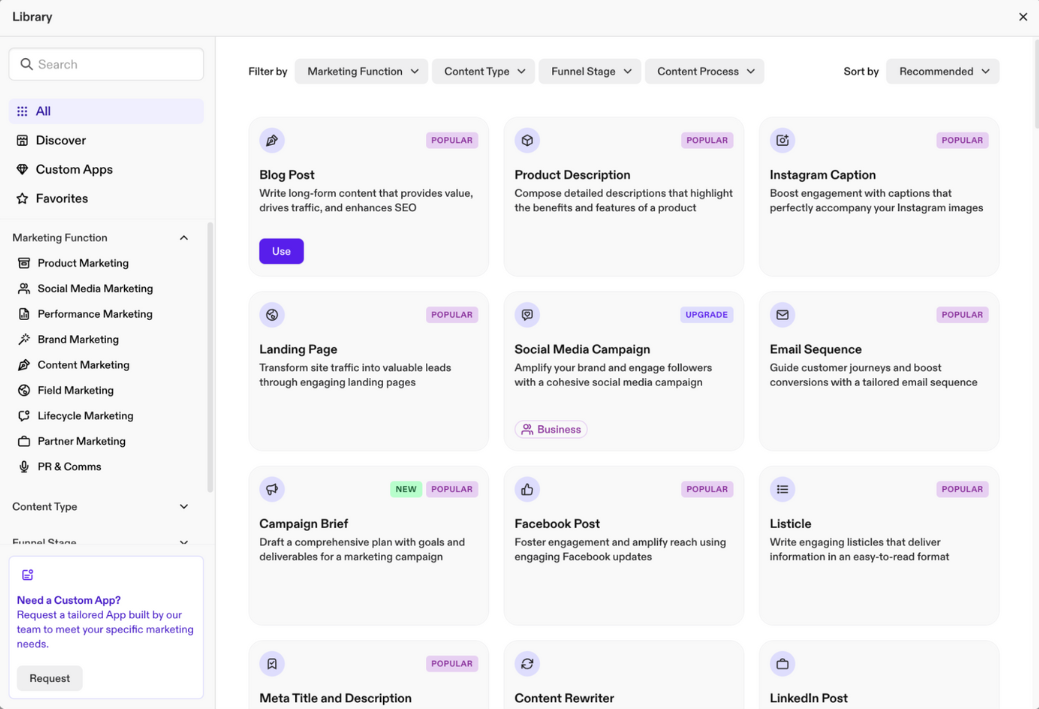
As a creator – whether you’re a YouTuber, podcaster, indie hacker, coach, or e-commerce founder – you know that content is your lifeblood. But producing quality content consistently is hard when you’re doing it solo. This is where Jasper AI shines, fitting into your workflow to tackle many of these pain points. Let’s paint the picture:
These days, there’s an AI tool for everything. You can get AI podcast transcripts for free (to convert your audio into text), use an AI highlight clip finder like OpusClip or Klap to create short videos from long recordings, employ AI voice-over software for creators to generate narrations, or rely on an AI image generator for thumbnails to craft YouTube thumbnails and blog images. There are even tools to auto-generate a blog from a video and AI social media schedulers that optimize your posting times. It’s an amazing time-saver – but it can also become overwhelming (and expensive) to manage a dozen niche tools.
Jasper’s significance is that it covers a huge chunk of this creative workload in one place – especially anything to do with writing or copy. Instead of juggling separate apps for blog writing, caption writing, idea brainstorming, and basic graphic creation, Jasper consolidates these tasks. For example, if you have a simple AI tool stack under $50 to run your content business, Jasper could feasibly handle your writing needs (and even some imagery) single-handedly. It can take a transcript from your webinar or podcast and help you expand it into a polished article or newsletter – essentially letting you auto-generate a blog from your video using AI assistance. It can suggest catchy titles for your YouTube videos (acting as an AI title generator for YouTube ideas), write out video descriptions with SEO-friendly keywords, and even produce a few thumbnail image concepts via Jasper’s art generator. Then, for social media, Jasper can draft Instagram captions, Twitter threads, LinkedIn posts – you name it – all formatted and tailored to each platform’s style.
In other words, Jasper enables efficient content repurposing workflows for creators. One big piece of content can be transformed into many smaller pieces with Jasper’s help. This is gold for content repurposing: imagine turning one long YouTube video into a blog post, five quote graphics, three short video clips (with the help of OpusClip or Klap for the actual video edits), and a dozen social media posts. Jasper would be your go-to for the written parts of that workflow – writing the blog post from the transcript, extracting key quotes or tips for social captions, and even providing the text for video subtitles or descriptions. Many of the best AI tools for content repurposing specialize in one format (text, video, or audio), but Jasper gives you a strong text and image engine that connects all the dots.
Finally, let’s talk about scale and consistency. Solo creators often struggle to keep tone and quality consistent across content channels – your Twitter posts should sound like you, just as your website copy does. Jasper’s Brand Voice feature addresses this by learning from your provided samples or guidelines, so the AI writes in a way that matches your style. This means whether you’re drafting a sales email or an Instagram caption, you can maintain a cohesive voice without manually tweaking every sentence. Jasper essentially helps you sound like you, everywhere. That’s a big deal when building a personal brand or a business – consistency builds trust with your audience.
Stand-Out Features
What exactly makes Jasper AI special? Here are the standout features and capabilities that creators will appreciate:
50+ Expert Templates:
Jasper comes loaded with template “workflows” for almost every content scenario. You’ll find templates for blog posts (listicles, how-to guides, thought leadership articles), social media posts (Instagram captions, Twitter threads, LinkedIn articles), video/podcast content (YouTube video scripts, video descriptions, podcast show notes), email marketing (welcome emails, newsletters, subject lines), ad copy (Facebook ads, Google Search ads), product descriptions, and more. Each template is like a guided form: Jasper asks you specific questions (audience, tone, key points, etc.) and then generates content tailored to that format. This is a huge time-saver – you don’t have to be a prompt-engineering wizard or start from scratch. For example, the “Video Script Outline” template will prompt you for your video topic and key points, then spit out a structured script outline with a hook, intro, bullet points for main content, and a call-to-action. The “Instagram Caption” template asks for your photo or post topic and desired tone, then gives you a catchy caption (complete with a call-to-action or hashtags if you want).
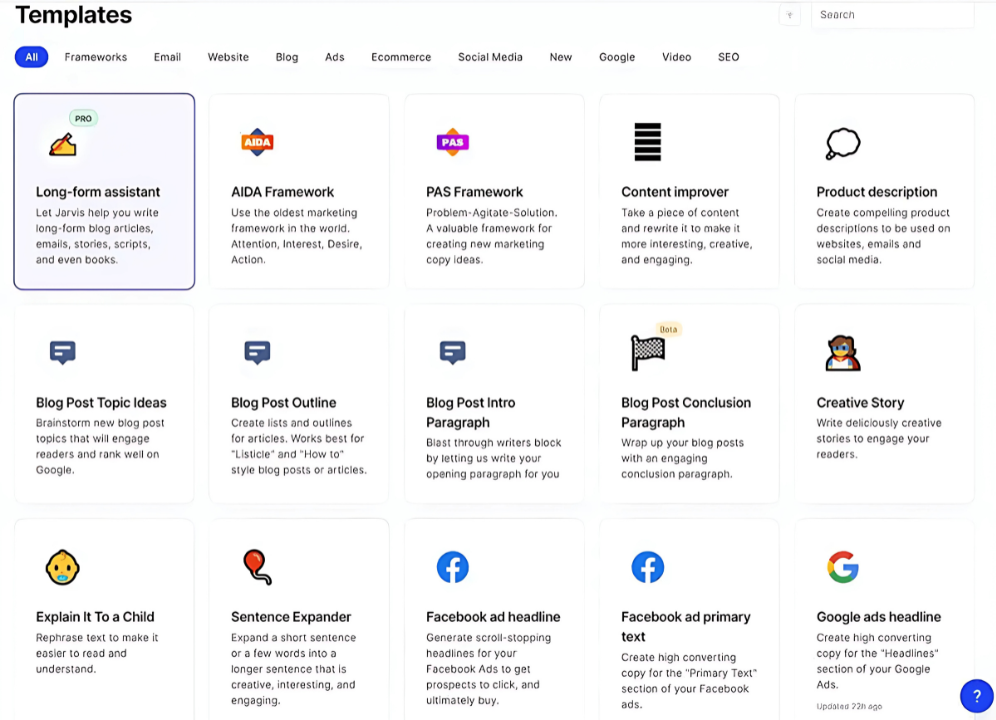
Long-Form Boss Mode Editor:
For longer content like blog articles, video scripts, or e-books, Jasper provides a full-fledged document editor (often referred to by old-time users as “Boss Mode”). This editor feels a bit like Google Docs, but with AI superpowers built in. You can just start typing your article, and whenever you want Jasper’s help, you can hit Compose or use a special command to have the AI continue writing or elaborate on a point. For example, you might write a heading “5. Conclusion” and then tell Jasper, “Write a motivational conclusion encouraging the reader to take action,” and it will generate a few paragraphs right in the doc. The long-form editor lets you instruct Jasper with natural language commands (like “Write an intro about the benefits of email marketing for coaches” or “Give me an example to illustrate the previous point”), and it will insert the output into your document. You maintain full control – you can edit or regenerate until it fits. This mode is where Jasper really shines for bloggers and authors because you can fluidly move between your own writing and AI assistance.
Jasper Art (Image Generation):
Aside from text, Jasper includes an AI image generator – Jasper Art – that creates original images from text prompts. This is handy for creators who need visuals but don’t have design chops or time to hunt stock photos. You can ask Jasper for an illustration or photo-style image (e.g., “a colorful 3D illustration of a brain with gears to represent creativity” or “a photo of a busy content creator at a desk with multiple devices, cartoon style”). It’s useful for thumbnails, blog post images, social media graphics, or inspiration. While the image quality and specificity might not always match dedicated art tools like MidJourney or DALL-E, it’s pretty good for many uses and conveniently built into the Jasper platform. It saves you from either searching for free-use images or paying for stock photos for every post. Creators on a budget will like that they can generate unlimited images as part of the Jasper Pro plan – no need for a separate AI art subscription.
Brand Voice & Knowledge Base:
One of Jasper’s killer features, especially for businesses and established creators, is the ability to train the AI on your brand voice and facts. Jasper lets you create a Brand Voice profile by uploading or linking to samples of your writing (or your brand’s content) and by defining attributes like your tone (friendly, professional, witty, etc.), style preferences, and even specific jargon or phrases you use. Once you set this up, Jasper will attempt to write content that “sounds” more like you. This is huge if you’ve found other AI outputs too generic or not on-brand. Additionally, Jasper has a Knowledge section (sometimes called a “Memories” or knowledge base) where you can feed it important facts – for instance, details about your products, your bio, key messages, or any information you want Jasper to recall and use accurately. Think of it as giving Jasper a cheat sheet about your world: it can then incorporate those facts into content so it doesn’t accidentally make something up about your business. For creators worried about AI spouting wrong info, this feature is a relief.
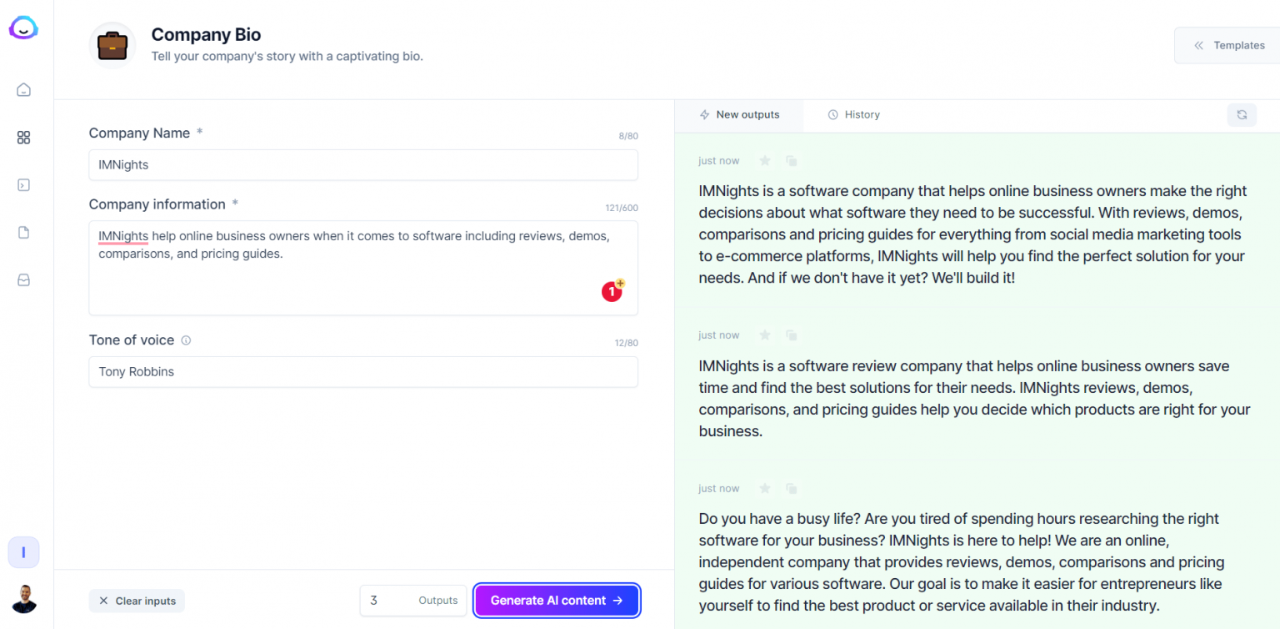
Jasper Chat for Brainstorming:
Sometimes you don’t need a formal template – you just want to brainstorm or refine an idea. Jasper’s Chat mode provides a familiar chat interface (like ChatGPT) where you can ask questions or request content in a conversational way. The twist is that Jasper Chat is designed with marketing and content in mind, and it can also utilize your Brand Voice settings while chatting. For example, you can pop into Jasper Chat and ask, “Hey Jasper, what’s a catchy opening line for a vlog about productivity for entrepreneurs?” and it will give you a quick suggestion. Or, “Can you give me 5 ideas for my next podcast episode on online business, with a humorous tone?” – Jasper will list out ideas. The chat is great for idea generation, quick copy tweaks, researching angles, or even getting up-to-date info. Notably, Jasper Chat has the ability (in certain modes) to access real-time data or search the web if you enable it, which the standard editor does not do. So if you ask in Chat, “What are the latest trends in Instagram Reels for 2025?” it might actually provide a current answer (or at least a more current educated guess).
Browser Extension & Everywhere Integration:
Jasper offers a browser extension that lets you use its AI writing capabilities on virtually any website or text box. For example, you can be inside your WordPress editor, Gmail, Twitter, or a Facebook group and summon Jasper to help write content right there. This “AI Everywhere” approach is awesome for social media managers or anyone who writes directly in various web apps – you don’t have to keep switching back to the Jasper app. If you’re tweeting, Jasper can suggest a tweet in the Twitter compose box; if you’re writing an Etsy product description, Jasper can help in that form field. It basically turns Jasper into an omnipresent writing assistant as you browse. This feature means Jasper isn’t just for big projects – it can boost your day-to-day micro-content creation as well. For a creator who might one minute be replying to YouTube comments, next minute writing a LinkedIn post, and then updating product copy on Shopify, having Jasper on call in each of those places is a huge convenience.
Those are the primary features that make Jasper stand out. Additionally, it’s worth noting a few more perks: Jasper supports multiple languages (you can generate content in over two dozen languages, from Spanish to Japanese, which is great if you have a multilingual audience), it has a Surfer SEO integration (for those who blog, you can integrate a tool called Surfer to get SEO optimization suggestions as you write), and it offers team collaboration on the higher plans (multiple users can share projects, which is useful if you have a virtual assistant or co-writer).
Hands-On Findings (Our Experience with Jasper)
So, how does Jasper AI actually perform when you’re using it day-to-day as a creator? We took Jasper for a spin on a variety of real-world tasks (and also gathered feedback from the creator community). Here’s what we found:
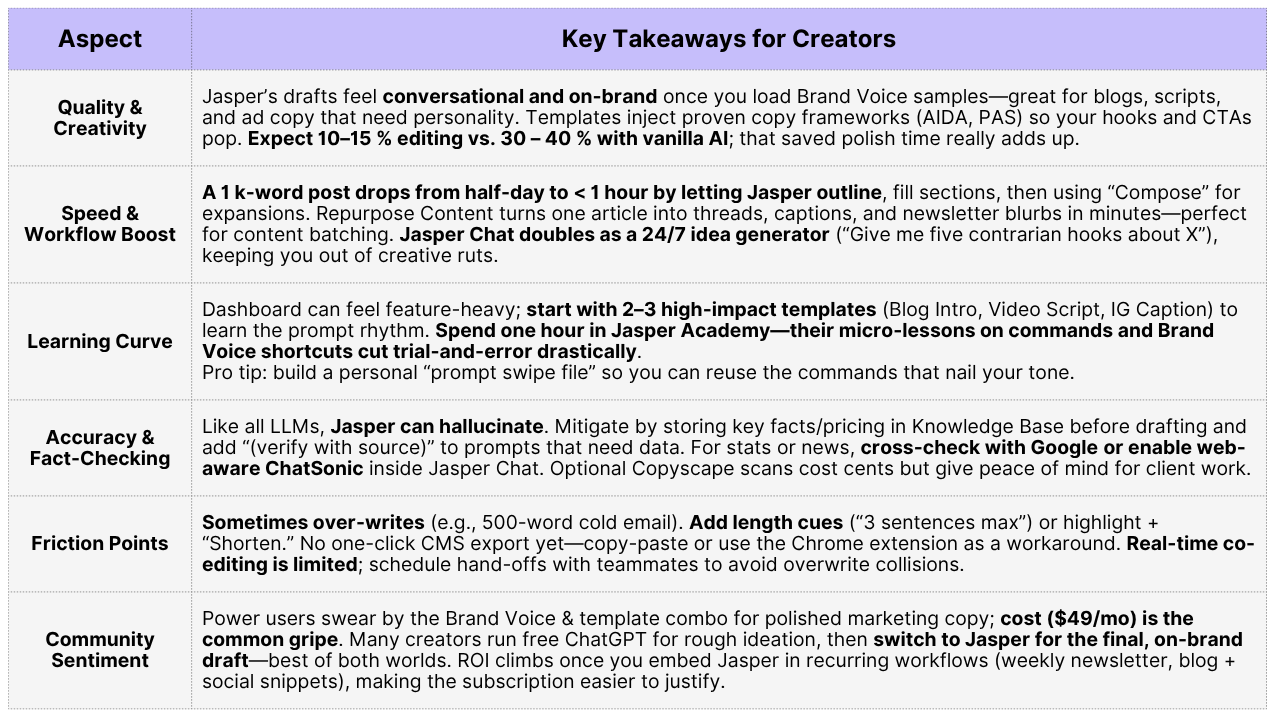
Pricing
- Creator Plan – $49/mo (or $39/mo billed annually)
- 1 user, unlimited words, 50+ templates, long-form editor, Jasper Chat, 1 Brand Voice, 50 knowledge assets
- Lacks Jasper Art and Campaigns; includes a 7-day free trial (≈10k words).
- Pro Plan – $69/mo (or $59/mo billed annually)
- Up to 5 users, 3 Brand Voices, 10 knowledge assets, Jasper Art, Campaigns, Instant Campaigns, advanced collaboration.
- Also comes with a 7-day free trial.
- Business Plan – Custom quote
- Unlimited users plus enterprise-grade options: custom model tuning, higher API limits, SSO, account manager, team training, custom templates, analytics.
Additional Notes
- Optional Copyscape plagiarism checks (pay-per-scan).
- Annual billing knocks ~20 % off monthly costs.
- No word caps on any paid plan.
Ideal Use Cases & Creator Fit
Jasper AI can serve a wide range of creators and content needs, but it shines brightest in certain scenarios. Based on our analysis and user feedback, here are the ideal use cases and “fit” for Jasper:
Bloggers & SEO Content Creators:
If you run a blog (whether a personal blog, niche site, or company blog), Jasper is a fantastic writing partner. It’s ideal for drafting long-form articles, listicles, how-to guides, and thought leadership pieces quickly. Jasper can generate outlines, craft introductions, and even help come up with the FAQ sections or meta descriptions for your posts. With the Surfer SEO integration, bloggers focused on organic traffic can optimize content for keywords while writing. Jasper ensures you maintain a consistent tone across posts – great for solo bloggers who want their archive to feel cohesive. It’s also useful for updating old posts (use Jasper to rewrite or expand sections). If your goal is to pump out high-quality blog content regularly to grow traffic, Jasper is a fit.
YouTubers & Video Content Creators:
Jasper is extremely handy for video creators. Use it to write video scripts or outlines for your YouTube videos (no more stumbling through takes because you didn’t have a script!). Jasper’s script templates prompt you for key points and even ask if you want a humorous or dramatic tone. It can help with YouTube titles (so you get that click-worthy phrasing), video descriptions (with SEO keywords to help your video get found, and timestamps or summary if needed), and even ideas for your thumbnail text. If you do a lot of talking head videos, you can have Jasper generate a concise script that keeps you on track. For those making tutorials or educational content, Jasper ensures you explain things clearly and don’t forget important details. After publishing, you can feed your video transcript into Jasper and have it repurpose the content: make a blog post out of the video (for those who prefer reading), pull out quotes for Twitter, or summarize it for a LinkedIn article. Essentially, Jasper helps you squeeze more value out of each video.
Podcasters:
While Jasper doesn’t transcribe audio for you (you’d use a tool like Otter or Descript for an AI podcast transcript, possibly free up to certain limits), it does help with everything around the podcast content. Jasper can generate episode outlines, show notes, episode titles, and promotional blurbs. For instance, give Jasper a summary of your podcast episode, and it can produce a polished show notes section with timestamps and key takeaways. It’s also great for creating social media posts announcing new episodes – Jasper will happily take a bulleted list of what you covered in the episode and turn it into an engaging paragraph inviting listeners to tune in. If you record solo episodes, Jasper can even act as a scriptwriting aid to plan what you’ll say. Need fresh episode ideas? Ask Jasper Chat to brainstorm topics in your niche. Podcasters wearing all the hats (host, editor, marketer) will appreciate how Jasper cuts down the time spent writing all these supporting materials.
Social Media Influencers & Managers:
For those focused on social media content (Instagram influencers, TikTok creators who also write captions, Twitter personalities, or anyone managing a brand’s social presence), Jasper can save your day. It’s excellent at pumping out social media captions and posts that fit different platforms. Need a witty one-liner for Twitter? Jasper can do that. Need a longer inspirational story post for LinkedIn or Facebook? Jasper’s got your back. It understands nuances like adding a call-to-action or using a question to drive engagement. Jasper can also generate multiple variations of a post – useful for A/B testing or when repurposing content across platforms (e.g., turning a tweet thread into a LinkedIn article summary). If you struggle with caption ideas for Instagram, Jasper will give you several to choose from, often with clever wording or emoji suggestions if appropriate. And if you manage a content calendar, you can ask Jasper to help brainstorm content themes for the week or write out a batch of posts in one go. The consistency factor again helps: your brand’s voice stays steady across all those captions, which is great for audience trust. Do note: Jasper won’t actually schedule the posts for you – you’ll use an external AI social media scheduler or your platform of choice for publishing – but it handles the content creation part splendidly.
Course Creators, Coaches & Consultants:
Those who create a lot of educational or informational content (online courses, webinars, coaching programs) can use Jasper in numerous ways. For course creators, Jasper can help write course materials, from lesson outlines to video script drafts, and promotional content to sell the course. Coaches might use Jasper to draft content for workbooks, worksheets, or email coaching sequences. Consultants could leverage Jasper for writing case studies, client proposals, or thought leadership articles to build their authority. The time saved on content writing means you can focus more on interacting with clients or students. And since coaches/consultants thrive on personal branding, the Brand Voice feature ensures the content still sounds like you, reflecting your philosophies and style (which is crucial in this space). Jasper can also assist with content marketing to attract clients – e.g., writing LinkedIn posts that share valuable tips, or scripting YouTube content where you discuss industry insights. Essentially, if your business relies on sharing knowledge and content to establish credibility, Jasper helps you produce that content consistently without letting writing tasks slip through the cracks.
Who might not find Jasper a perfect fit? If you only create content very occasionally or as a hobby (say you write one blog post a month or just post casually on social media), Jasper might be overkill for now – a free AI tool could suffice until your needs grow. Similarly, if your content requires deep technical accuracy or originality (like academic writing, cutting-edge research, or highly technical manuals), Jasper’s general knowledge might not be specialized enough without heavy fact-checking – though you can certainly still use it to simplify explanations or structure your writing. Jasper also isn’t a video or audio editor, of course, so pure video creators who don’t deal in text at all wouldn’t leverage most of its features (except script writing). And if budget is zero, Jasper’s not free beyond the trial; there are simpler tools or limited free plans (though they usually come with word caps or fewer features).
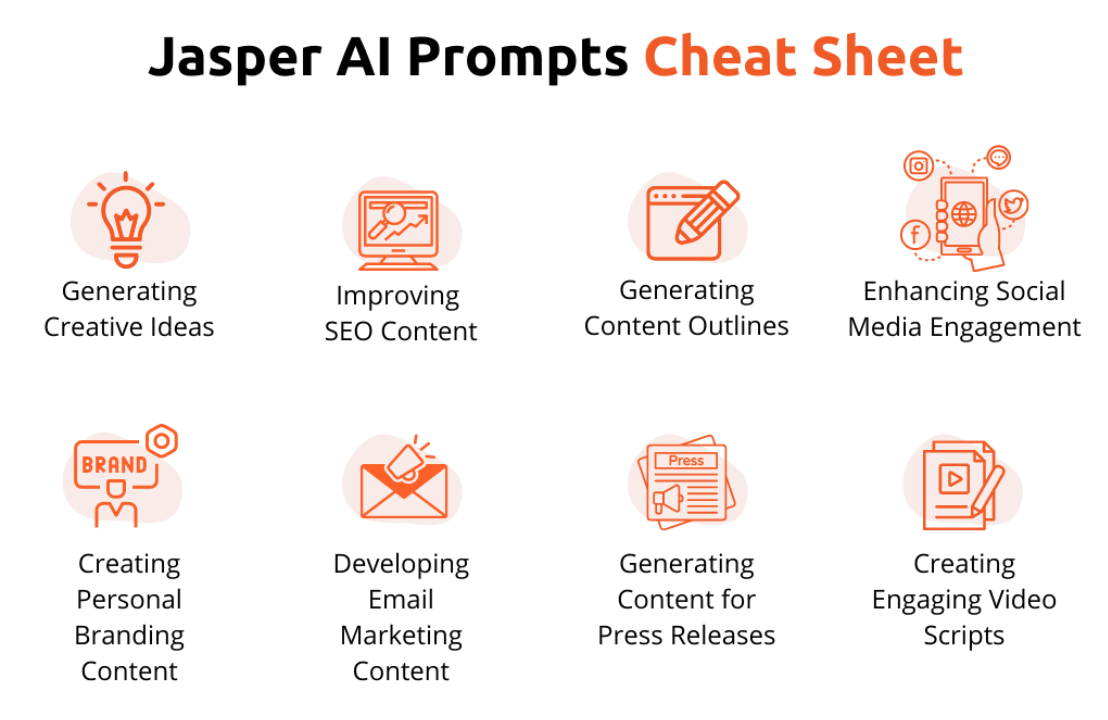
Quick-Start Playbook
Ready to give Jasper a whirl? Here’s a quick-start playbook to help you hit the ground running and get real value from Jasper in your first days of use. These steps and tips are especially geared towards creators:
1. Explore Core Templates First (30 min).
Activate your 7-day trial, open the Templates hub, and audition a handful of high-impact starters—Blog Intro, Video Script Outline, Instagram Caption, Product Description, Email Newsletter. Filling in each form shows you exactly what context Jasper needs (topic, audience, tone, key points) and reveals how different templates shape output style. After three to five runs you’ll grasp Jasper’s “input → draft” rhythm and spot immediate use cases for your next project.
2. Lock in Your Brand Voice (10 min).
In the Brand Voice panel, paste two or three representative writing samples and list tone descriptors (“witty, direct, encouraging”). Add jargon or signature phrases you repeat. Saving this profile trains Jasper to mimic your style automatically, so every future draft sounds on-brand without heavy rewrites. You can create extras—for a client, a second language, or a campaign persona—and switch between them on demand.
3. Build a Long-Form Draft in the Document Editor (30 min).
Open a fresh Document, jot a working headline, then issue short commands—“Write a hook that teases three benefits,” “Expand point #2 with an example,” “Generate a call-to-action.” Use / shortcuts for quick actions like Continue or Summarize. In half an hour you’ll have a rough 1,000-word post or script you can refine rather than start from scratch.
4. Use Jasper Chat for Real-Time Brainstorming (anytime).
Pop into Chat whenever you need angles, stats, or title ideas: “List five webinar topics for Etsy sellers,” “Give me a 2025 Instagram usage stat.” Copy useful responses straight into your doc. It’s faster than context-switching to Google and keeps creative momentum high.
5. Repurpose Existing Assets into New Formats (15 min).
Paste a chunk of an old blog, podcast transcript, or newsletter, highlight it, then choose Repurpose Content. Convert it into a Twitter thread, LinkedIn post, bullet summary, or carousel caption. One source item can spawn multiple platform-ready pieces in minutes—perfect for content batching.
Need a full repurposing blueprint?
Read our companion guide — “AI Content Strategy for Creators in 2025: Idea to 10 Platforms.”
• 7 workflows to turn one video or blog into 10+ assets
• Prompt cheat-sheet for Jasper, Descript, and Canva
• Real creator case study: 3× traffic with the “hub-and-spoke” model
• 5-minute Loom demo if you’re in a rush
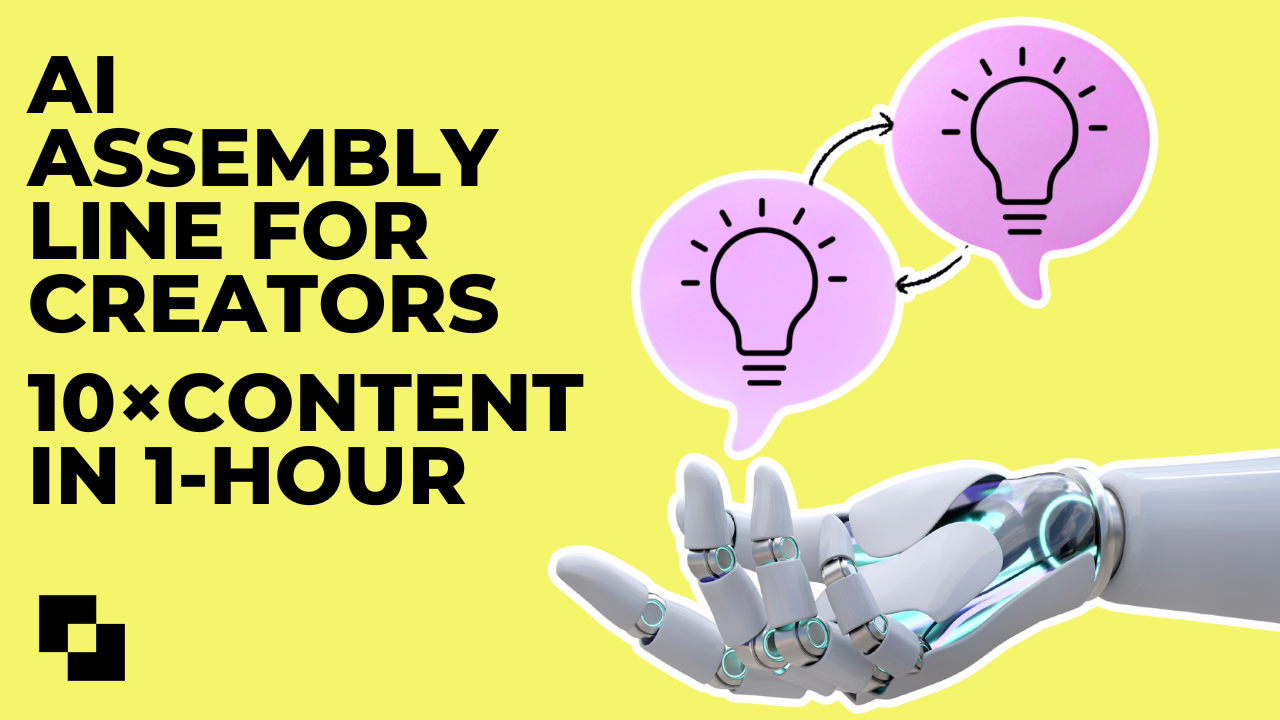
6. Refine with Targeted AI Edits (10 min).
Highlight any bloated or bland passage, hit Ask Jasper → Improve/Shorten/Change Tone. The AI rewrites the selected text while you retain final editorial control. Repeat to tighten copy, add punch, or shift voice without manual slog.
7. Save High-Performing Prompts & Favorites (ongoing).
When a prompt consistently delivers gold or a line nails your message, mark it Favorite or store it in a swipe-file note. Reusing these assets compounds speed and ensures quality remains high across future projects.
8. Schedule Weekly “Jasper Blocks” & Use the Extension Everywhere (ongoing).
Dedicate a Monday-morning session to draft all major content for the week, then polish later. With the Chrome extension active, summon Jasper in email, Shopify, or social text boxes for on-the-fly suggestions. The habit of batching plus in-context tweaks turns Jasper from a novelty into a genuine productivity engine, saving hours each week while keeping your output sharp and consistent.
By following this quick-start playbook, you should be up and running with Jasper and producing value-adding content within the first day or two. The key is to experiment and not be afraid to iterate. Jasper gives you unlimited tries, so feel free to rewrite something 3 times or ask for more options. You’re not bothering anyone (it’s just an AI!) and sometimes the third try is pure gold. Also, interact with the Jasper community (they have a Facebook group of users, and the Jasper Academy resources) if you want to learn advanced tricks. But even without that, the steps above will ground you in the fundamentals and you’ll gradually develop your own style of working with Jasper. Remember: Jasper is a tool to amplify your creativity and expertise, so keep steering the ship with clear inputs and final edits. Do that, and you’ll find Jasper quickly becomes an indispensable collaborator in your creator journey.
Similar Tools to Jasper AI
Jasper is a top-tier AI writing tool, but it’s certainly not the only player in town. Depending on your needs and budget, you might be considering alternatives like Copy.ai, Writesonic, or Rytr. How does Jasper stack up against these, and which one is right for you? Below is a comparison of these four tools, highlighting their strengths, ideal use cases, free plan options, and starting prices:
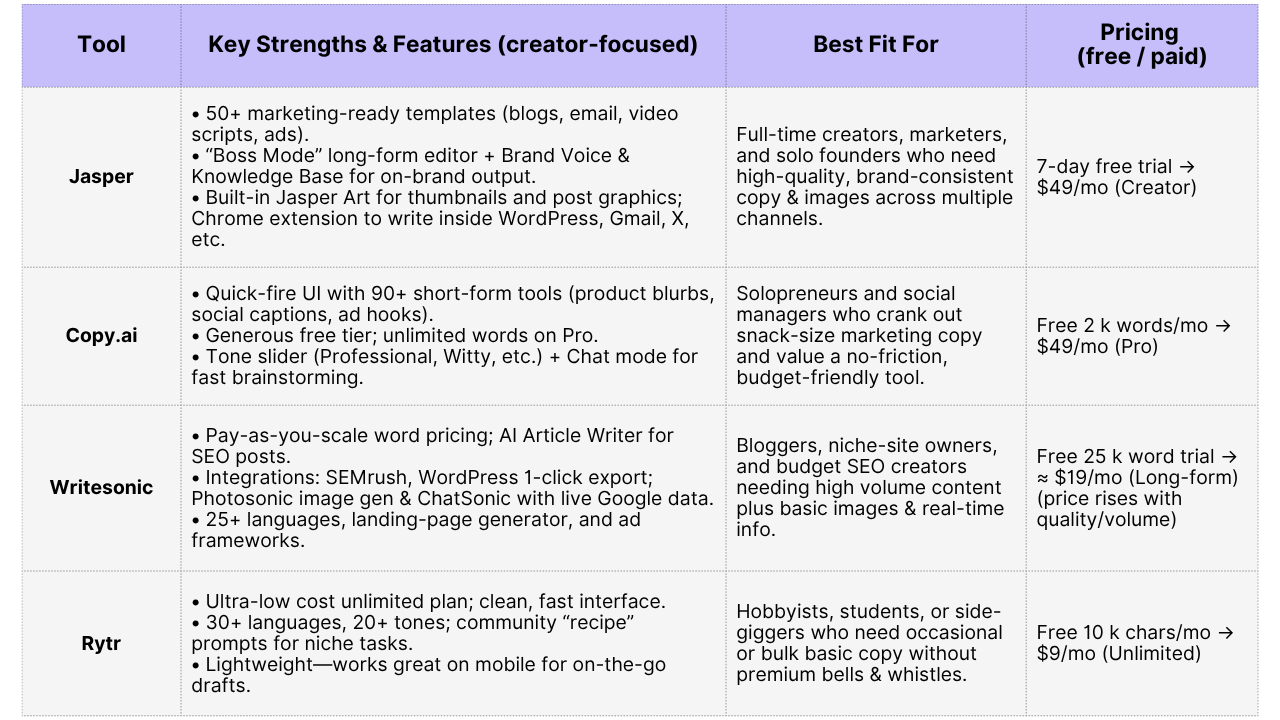
One more thing: the landscape is evolving fast. Even since Jasper rose to fame, new contenders and specialized AI tools keep emerging. But the four above are well-established and continue to improve. In fact, you might use a combination: for example, some creators use Jasper for their main work but keep Rytr as a quick idea generator or Copy.ai for its quick social post suggestions. There’s no rule you must commit to one forever – but it often simplifies your workflow to get comfortable with one and integrate it deeply (Jasper, for instance, can handle so many tasks that you might not need others once you’re all-in).
Conclusion
Jasper isn’t just a shiny AI—it’s a creative accelerator. One spark of inspiration can now blossom into a blog post, video script, social carousel, and email sequence before the day is over, all stamped with your authentic voice and executed at a pace that once required an assistant or small team. By handing the blank-page dread and repetitive drafting to Jasper, you reclaim crucial hours for strategy, storytelling, and genuine audience engagement.
Importantly, you stay in control. Jasper supplies the heavy lift, but you sharpen facts, inject lived experience, and set the final tone. That collaboration means your content remains personal and trustworthy while production speed soars. Whether you’re a YouTuber aiming for weekly uploads, a coach balancing client sessions, or a bootstrapped founder shipping updates, Jasper turns a scattered task list into a steady pipeline of polished work—without the burnout.
FAQs
Jasper stays focused on words and images—it can’t create audio files, clone voices, or trim video timelines. What it can do is make everything around your production faster: write a punchy narration script, craft lower-third captions, pen a YouTube description with timestamps, or draft an on-screen CTA. Many creators export that text into tools like Descript or Murf for voice synthesis, then drop it into Premiere or Final Cut for final edits.
Onboarding starts with Jasper Academy—short, focused videos that walk you through templates, Brand Voice setup, and long-form workflows. Next, the official Facebook Community (tens of thousands strong) is where users trade prompts, share wins, and troubleshoot in near-real time; Jasper staff frequently chime in with feature sneak peeks. Formal support lives in a chat widget and email queue—response times are typically within one business day, faster for Pro and Business accounts.
Yes—its Boss-Mode editor is designed for continuous long-form generation. Draft section by section, hit Compose to extend, and guide with simple commands. We routinely hit 1,500–2,500 words without cutoff; whole e-book chapters are feasible with iterative prompting. If it pauses, add a cue or click again and it rolls on, keeping structure intact.
ChatGPT is a brilliant generalist, but it depends on your prompts and offers no built-in marketing structure. Jasper is purpose-built for content creation: 50 + expert templates, Brand Voice training, a knowledge base for factual recall, and workflow tools (editor, browser extension, campaigns). Outputs often need less polishing, and everything happens inside one production cockpit. Think of ChatGPT as an all-purpose Swiss Army knife and Jasper as a specialized creative studio.
Google cares about usefulness, not authorship method. Jasper content ranks fine when you add human expertise, fact-check, and avoid thin “AI spam.” Pair Jasper with solid research and Surfer SEO (optional) to satisfy search intent, then run a plagiarism scan for peace of mind. High-quality, reader-focused articles—AI-assisted or not—meet Google’s guidelines and have proven to win traffic.
Treat every AI draft like an intern’s first pass—useful, but not gospel. If Jasper invents a statistic or drifts from your tone, highlight the section and regenerate with clearer guidance (“Keep it playful but factual; reference 2025 data”). The system learns within the session, so iterative feedback usually fixes the issue quickly. For anything truly off-limits—say Jasper produces sensitive or policy-violating text—simply delete and re-prompt; the underlying safety filters rarely let extreme content through, but human review is still essential.
Jasper’s real power shows up once you move past basic blog drafts. Course builders feed lesson outlines into Jasper to expand them into full video scripts—with hooks, examples, and student exercises already baked in. Data-heavy writers drop 20-page white papers into the editor, then ask Jasper to surface tweet-sized insights, LinkedIn carousel copy, and concise executive summaries, turning one asset into many. Email marketers lean on Jasper to generate multi-email sequences—welcome, cart-abandon, upsell—while consultants merge client details with Brand Voice to mass-produce personalized pitches that still read human. Multilingual creators even translate or paraphrase content into Spanish, French, or Japanese before a native speaker does the final pass.
Jasper is a paid platform, but it offers a 7-day free trial for new users. During the trial you can generate content (up to 10,000 words or so) and test all the core features. After that, you’ll need a paid plan (starting at $49/month) to continue. Unlike some other tools, Jasper does not have a perpetual free tier beyond the trial. If completely free AI writing is what you need, you might try a tool like ChatGPT’s free version or Copy.ai’s free plan, but keep in mind those have their own limits. Jasper positions itself as a premium product – you pay for the quality, advanced features, and unlimited usage.

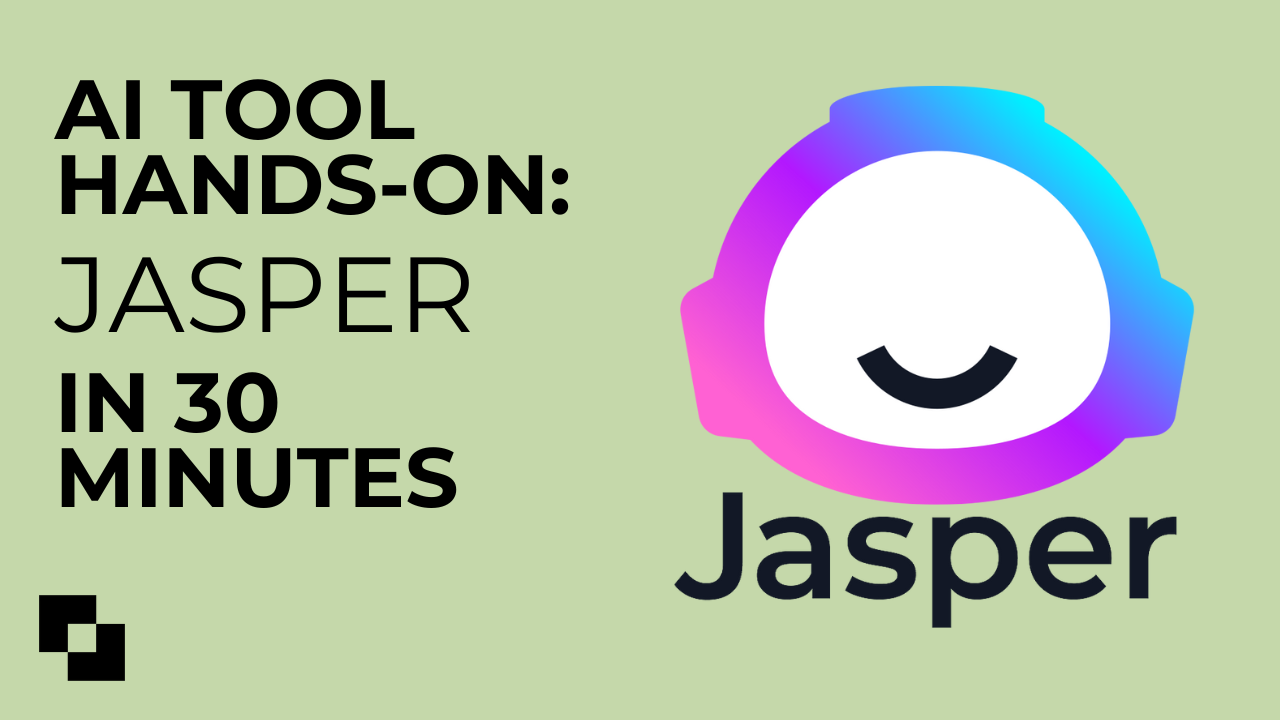


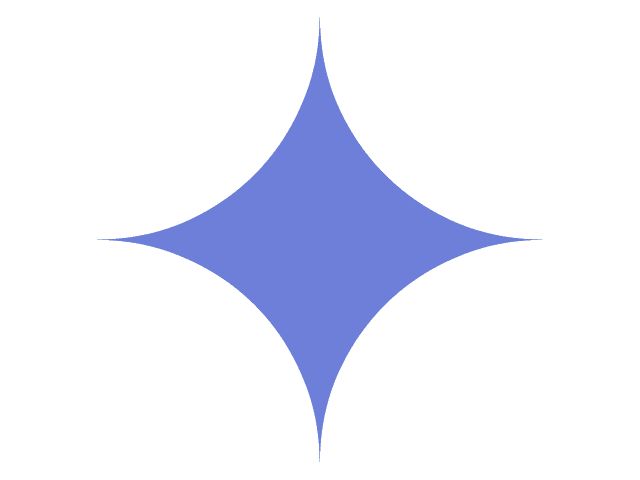


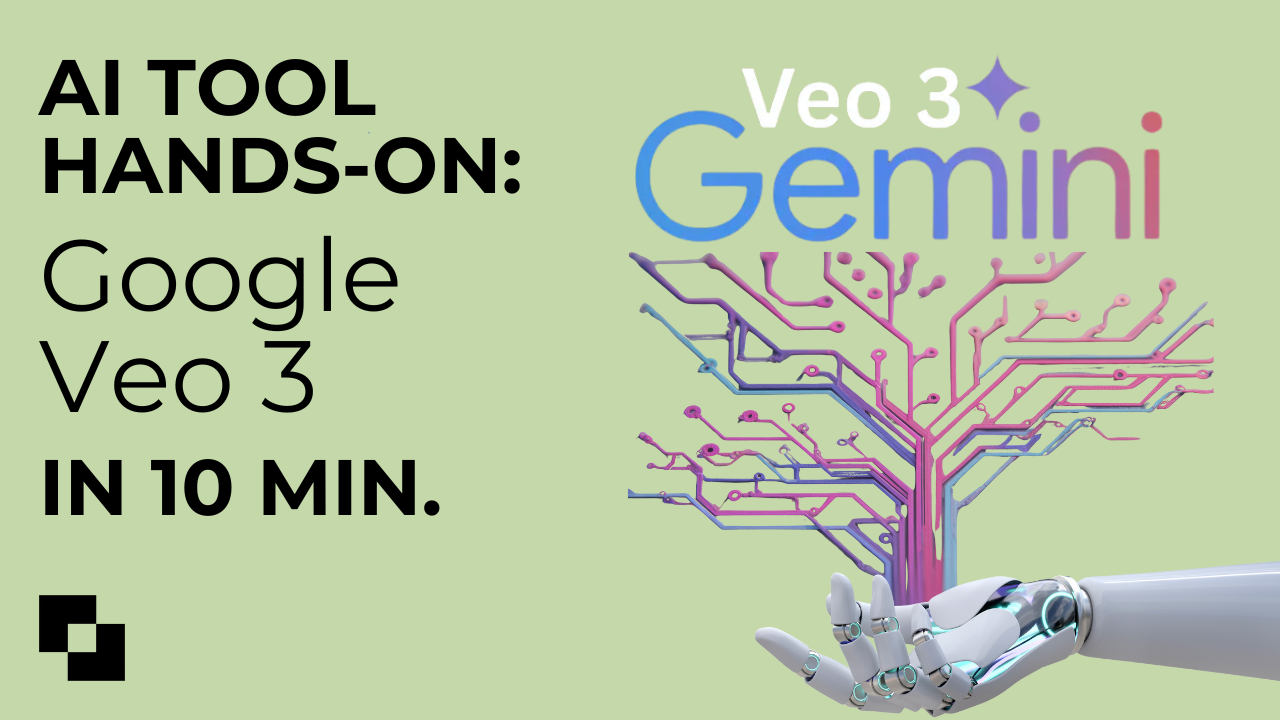
.png)


